GIGABYTE Z790 Aorus Xtreme Motherboard Review: Flagship Z790 With Impressive VRM Thermals
by Gavin Bonshor on September 5, 2023 9:00 AM ESTSystem Performance
Not all motherboards are created equal. On the face of it, they should all perform the same and differ only in the functionality they provide - however, this is not the case. The obvious pointers are power consumption, POST time and latency. This can come down to the manufacturing process and prowess, so these are tested.
For Z790 we are running using Windows 11 64-bit with the 22H2 update.
Power Consumption
In previous motherboard reviews, we focused on the overall system power, and while sometimes useful, it doesn't paint the full picture. Motherboards can vary in power, but users with more M.2 SSDs, more devices plugged into the motherboard, and additional PCIe devices such as capture cards or sound cards will experience variances in power consumption.
For our motherboard reviews going forward, we're going to be focusing on power draw explicitly from the CPU, as in real-world situations, the processor is the de-facto part of the system that will display variance in power; the graphics card will also draw power, but with so many different models of the graphics card, these values will vary massively. To capture CPU power draw from each motherboard tested, we will be using ElmorLabs PMD-USB power measurement device, which directly plugs into the 8-pin ATX EPS 12 V CPU power connectors, and lets us directly measure the power being fed into the CPU via the power delivery from the power supply.
Ideally, lower values are better, especially with Intel's 13th and 12th Gen Core processors. The other factor is, of course, performance, which goes hand in hand with power consumption depending on the workload and the amount of CPU processing being utilized on the cores. At idle, the lower value is best, but some motherboard vendors are more aggressive on voltages, and more voltage = more heat and higher power consumption.
At idle values, we are measuring the value while the system has settled down, and for load power, we're measuring the average peak value over the course of the 10-minute CB23 MT run. This is because while power-hungry at full-load, processors can sometimes spike for a second or two and as such, can skew peak results, hence why we take the average value.
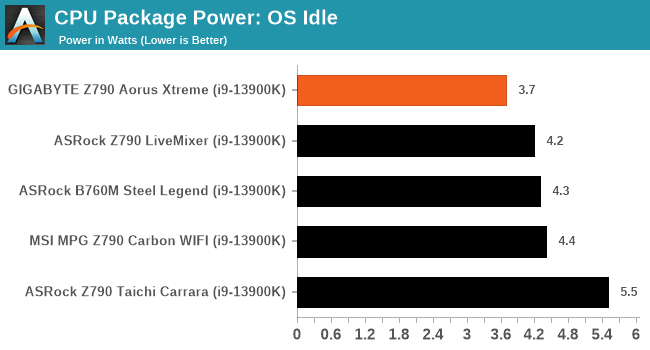
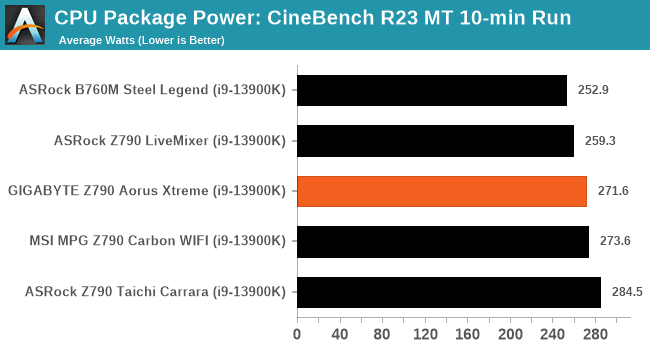
Starting with CPU package power in an idle state, the GIGABYTE Z790 Aorus Xtreme was the most economical out of the LGA1700 boards we've tested so far with our Core i9-13900K. We measured an OS idle reading of 3.7 W, which is around half a watt less than the ASRock Z790 LiveMixer.
Focusing on the full-load average, the Z790 Aorus Xtreme averaged 271.6 W over a 10-minute loop of the CineBench R23 MT benchmark. This means, on average, it used around 4.5% less power than the ASRock Z790 Taichi Carrara at full load.
Non-UEFI POST Time
Different motherboards have different POST sequences before an operating system is initialized. A lot of this depends on the board itself, and POST boot time is determined by the controllers on board (and the sequence of how those extras are organized). We look at the POST Boot Time using a stopwatch as part of our testing. This is the time from pressing the ON button on the computer to when Windows starts loading. (We discount Windows loading as it is highly variable given Windows-specific features.)
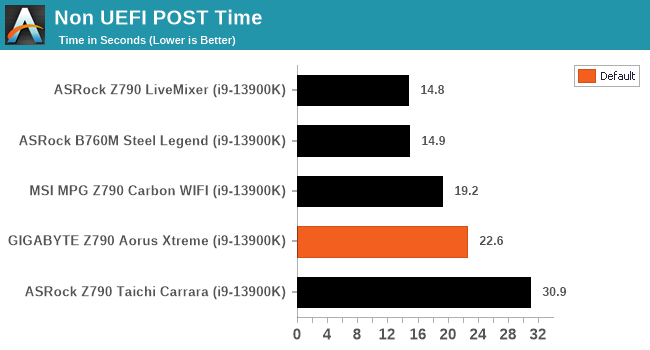
Measuring UEFI post times into Windows 11, the GIGABYTE Z790 Aorus Xtreme took 22.6 seconds to boot into Windows from system power-up. Things that can increase booting times include additional controllers such as Thunderbolt 4, CPU and memory initialization times, and of course, storage. While the Z790 Aorus Xtreme is not a slow booter, this can be attributed to the number of premium controllers installed onto the board.
DPC Latency
Deferred Procedure Call latency is a way in which Windows handles interrupt servicing. In order to wait for a processor to acknowledge the request, the system will queue all interrupt requests by priority. Critical interrupts will be handled as soon as possible, whereas lesser priority requests such as audio will be further down the line. If the audio device requires data, it will have to wait until the request is processed before the buffer is filled.
If the device drivers of higher priority components in a system are poorly implemented, this can cause delays in request scheduling and process time. This can lead to an empty audio buffer and characteristic audible pauses, pops, and clicks. The DPC latency checker measures how much time is taken processing DPCs from driver invocation. The lower the value will result in better audio transfer at smaller buffer sizes. Results are measured in microseconds.
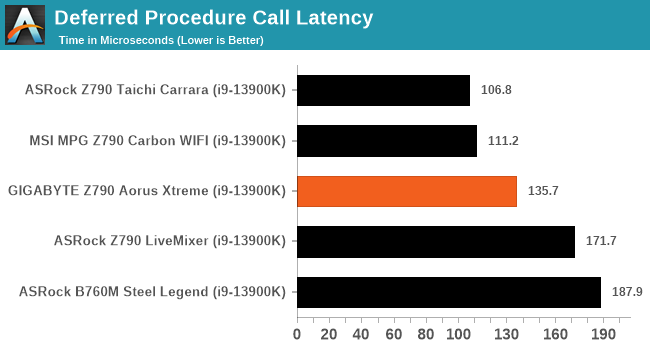
We measure DPC latency out of the box without tweaks or customizations within Windows. The GIGABYTE Z790 Aorus Xtreme managed a latency reading of 135.7 microseconds, which isn't the best we've seen but is more than capable for audio/DAW workloads and applications.










22 Comments
View All Comments
duffie - Tuesday, November 21, 2023 - link
Just like most of the articles.PeachNCream - Tuesday, September 5, 2023 - link
At that price, I'm sure there will be several morons that will be proud to display their ignorance by purchasing one.timecop1818 - Wednesday, September 6, 2023 - link
Stopped caring about Gigabyte when they start to include the retarded "Killer" wifi. They can fuck off together with Dell and whoever else sells that shite.Zoolook - Wednesday, September 6, 2023 - link
Who uses Wifi on a desktop with 10Gb, other as an emergency, though I'm with you on the "Killer" wifi feelings in general.Aspernari - Saturday, September 9, 2023 - link
Yeah. Intel Wireless is known to be crap... Wait, no...Killer has been owned by Intel for a few years now.
PeachNCream - Monday, September 11, 2023 - link
The wireless adapters that Killer NICs ultimately use are typically bog standard Intel hardware which is reliable and generally uses decent drivers. That was absolutely not the case before the Intel acquisition, but as you rightfully point out, that isn't a factor.What IS a factor now is the markup for Killer software which is pitched as making your pings lower by giving game packets priority when deciding which to send first. That impacts only the outbound packet traffic and only until it reaches an apathetic home router or your first ISP router where no one gives any priority. So of the potentially hundreds or thousands of miles of cable and dozens of pieces of routing equipment between your PC and a destination, you impact the first 30m or less and only on the outbound side since return trip packets arrive in the order in which they arrive regardless of what a local network adapter might articulate as important. That's the trouble with Killer NICs. There is no actual benefit and no good reason for the branding to continue to exist. At best, its harmless and at worst, the added software layer that processes and pointlessly allocates priority to game traffic is a liability in terms of CPU utilization and added code complexity.
Don't buy into the Ian Cutress baloney. He had a published friendship with ages old Killer personnel and abused his position at Anandtech to boost their products back in 2016. They are not and have never been measurably beneficial to the end user even under Intel's care as they are now.
timecop1818 - Wednesday, September 6, 2023 - link
> As it stands, this is one of the most high-end integrated audio solutions we've seen on a motherboardHmm no mention that ALC4082 is one of those garbage USB audio solutions. I had no idea that was a thing until getting my Asus Z690 mini itx board and finding out that this stuff is indeed trash.
Threska - Wednesday, September 6, 2023 - link
Well it's good enough for beeps and boops, while the real audiophiles are running an external solution via a fiber connection for the purest "0" and "1"'s one can buy.hansmuff - Wednesday, September 6, 2023 - link
That's a very niche audience wanting to have this board, is it not? All that I/O could make for a decent workstation, but then the PCI-E is all messed up just to have those TB connectors. On a workstation I'd want a PCI-E card with 4 or so NVMe SSDs on it and the appropriate throughput.I just find it strange to limit the PCI-E bus for the sake of having all those onboard things. PCI-E lets the user pick what they need and then put it on the bus. All that onboard is great with a real workstation chipset that has endless lanes coming from the CPU, but this....?!??!
Aspernari - Saturday, September 9, 2023 - link
Place the blame on Intel for killing HEDT, and pretty harshly constraining CPU PCIe lanes on desktop/consumer CPUs. Your complaint about onboard components is somewhat moot when there's only a total of 20 CPU lanes to start with, and 16 of those are probably going to a GPU, 4 to an NVMe device, probably through a switch.