X1900 XT/XTX Roundup: A Closer Look at the Performance Leader in Graphics
by Josh Venning on February 15, 2006 4:00 PM EST- Posted in
- GPUs
Overclocking/Power Load/Noise
Overclocking these cards was somewhat difficult, as the usual tool that we use (Powerstrip) didn't support the X1900 yet. Instead, we used a program called ATITool to get our overclocks. Unfortunately, we found that ATITool's listed speeds didn't quite indicate actual performance speeds perfectly, so the clock speeds that we were able to achieve yield slightly lower performance on the card. We were, however, able to get a good idea of the overclocking abilities of these cards with this tool. Here are the clock speeds that we achieved:
Splinter Cell Chaos Theory Performance
The first thing we can point out here is that the Sapphire X1900 XT did in fact achieve clock speeds slightly higher than a stock X1900 XTX. This is an important discovery, as it may give pause to those who would be quick to choose an X1900 XTX over the less expensive XT. The fairly large difference in price between the two cards is enough to justify buying the X1900 XT and attempting to clock it up to XTX speeds. It's true that the PowerColor X1900 XT didn't quite get up to XTX speeds (650/775), which indicates that not everyone will have this kind of success overclocking their X1900 XT. However, as the graphs show, the performance of the PowerColor X1900 XT and the reference X1900 XTX are close enough to each other. So, the fact that the PowerColor has a slightly lower clock is unimportant.
Overall, the overclocks varied quite a bit with the different cards. The XTXs in particular all achieved memory clocks very different from one another, with the GeCube X1900 XTX doing the worst. The Sapphire cards seemed to overclock the best, something that isn't very surprising given our experiences with their cards in the past. The GeCube and PowerColor X1900s achieved the lowest overclocks, with our GeCube being particularly finicky (crashing, artifacts, etc.). Bear in mind, however, that many cards of the exact type can overclock very differently from one another, so this might not be the case for all GeCube X1900 XTXs.
Power Load
To test the power load of the card, we measure the total watt usage of our test computer at the wall outlet, recording the power usage of our system in two different states. The first state is with the card installed and the computer at idle, and the second is during intensive performance tests (looped Splinter Cell benchmarks). This doesn't give us an exact power measurement of the card, but it helps us get an idea of the kind of power the card pulls.
Interestingly, the X1900 XTs and XTXs drew very similar loads. Of the XTXs, the HIS X1900 XTX drew the smallest amount of power under load, which isn't that surprising given its unique HSF. The Sapphire and GeCube XTXs drew nearly the same amount of power under load. We can see that the X1900 XT does pull a slightly lower load than the XTX, but these are both incredibly power-hungry cards.
Noise
Again, we see that the HIS X1900 XTX stands out somewhat as being slightly more quiet than the other cards, likely due to the different HSF. All of these cards are a bit noisier than most, but this isn't very surprising given their enormous power. For reference, the noise level of the room with the system off was 40.6 dbl.
Overclocking these cards was somewhat difficult, as the usual tool that we use (Powerstrip) didn't support the X1900 yet. Instead, we used a program called ATITool to get our overclocks. Unfortunately, we found that ATITool's listed speeds didn't quite indicate actual performance speeds perfectly, so the clock speeds that we were able to achieve yield slightly lower performance on the card. We were, however, able to get a good idea of the overclocking abilities of these cards with this tool. Here are the clock speeds that we achieved:
| Overclock speeds | ||
| Graphics Card | Core (in MHz) | Memory (in MHz) |
| PowerColor X1900 XT | 650.7 | 742.5 |
| Sapphire X1900 XT | 664.2 | 774.0 |
| Sapphire X1900 XTX | 688.5 | 841.5 |
| GeCube X1900 XTX | 679.5 | 801.0 |
| HIS X1900 XTX | 697.5 | 819.0 |
Splinter Cell Chaos Theory Performance
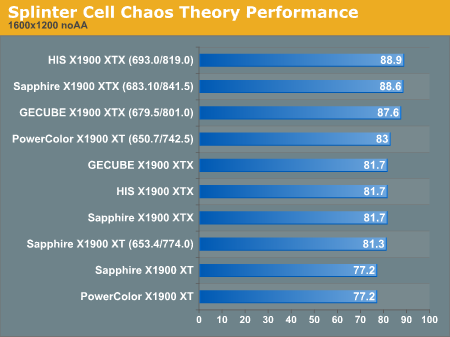
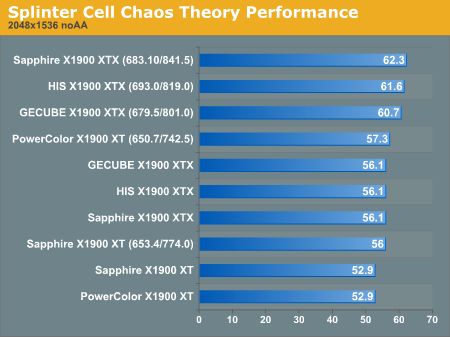
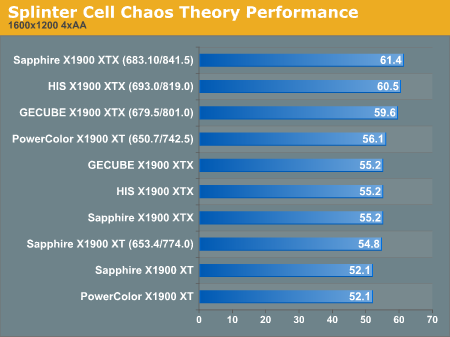
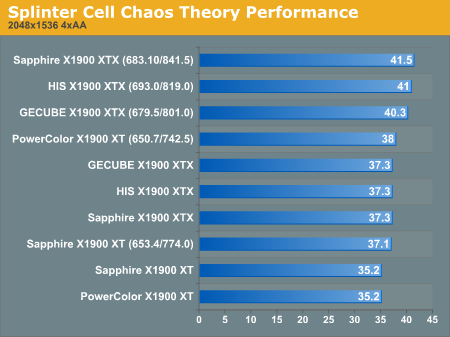
The first thing we can point out here is that the Sapphire X1900 XT did in fact achieve clock speeds slightly higher than a stock X1900 XTX. This is an important discovery, as it may give pause to those who would be quick to choose an X1900 XTX over the less expensive XT. The fairly large difference in price between the two cards is enough to justify buying the X1900 XT and attempting to clock it up to XTX speeds. It's true that the PowerColor X1900 XT didn't quite get up to XTX speeds (650/775), which indicates that not everyone will have this kind of success overclocking their X1900 XT. However, as the graphs show, the performance of the PowerColor X1900 XT and the reference X1900 XTX are close enough to each other. So, the fact that the PowerColor has a slightly lower clock is unimportant.
Overall, the overclocks varied quite a bit with the different cards. The XTXs in particular all achieved memory clocks very different from one another, with the GeCube X1900 XTX doing the worst. The Sapphire cards seemed to overclock the best, something that isn't very surprising given our experiences with their cards in the past. The GeCube and PowerColor X1900s achieved the lowest overclocks, with our GeCube being particularly finicky (crashing, artifacts, etc.). Bear in mind, however, that many cards of the exact type can overclock very differently from one another, so this might not be the case for all GeCube X1900 XTXs.
Power Load
To test the power load of the card, we measure the total watt usage of our test computer at the wall outlet, recording the power usage of our system in two different states. The first state is with the card installed and the computer at idle, and the second is during intensive performance tests (looped Splinter Cell benchmarks). This doesn't give us an exact power measurement of the card, but it helps us get an idea of the kind of power the card pulls.
| Graphics Card | Idle | Load |
| PowerColor X1900 XT | 146 | 315 |
| Sapphire X1900 XT | 148 | 316 |
| Sapphire X1900 XTX | 151 | 336 |
| GeCube X1900 XTX | 154 | 337 |
| HIS X1900 XTX | 152 | 330 |
Interestingly, the X1900 XTs and XTXs drew very similar loads. Of the XTXs, the HIS X1900 XTX drew the smallest amount of power under load, which isn't that surprising given its unique HSF. The Sapphire and GeCube XTXs drew nearly the same amount of power under load. We can see that the X1900 XT does pull a slightly lower load than the XTX, but these are both incredibly power-hungry cards.
Noise
| Graphics Card | dbl level |
| PowerColor X1900 XT | 52.0 |
| Sapphire X1900 XT | 49.6 |
| Sapphire X1900 XTX | 50.2 |
| GeCube X1900 XTX | 51.4 |
| HIS X1900 XTX | 49.5 |
Again, we see that the HIS X1900 XTX stands out somewhat as being slightly more quiet than the other cards, likely due to the different HSF. All of these cards are a bit noisier than most, but this isn't very surprising given their enormous power. For reference, the noise level of the room with the system off was 40.6 dbl.










25 Comments
View All Comments
rizki0309 - Thursday, February 16, 2006 - link
Just Upgrade My Mobo and VGA to from 9800Pro X1900XT Bought for US$620 Yeeeek!!!.... My Eyes oh my eyes is satisfied.... But My EAAAAR.... Ziiiiiiiiing!!!! Those Damn Noise Kill my Audiophile Speakers....the Chase - Wednesday, February 15, 2006 - link
Hope I didn't miss it in the article but just curious if you did use the 6.2's(I'm sure you did). Also I could easily bring one of these cards to its knees at 1280x960. I think everyone would game with maximum eye candy if their video would let them.ajtyeh - Wednesday, February 15, 2006 - link
and really games with the highest eye candy settings on...seriously
BenSkywalker - Wednesday, February 15, 2006 - link
My screen supports 2048x1536@85Hz- and there are a lot of others that frequent AT that grabbed a 2070/2141(over 1600x1200 is the norm amongst the high end video enthusiast where the 2405, FW900 and 2070/2141 dominate).Nice roundup Josh, covered all of the important elements for the various boards.
WooDaddy - Friday, February 17, 2006 - link
No really...Josh, What kind of monitor were you using to test? These resolutions are getting crazy now. It's nice to know they can support that hires with that speed, but what about the display? Which one did you use.
I'd imagine the rest of us prolly run at 1280, maybe 1600 with a 19" LCD.
yacoub - Wednesday, February 15, 2006 - link
Bullcrap. That's not at all what your posted results show. It shows it to be just as noisy as the others. Which is a shame considering most of us would LOVE to see some quieter X1900XT cooling solutions offered stock. Where is Sapphire to step up with such an offering? They did with the X800XL (in 256MB and 512MB versions). Gigabyte did it with the 7800GT 256MB.
sri2000 - Wednesday, February 15, 2006 - link
Remember that decibels are measurements on a logarithmic scale. Rule of thumb: when you have a change of +/- 3 dB means that you're doubling/halving the power of the sound generated (depending on if you're increasing or decreasing). A +1dB change is about a 25% increase in the power of a sound.The next quietest XTX card (Sapphire) puts out a .7 dB more powerful sound than the HIS.
Spoelie - Thursday, February 16, 2006 - link
"Decibel (dB) is a unit of measurement commonly used for intensities of sound or sound pressure. This is a logarithmic unit defined so that an increase of 1dB represents multiplication in signal power (what the speaker produces) of 1,258 or sound pressure (what your ears hear) increase of 1,122. When you place both yourself and the speakers in air the logarithmic scale of sound intensity and sound pressure can be considered identical. Intensity however does not correspond directly to the perception of loudness. We generally perceive loudness to be doubled when the intensity increases by a factor of 10 (10-12dB increase) instead of 2 (3dB increase). This means that 40dB is twice as loud as 30dB, while 110dB is also twice as loud as 100dB. For a little more perspective, a typical conversation is 65 dB, a loud orchestra is 80 dB, unsafe levels start at 90 dB, thunder is around 109 dB, a rock concert is 110 dB and the pain threshold is around 130 dB."--3dsoundsurge.com
Questar - Wednesday, February 15, 2006 - link
.7db is inaudible.AGAC - Wednesday, February 15, 2006 - link
You still don´t get it, do you?If 0.7db is inaudible or in this case, inappreciable, the 0,7db difference from 50,2db is not. I mean it is a lot. That said, 49,5db is still too loud for a graphics card, IMO.
Looking forward to see some bolder designs with silence in mind. Perhaps heatpipes and bigger/slower fans combined or even water cooling. After all, this is the fastest of the fast high end card of a super duper system. Asus, Gigabyte and Sapphire are certainly working hard make a silent XTX 1900 and stand out from the reference design crowd.