Intel P965: Mid-Range Performance Sector Roundup
by Gary Key on October 20, 2006 9:00 PM EST- Posted in
- Motherboards
Synthetic Graphics Performance
The 3DMark series of benchmarks developed and provided by Futuremark are among the most widely used tools for benchmark reporting and comparisons. Although the benchmarks are very useful for providing apples to apples comparisons across a broad array of GPU and CPU configurations they are not a substitute for actual application and gaming benchmarks. In this sense we consider the 3DMark benchmarks to be purely synthetic in nature but still valuable for providing consistent measurements of performance.
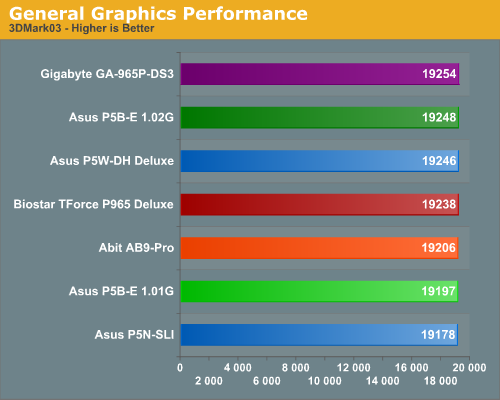
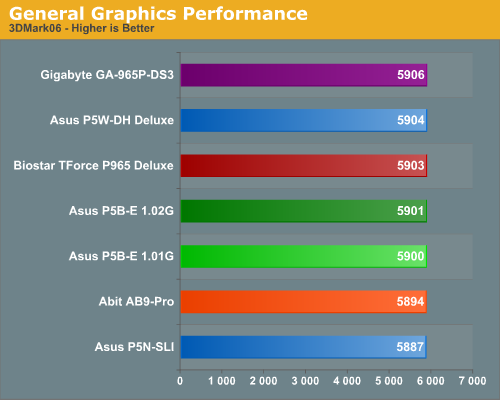
General System Performance
In our first tests, each P965 platform score is so close that there is no real winner here. In the more memory and CPU sensitive 3DMark03 benchmark we see the same trend with the P965 boards scoring extremely close with the Gigabyte board leading in both benchmarks. We really did not expect to see any real differences but we do know the P965 is very competitive with the 975X in our synthetic benchmarks. Our only real disappointment is the performance of the ASUS P5NSLI board as generally the NVIDIA chipsets shine in the 3DMark scores. We attribute the scores to the fact that the board is based in the budget sector and is tuned for stability and overall system performance rather than games/graphics. As we recognized in our preview of this board, it was very sensitive to memory speed and timings with DDR2-800 being a minimum requirement before the board would perform well. We expect the upcoming 680i to change the results in this test.
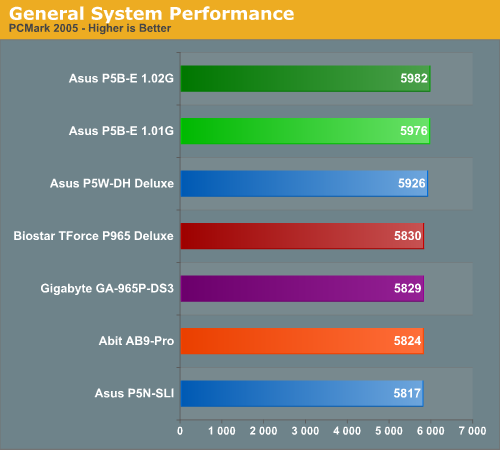
Considering our 3DMark results we really did not expect a difference in this benchmark but we found one. The Intel based ASUS boards walked off and left the other boards in a cloud of dust. We typically find some variations in this benchmark due to Hard Disk performance with the NVIDIA chipsets consistently scoring about 9% better than the Intel chipsets. In this case the overall difference was around 4% in the HDD tests where the P965 based boards were performing better than the 975X board. Our 570SLI board did not score well in the multitasking tests where the ASUS P965 boards shined.
After reviewing the individual results we noticed all of the scores between the P965 boards were essentially the same until we reached the final test which consists of multitasking three different applications. The ASUS P965 boards and to some extent the 975X board scored up to 58% better in the File Encryption and HDD Virus section of the test. The File Compression number was around 16% better. We ended up running this particular test on each board several times with different memory and hard drive configurations with the same result. We continued to play detective and once all possible causes were researched we decided to create our own multitasking script to determine if ASUS had tuned their BIOS for this test or if they really had better multitasking performance. The results are on the next page.
The 3DMark series of benchmarks developed and provided by Futuremark are among the most widely used tools for benchmark reporting and comparisons. Although the benchmarks are very useful for providing apples to apples comparisons across a broad array of GPU and CPU configurations they are not a substitute for actual application and gaming benchmarks. In this sense we consider the 3DMark benchmarks to be purely synthetic in nature but still valuable for providing consistent measurements of performance.
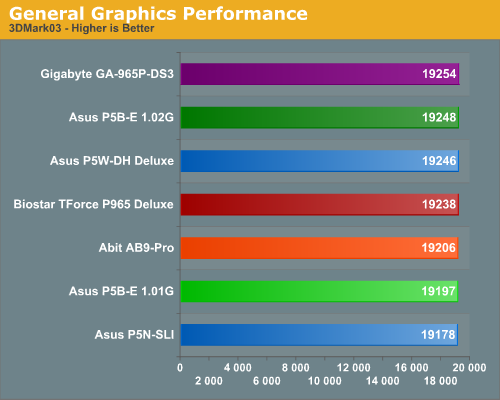
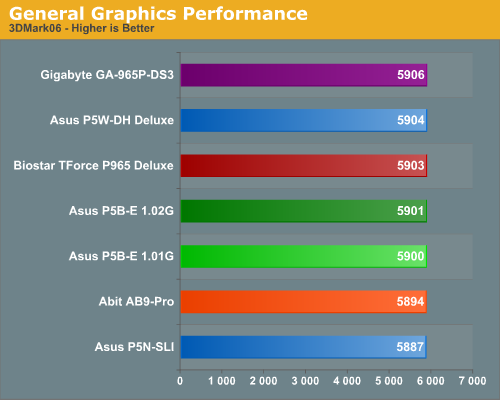
General System Performance
In our first tests, each P965 platform score is so close that there is no real winner here. In the more memory and CPU sensitive 3DMark03 benchmark we see the same trend with the P965 boards scoring extremely close with the Gigabyte board leading in both benchmarks. We really did not expect to see any real differences but we do know the P965 is very competitive with the 975X in our synthetic benchmarks. Our only real disappointment is the performance of the ASUS P5NSLI board as generally the NVIDIA chipsets shine in the 3DMark scores. We attribute the scores to the fact that the board is based in the budget sector and is tuned for stability and overall system performance rather than games/graphics. As we recognized in our preview of this board, it was very sensitive to memory speed and timings with DDR2-800 being a minimum requirement before the board would perform well. We expect the upcoming 680i to change the results in this test.
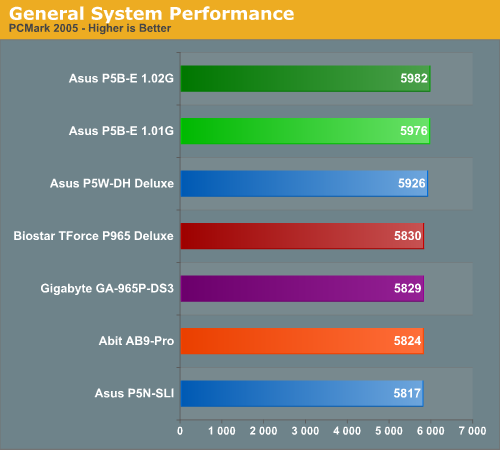
Considering our 3DMark results we really did not expect a difference in this benchmark but we found one. The Intel based ASUS boards walked off and left the other boards in a cloud of dust. We typically find some variations in this benchmark due to Hard Disk performance with the NVIDIA chipsets consistently scoring about 9% better than the Intel chipsets. In this case the overall difference was around 4% in the HDD tests where the P965 based boards were performing better than the 975X board. Our 570SLI board did not score well in the multitasking tests where the ASUS P965 boards shined.
After reviewing the individual results we noticed all of the scores between the P965 boards were essentially the same until we reached the final test which consists of multitasking three different applications. The ASUS P965 boards and to some extent the 975X board scored up to 58% better in the File Encryption and HDD Virus section of the test. The File Compression number was around 16% better. We ended up running this particular test on each board several times with different memory and hard drive configurations with the same result. We continued to play detective and once all possible causes were researched we decided to create our own multitasking script to determine if ASUS had tuned their BIOS for this test or if they really had better multitasking performance. The results are on the next page.










62 Comments
View All Comments
smn198 - Monday, October 23, 2006 - link
Would you be able to re-run using 4 drives for all of the tests please?
jonp - Sunday, October 22, 2006 - link
-- “…budget sector and includes boards from ECS, Foxconn, Intel, and Gigabyte.” – will the MSI P965 Neo-F be in this set?-- the Abit AB9 Pro feature set does not show the eSata port on the SI 3132 (two SATA). it does show a serial port on the i/o panel but not one in the picture.
-- The Biostar feature set shows 4 USB on the i/o panel when there are six in the picture.
JarredWalton - Sunday, October 22, 2006 - link
Fixed - thanks.powchi - Saturday, October 21, 2006 - link
Can I use a 20-pin power supply on these boards since all are using 24-pin connectors? Or will I be needing 20pin to 24pin adaptor?The PSU is an Enermax NoiseTaker EG475P-VE SFMA 470W ATX 12V v1.3.
Aikouka - Sunday, October 22, 2006 - link
Some motherboard manufacturers will no longer support your motherboard if they find out you've been running it with a 20-pin ATX plug or a 20->24-pin adapter. Just be safe and get a newer PSU :). I know DFI will no longer support the motherboard if it specifically asks for a 24-pin.JarredWalton - Saturday, October 21, 2006 - link
Technically, yes you can use 20-pin PSUs. Will they work, and will the system be stable? That varies. I haven't had any issues on the systems where I've done it, but if you do high overclocking it will likely become a serious issue.powchi - Saturday, October 21, 2006 - link
Jarred,So there's no need to use a 20pin to 24pin adaptor? What are the differences when using and not using an adaptor? Thanks.
lopri - Sunday, October 22, 2006 - link
No. As a matter of fact, the adapter should be avoided. Just plug the 20-pin connector to 24-pin receptacle with 4-pin left empty. Like Jarred said, it should work in theory and it does in practice. However, the quality of PSU and how intense is one's OC can affect the (long-term) stability.JarredWalton - Sunday, October 22, 2006 - link
I suppose the adapter *could* help, as it ensures power is available on all the 24-pins, but you're still taking the power from the same source so depending on how that works out it can actually make things worse. I would typically say that if you have a 400W or better PSU you should be fine with little to moderate OC'ing even with 20-pins. (I have an OCZ ModStream 450W that certainly works fine in a 939 board with a decent 2.0 to 2.6 GHz overclock.)lopri - Sunday, October 22, 2006 - link
Yes! Not to brag about myself or anything, but I went through countless Socket 939 Opterons on DFI NF4 SLI-D with original Antec TruePower EPS12V (20-pins, not the TP2 with 24-pins) including an Opteron 165 @3.0GHz (9x333). TCCD up to 325MHz/2.5-4-3-8! The setup was absolutely stable.