DFI UT P35-T2R: Tweakers Rejoice!
by Rajinder Gill on October 18, 2007 2:00 PM EST- Posted in
- Motherboards
Quad-Core Overclocking, continued
Approximate VTT values and FSB ranges
VTT = 1.2V - 1.3V = Up to 400 FSB
VTT= 1.4V - 1.55V = 420-440FSB
VTT=1.6V (~1.58 actual) = 440-475FSB
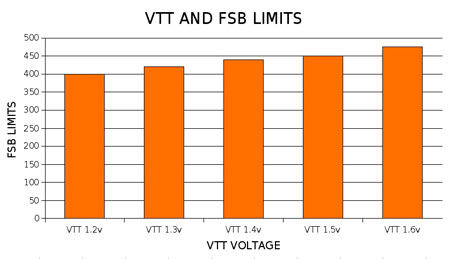
A few notes on applying values from the VTT/GTL table
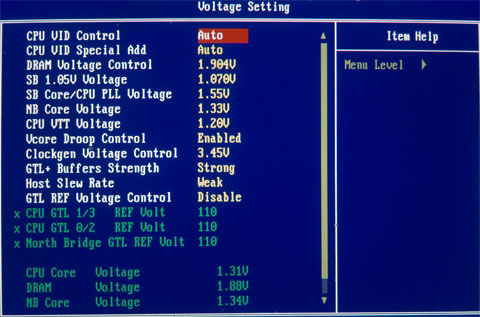
1) Fig 1. The first column shows BIOS and actual measured voltages for VTT (first value is measured VTT), the value in brackets is the voltage that must be applied in the BIOS to obtain the measured value. As can be seen, there is a small offset between the BIOS setting of VTT and the actual DMM measured onboard voltage. An average representative figure has been used for the tables. We have found a general variance on boards either 0.1V above or below these figures. Each motherboard will have different sweet spots for GTL values due to this small offset.
2) GTLs set to 66%-70% of VTT seem to be at the most effective point for "stable overclocking" of quad-core CPUs. The highlighted color bar in each VTT/GTL table shows the approximate 67% point of VTT and the corresponding numerical value that needs to be set in the BIOS. We recommend you choose a target FSB range (see the FSB/VTT ranges above) and use the according VTT/GTL scale starting with GTLs @ the 67% values of the applied VTT (the highlighted values in the tables).
The GTL scale voltage values themselves are changed as VTT voltages are raised or lowered by the user in the BIOS. It is necessary to follow the corresponding scale for the set VTT voltage, as looking at the scales above we can see that a level of offset is also applied to the numerical BIOS setting scale.
The 1.2 VTT GTL scale sets 80 GTL digits to a value of 0.80V; however, once VTT is increased to 1.3V the value of 80 GTL digits represents 0.855V. This shows the importance of having the above scales on hand so that we can pick the right values to use when we change VTT.
3) While there is not a universally applicable methodology for tuning GTLs to reach 450FSB+, please note the following:
Approximate VTT values and FSB ranges
VTT = 1.2V - 1.3V = Up to 400 FSB
VTT= 1.4V - 1.55V = 420-440FSB
VTT=1.6V (~1.58 actual) = 440-475FSB
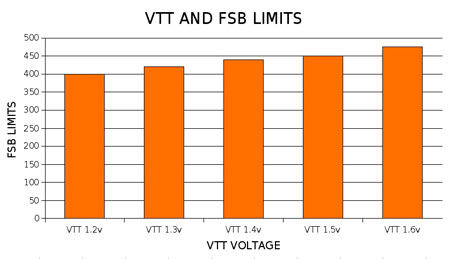
A few notes on applying values from the VTT/GTL table
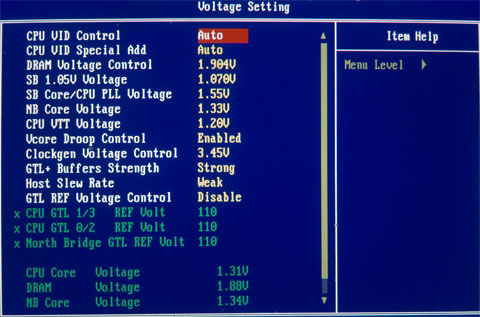
1) Fig 1. The first column shows BIOS and actual measured voltages for VTT (first value is measured VTT), the value in brackets is the voltage that must be applied in the BIOS to obtain the measured value. As can be seen, there is a small offset between the BIOS setting of VTT and the actual DMM measured onboard voltage. An average representative figure has been used for the tables. We have found a general variance on boards either 0.1V above or below these figures. Each motherboard will have different sweet spots for GTL values due to this small offset.
2) GTLs set to 66%-70% of VTT seem to be at the most effective point for "stable overclocking" of quad-core CPUs. The highlighted color bar in each VTT/GTL table shows the approximate 67% point of VTT and the corresponding numerical value that needs to be set in the BIOS. We recommend you choose a target FSB range (see the FSB/VTT ranges above) and use the according VTT/GTL scale starting with GTLs @ the 67% values of the applied VTT (the highlighted values in the tables).
The GTL scale voltage values themselves are changed as VTT voltages are raised or lowered by the user in the BIOS. It is necessary to follow the corresponding scale for the set VTT voltage, as looking at the scales above we can see that a level of offset is also applied to the numerical BIOS setting scale.
The 1.2 VTT GTL scale sets 80 GTL digits to a value of 0.80V; however, once VTT is increased to 1.3V the value of 80 GTL digits represents 0.855V. This shows the importance of having the above scales on hand so that we can pick the right values to use when we change VTT.
3) While there is not a universally applicable methodology for tuning GTLs to reach 450FSB+, please note the following:
- The default BIOS VTT value is 1.2V and the GTL controls are "DISABLED" in the BIOS by default. Once "ENABLED" is selected the GTL values will automatically default to 110/110/110. These values DO NOT represent a 67% level of 1.2V VTT. Furthermore it is important not to leave this control disabled at any time while tweaking VTT/GTL settings, even if the 67% mark happens to fall at 110/110/110. (Set them manually!) You will need to readjust the GTLs to represent the correct percentage by using the appropriate scale.
- Our tests revealed that CPU load testing failures generally occurred when CPU temperatures exceeded 65C or so. Over 65C it becomes ever more difficult to tune GTL voltages as there is always some uncertainty pertaining to the cause of a CPU core failure: Was it temperature or VTT/GTL related?
- Use active cooling on the Northbridge. Load temps need to remain under 45C to ensure stability in Prime type tests.
- VNB needs to be around 1.61V to 1.65V for 450FSB upwards if using the 266 strap with a Performance Level of 6, which is recommended as memory speed performance per volt is at its best for 2GB. Using 4GB configurations, the 1333/800 strap/divider with a Performance level of 7 works very well.










30 Comments
View All Comments
Rocket321 - Tuesday, October 23, 2007 - link
I would like to see the overclocking results put into a graph or chart of some kind.I guess tweakers might like the screenshots as "proof" that the overclock ran, but personally I trust you and would rather just have one place to look rather than clicking to enlarge multiple screenshots sequentially.
It was a great review though, I look forward to the future tweaker guides & reviews.
Raja Gill - Wednesday, October 24, 2007 - link
There will be a more typical Anandtech look to future articles, with the DFI board revisited for a round up on a suite of benchmarks, this will be used to cross compare with other boards, clocked to equivalent with board maximums in the range and voltage. In terms of the screenshots, it is nice to have 1 persons trust, but there are many we have to please and not everyone is always as convinced..thanks for the suggestions..
Next up is the Asus Maximus Formula..
regards
Raja
Jodiuh - Thursday, October 25, 2007 - link
Specifically Windvd conversions from divx/xvid to DVD would be wonderful as I've found this app benefits from a solid OC.beoba - Friday, October 19, 2007 - link
It'd be great if this came with a glossary."Strap"?
retrospooty - Saturday, October 20, 2007 - link
strap is a term used for memory clocking. for example, at 266mhz bus, memory can be "strapped" to one of the following.266x(stap2)=533 or DDR 1066
266x(strap1.5)=400 or DDR 800
266x(strap1.25)=333 or DDR 666
If you are running at stock 266 there is no way to have DDR 950 because it has to be strapped to one of the above settings.
I use the 1/1 strap so my bus speed is 500x(strap1)=500 or DDR 1000, in most cases 1/1 is the most efficient, if you can utilize it with your particular hardware, do it.
Avalon - Thursday, October 18, 2007 - link
Unfortunately, DFI's asking price of admission continues to rise for each new board they release. I was mildly annoyed when they started selling boards for $200+ that had little to no tangible benefit over $100-$150 boards, but now they're at the $300 mark? No thanks.This board is for someone who likes to spend his time tweaking and not actually using his computer.
retrospooty - Saturday, October 20, 2007 - link
"This board is for someone who likes to spend his time tweaking and not actually using his computer."The article title is called "Tweakers Rejoice" after all. The idea is not to tweak forever . I did spend alot of time over the first few weeks, but now that its tweaked, I just use it as is.
Avalon - Sunday, October 21, 2007 - link
Yes, I am quite capable of reading the article title. My whole point is that you are working for diminishing returns that I feel could be better spent using your system. If you're doing it to set a record, fantastic. I support that.retrospooty - Sunday, October 21, 2007 - link
Understood... This is obviously not the motherboard for you. I personally love the BIOS options and CMOS reloaded functionality. That alone makes the extra cost well worth it to me. Asus BIOS just sucks, and I have had too many quality problems with them in the past, and Gigabyte just underperforms. I like to know I will not be held back by my motherboard for the next couple of CPU's I buy (will likely get a dual core Penryn on release for under $200, then a high end quad core Penryn a year or so later when it is under $200).I do see your point, but in spite of this article's stock speed comparison (totally pointless for a OC geared mobo), and similar results with one particular CPU, that looks as if it has an FSB limit equal on all 3 boards (meaning the CPU is holding it back) This board overclocks and performs better than any ASUS, or Gigabyte, or any other board out there. If AT tested the max FSB limits on a dozen or so CPU's, or if they had a "golden sample" that had a high FSB limit, you would see the difference. Also if they had time to test many diff RAM stocks and to tweak the memory settings you would also see the difference. Its a good article, but no reviewer has time to really dig into this mobo and all it has to offer. I do feel the article did a good job at explaining that.
JNo - Sunday, October 21, 2007 - link
"I like to know I will not be held back by my motherboard for the next couple of CPU's I buy"I don't know much about overclocking and I hold your views valid Retrospooty but surely this is still a lot of money that will still be needed to replaced in the short/medium-term if a) you want to start using DDR3 once prices come down b) if GPUs come out that take advantage of PCI-E 2 standard (as used on X38). So all that money is only paying for great OC'ing potential for *now* only... no?