The SSD Anthology: Understanding SSDs and New Drives from OCZ
by Anand Lal Shimpi on March 18, 2009 12:00 AM EST- Posted in
- Storage
New vs Used SSD Performance
We begin our look at how the overhead of managing pages impacts SSD performance with iometer. The table below shows iometer random write performance; there are two rows for each drive, one for “new” performance after a secure erase and one for “used” performance after the drive has been well used.
| 4KB Random Write Speed | New | "Used" |
| Intel X25-E | 31.7 MB/s | |
| Intel X25-M | 39.3 MB/s | 23.1 MB/s |
| JMicron JMF602B MLC | 0.02 MB/s | 0.02 MB/s |
| JMicron JMF602Bx2 MLC | 0.03 MB/s | 0.03 MB/s |
| OCZ Summit | 12.8 MB/s | 0.77 MB/s |
| OCZ Vertex | 8.2 MB/s | 2.41 MB/s |
| Samsung SLC | 2.61 MB/s | 0.53 MB/s |
| Seagate Momentus 5400.6 | 0.81 MB/s | - |
| Western Digital Caviar SE16 | 1.26 MB/s | - |
| Western Digital VelociRaptor | 1.63 MB/s | - |
Note that the “used” performance should be the slowest you’ll ever see the drive get. In theory, all of the pages are filled with some sort of data at this point.
All of the drives, with the exception of the JMicron based SSDs went down in performance in the “used” state. And the only reason the JMicron drive didn’t get any slower was because it is already bottlenecked elsewhere; you can’t get much slower than 0.03MB/s in this test.
These are pretty serious performance drops; the OCZ Vertex runs at nearly 1/4 the speed after it’s been used and Intel’s X25-M can only crunch through about 60% the IOs per second that it did when brand new.
So are SSDs doomed? Is performance going to tank over time and make these things worthless?
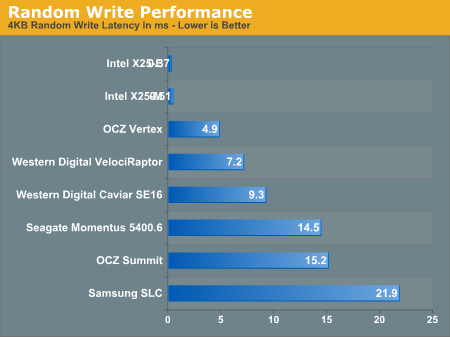
"Used" SSD performance vs. conventional hard drives.
Pay close attention to the average write latency in the graph above. While Intel’s X25-M pulls an extremely fast sub-0.3ms write latency normally, it levels off at 0.51ms in its used mode. The OCZ Vertex manages a 1.43ms new and 4.86ms used. There’s additional overhead for every write but a well designed SSD will still manage extremely low write latencies. To put things in perspective, look at these drives at their worst compared to Western Digital’s VelociRaptor.The degraded performance X25-M still completes write requests in around 1/8 the time of the VelociRaptor. Transfer speeds are still 8x higher as well.
Note that not all SSDs see their performance drop gracefully. The two Samsung based drives perform more like hard drives here, but I'll explain that tradeoff much later in this article.
How does this all translate into real world performance? I ran PCMark Vantage on the new and used Intel drive to see how performance changed.
| PCMark Overall Score | New | "Used" | % Drop |
| Intel X25-M | 11902 | 11536 | 3% |
| OCZ Summit | 10972 | 9916 | 9.6% |
| OCZ Vertex | 11253 | 9836 | 14.4% |
| Samsung SLC | 10143 | 9118 | 10.1% |
| Seagate Momentus 5400.6 | 6817 | - | - |
| Western Digital VelociRaptor | 7500 | - | - |
The real world performance hit varies from 0 - 14% depending on the drive. While the drives are still faster than a regular hard drive, performance does drop in the real world by a noticeable amount. The trim command would keep the drive’s performance closer to its peak for longer, but it would not have prevented this from happening.
| PCMark Vantage HDD Test | New | "Used" | % Drop |
| Intel X25-M | 29879 | 23252 | 22% |
| JMicron JMF602Bx2 MLC | 11613 | 11283 | 3% |
| OCZ Summit | 25754 | 16624 | 36% |
| OCZ Vertex | 20753 | 17854 | 14% |
| Samsung SLC | 17406 | 12392 | 29% |
| Seagate Momentus 5400.6 | 3525 | - | |
| Western Digital VelociRaptor | 6313 | - |
HDD specific tests show much more severe drops, ranging from 20 - 40% depending on the drive. Despite the performance drop, these drives are still much faster than even the fastest hard drives.










250 Comments
View All Comments
Erickffd - Friday, March 20, 2009 - link
Also created an account just to post this comment.Really impressive and well done article ! Will stay tune for further developments and reviews. Thank you so much :)
Also... very impressed by OCZ's respond and commitment upon end users needs and product quality assurance (unfortunately not so commun by large this days among other companies). Certanly will buy from them my next SSDs to reward and support their healty policy.
Be well ! ;)
Gasaraki88 - Friday, March 20, 2009 - link
This truly was a GREAT article. I enjoyed reading it and was very informative. Thank you so much. That's why Anandtech is the best site out there.davidlants - Friday, March 20, 2009 - link
This is one of the best tech articles I have ever read, I created an account just to post this comment. I've been a fan of Anandtech for years and articles like this (and the RV700 article from a while back) show the truly unique perspective and access that Anand has that simply no other tech site can match. GREAT WORK!!!Zak - Friday, March 20, 2009 - link
I just got the Apex. I'd probably cough up more dough for the Vertex after reading this. However, I've run it for two days as my system disk in MacPro and haven't noticed any issues, it's really fast. But I guess I'll get Vertex for my Windows 7 build.Z.
Nemokrad - Friday, March 20, 2009 - link
What I find intriguing about this article is that these smaller manufacturers do not do real world internal testing for these things. They should not need 3rd parties like you to figure this shit out for them. Maybe now OCZ will learn what they need to do for the future.JonasR - Friday, March 20, 2009 - link
Thanks for an excellent article. I have one question does anyone know which controller is beeing used in the new Patriot 256GB V.3 SSD?
tgwgordon - Friday, March 20, 2009 - link
Anyone know if the Vertex Anand used had 32M or 64M cache?Dennis Travis - Friday, March 20, 2009 - link
Excellent and informative article as always Anand. Thanks so much for posting the truth!!IsLNdbOi - Friday, March 20, 2009 - link
Can't remember what page it was, but you showed some charts on the performance of SSDs at their lowest possible performance levels.At their lowest possible performance levels are they still faster than the 300GB Raptor?
Edgemeal - Friday, March 20, 2009 - link
It's too bad Windows and applications don't let you select where all the data that needs to be updated and saved to is stored. If that was an option a SSD could be used to only load data (EXE files and support files) and a HDD could be used to store files that are updated frequently, like a web browser for example, their constantly caching files, from the sound of this article that would kill the performance of a SSD in no time.Great article, I'll stick to HDDs for now.