Budget Micro-ATX P55 Faceoff: Gigabyte GA-P55M-UD2 and ASRock P55M Pro
by Gary Key on October 5, 2009 12:30 PM EST- Posted in
- Motherboards
There's really no other way to say this: ASRock's P55M-Pro, Gigabyte's GA-PA55M-UD2 and Foxconn's P55MX all perform almost exactly the same in every single benchmark we ran.
Application tests, game tests, LAN tests, even USB, Firewire, and SATA controller performance was virtually identical across the board. We've known for a while now that motherboards of a given generation all perform the same, but there's honestly no more to it than that.
We've included a wealth of application, gaming and peripheral performance data for you to see for yourself, but honestly, it's not what's important when it comes to picking a micro-ATX P55 motherboard. Features, overclocking potential, support, and price point are what matter here.
The biggest difference between the boards, from a performance standpoint, actually surfaces in power consumption:
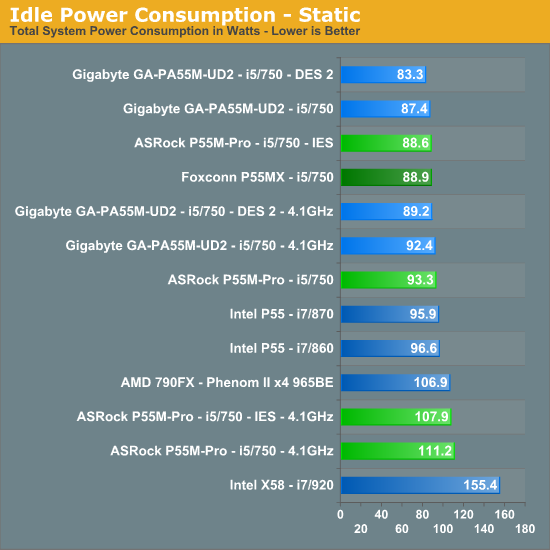
At
idle the Gigabyte GA-P55M-UD2 draws the least amount of power while under load, ASRock's P55M-Pro is absolutely stingy. It's not a huge margin, but big
enough to crown the Gigabyte board the least power hungry micro-ATX P55 board we've tested from an overall vantage point. We had to make sure that Enhanced Halt State (C1E) was enabled on the ASRock board along with ACPI Suspend (S3) was set to auto for all power management features to work correctly. If you happen to be using an SSD drive, then the Check Ready Bit option must be disabled on the ASRock BIOS (AMI in general) or the system might not resume correctly from S3. Otherwise, S3 resume worked properly on both boards at stock and overclocked settings.
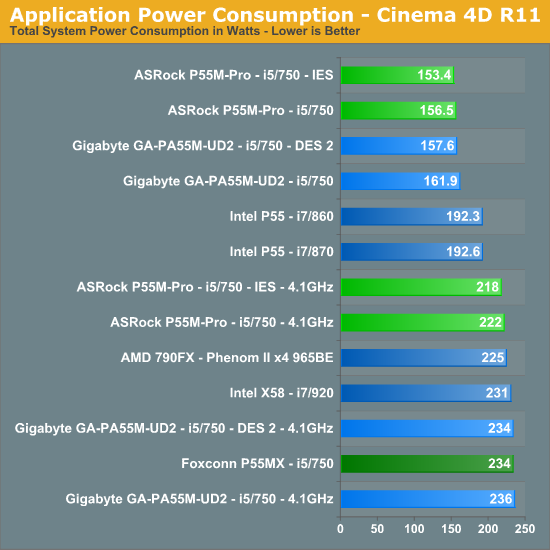
Application/Gaming Performance
We're presenting all of the application/gaming performance data without commentary because, as we mentioned before - there's no real appreciable performance difference between these three boards. All of the boards were run with the Core i5 750 and we've included the Phenom II X4 965 BE as well as the i7 860, 870 and 920 purely for reference. Please check our Lynnfield launch article to see how well this processor performs against a variety of CPUs.
In many of our tests, the Core i5 750 is the same speed or faster than the Phenom II X4 965 BE. The lack of Hyper Threading prevents it from being a runaway success. In other cases, the Phenom II X4 965 is faster - and by a large degree.
Intel was very careful to disable HT on the 750, without it, there would be no reason to spend the extra money on the Core i7 860. Just as it was with Bloomfield, $284 is the sweet spot for Lynnfield if absolute performance is a requirement. Now for the benchmarks.










55 Comments
View All Comments
yacoub - Tuesday, October 6, 2009 - link
785G is just onboard graphics halfbreed between 780 and 790 or whatever. until AMD releases a new line of high-end boards worth reviewing, why bother?haplo602 - Wednesday, October 7, 2009 - link
P55 is just half a chipset, i5 took over some of the functionality anyway ... why bother ?tommy101 - Wednesday, September 8, 2010 - link
beastyhacks79.smfnew.com the best psp hacking sitebollux78 - Tuesday, October 6, 2009 - link
Why do we need PCI anymore? I´ll tel you why: The PCI bus is more than enough for a hell bunch of applications, that´s it. If you have a damn good sound card or video capture, or whatever the card you have, and it´s PCI, you´d love to have the slot in there, because you don need to ditch that card and bet a "fantastic" PCIE x1 new card.C´mon people, let´s use the computer for the right purpose, not just to give money to the manufacturers buying new parts that you don´t
necessarily need.
I know, I´m being inflexible and oldschool, but, please, evolution is one thing, marketing is a completely different animal.
strikeback03 - Tuesday, October 6, 2009 - link
IMO it is more a board real estate problem than a case of buying the latest and greatest. On these P55 uATX boards you have 4 slots, one of which has to be devoted to graphics unless it is a headless server. If you use a dual slot graphics card (which a substantial portion of the readers on this site) you lose a second slot, and ideally you would have an open slot beneath that to ease airflow. So that leaves you with one or in a pinch two slots, therefore what interface they are is quite important. PCIe has been out on boards for what, 5-6 years now? I'd say its time to stop selling PCI cards and leave the PCI slots only on full ATX boards (plus maybe a few HTPC-oriented uATX boards) and let the interface finally die off.Though I'd say IDE has even less of a place now, SATA hard drives have been the norm for years and even optical drives for a few years. Time to upgrade if you are still carting one of those around.
sonicdeth - Monday, October 5, 2009 - link
Thanks Gary for the detailed review. Can't wait for the p55 roundup, and I'm also very interested now in your audo codec review.mindless1 - Monday, October 5, 2009 - link
... but I don't see the sense in SLI on mATX. Using the typical long video cards means you can't have a shorter depth case, just shorter height and since when is the area above your computer case a vital piece of real-estate?With 2, 8 or 16X slots onboard it only makes sense to me to go full ATX, is someone with the system budget to build a powerhouse gaming machine really poor enough, indescriminating enough, or young enough (to not have desirable cards from past systems) they don't want to add some other cards?
I hate to say it but this is getting to be a madness, the idea that we need to focus centrally on gaming ability of a board. Most people are not hard core gamers, but factually speaking, most hard core gamers don't do SLI either. Granted you can use a 16x slot for cards with fewer lanes, that seems the only saving grace for the two boards.
It's getting to the point I want a cTX case design where the drive racks are not in front of the mainboard and PSU, they are above them, so the case is even taller than std. ATX but not as deep.
Might tip over a little easier but earthquakes are rare here and plenty of other household items are more tip-happy than that would be.
strikeback03 - Monday, October 5, 2009 - link
There are cases made to hold a uATX board lying on the bottom, making it kinda a wider Shuttle. I'm personally looking for full ATX as well though, as the height doesn't matter too much to me (pretty sure anything short of a ABS Canyon or some of the bizarre decorative cases would fit under my desk) and don't want to limit my slot selection.Sunburn74 - Monday, October 5, 2009 - link
Hey Anand,Gigabyte boards have on issue that drives me nuts. As soon as you start overclocking them, you lose the ability to S3 sleep. When you do your maximal overclocks for various board reviews, would you mind testing if S3 sleep was maintained at those maximal overclocks?
Gary Key - Monday, October 5, 2009 - link
This board resumes from S3 (USB keyboard) at up to 215 Bclk (mentioned in the thoughts section, make that more visible next time) with our setup and that includes an external hard drive on the Firewire port which is properly instructed to shut down and restart.