
Original Link: https://www.anandtech.com/show/1958
Exclusive: SLI Head-to-Head: Monarch Micro-ATX vs. Shuttle SFF
by Jarred Walton on March 6, 2006 8:56 AM EST- Posted in
- Systems
Introduction
There are as many different philosophies on what goes into the creation of an ideal computer as there are individuals in the world. They range from "whatever my friend tells me" to "the best performance money can buy." While the merits of the individual philosophies can be debated ad nauseum, that is largely a fruitless endeavor. People like what they like, and that's perfectly okay as far as we're concerned. What we're here to look at today are a couple of systems that satisfy the desire for maximum gaming performance in the smallest space possible. Yes, we're talking about Small Form Factor systems, though this time, with a slight twist.
 |
 |
| Click on images to enlarge. | |
The twist comes in the inclusion of a system that isn't a Small Form Factor design in the strictest sense of the word. We have the latest Shuttle SN26P SLI-capable unit, and we also have Monarch Computers' latest foray into the small computer world, the Hornet Pro SLI Revenge. Both are quite a bit smaller than your typical mid-tower ATX case, but where the Shuttle is targeted primarily at reaching the smallest size possible while still offering competitive performance, Monarch goes with a micro-ATX (uATX) form factor. In exchange for size, you get some other options, which we'll discuss more during the course of this review.
There are quite a few items to discuss with both systems, but we've already covered much of the information on the Shuttle in our look at the SN25P. If you're unfamiliar with the Shuttle P chassis, you will find it helpful to read that review first, as we will mostly focus on what changes are present in the SN26P rather than repeating all of the previous material. We'll start by looking at the Monarch Hornet design and then we'll compare that to the Shuttle SN26P and look at the different philosophies. We'll also have our typical battery of benchmarks to show whether or not these diminutive cases really can hang with their bigger brother ATX cases, particularly when SLI is added to the equation - we've shown in the past that SFFs don't have to give up anything in the way of performance, but until recently, dual GPUs have been a feature reserved for the highest-end ATX systems.
Monarch Hornet Revenge - Appearance
Monarch Computers has been in business since 1991, and they've been growing in size and reputation throughout their history. While many of us have probably shopped at Monarch, Newegg, ZipZoomFly, and numerous other online resellers, one of the things that sets Monarch apart from many other e-tailers is the fact that they offer many preconfigured and custom built PCs and servers in addition to all of the components that they sell. Their build prices are quite reasonable, all things considered, and while many enthusiasts enjoy getting down and dirty with their computer parts and building their own systems, there are many others who would just as soon pay someone like Monarch $59 and have them put it together and test it. Yes, you can get prebuilt systems from many other companies - Dell, HP, etc. - but your choice of components is far more limited in those cases. With Monarch, if you want a specific motherboard and they have it in stock, you can get them to put it in a system for you. Couple that with a price that remains competitive, and there's a lot to like.
We're here today to talk about their new uATX Hornet Pro system, the Revenge SE (Special Edition). Monarch has been selling their Hornet computers for almost three years now, and they strike a nice compromise between the small form factor and ATX form factor systems, offering more expansion room than the former while not being quite as bulky as the latter. You could always go out and build your own uATX system using off-the-shelf parts, but up until now, you haven't been able to match the top-performing ATX designs, largely due to the lack of one specific feature: multiple GPUs. Monarch commissioned EVGA to create a uATX SLI-capable motherboard in order to meet this requirement. Imagine taking the EVGA 133-K8-NF41 motherboard, then shrink it and rearrange the layout a bit in order to meet the uATX form factor, and you'll have a good idea of what the board looks like.
Before we get into the internals, let's start with the external appearance. The Revenge that was sent for review is a Special Edition model. Monarch has teamed up with EVGA and created a custom vinyl sticker wrap to go around outside of the case. Not everyone necessarily likes a flashy computer, but if you're willing to spend this much money on a high-end computer system for gaming, you probably wouldn't mind bragging a little bit at the same time. With the Monarch and EVGA brands advertised on virtually every side of the case (other than the rear and the bottom), you can be sure that everyone at your next LAN party will know where you bought your system and what kind of motherboard and graphics you're running. At the same time, the wrap does add some visual flair without going too over-the-top. The color scheme consists of muted grays, blues, and whites in a sort of abstract art/geometric design. We think it looks pretty cool, but if you don't like it, you can always opt for a plain painted model instead (and skip out on the Revenge brand and a few of the extras).
 |
 |
| Click on images to enlarge. | |
The Revenge adds visual flair in other areas as well. A window comes standard on the left panel, allowing you to see inside the case, and what's the point of having a case window if you don't have some lighting to go with it? Inside the case are two 4" cold cathode lights, giving the interior a bluish glow. The right side panel has a vent with a 60 mm fan to help cool the CPU area. The front panel also comes with an 80mm fan vent, and it has a handle that can be used to carry the case around. Though, we should note that this certainly isn't a lightweight case; fully loaded, it weighs close to 20 lbs. Consider it more as a luggable computer than something truly portable, but that's perfect for LAN parties. Also on the front panel are two backlit LCDs that monitor system temperatures. The top one measures the hard drive temperature, and the bottom one measures the RAM temperature.
Overall, the Hornet Revenge is a nice looking system that will cater to the enthusiast and LAN party markets. The only real drawback that we see is that this really isn't a small computer. It's quite a bit shorter than a tower or mid-tower case, but it's also wider than most ATX tower cases. When compared with a small form factor like the Shuttle SN26P, it's obviously larger, and the Shuttle P chassis is already on the larger end of the SFF spectrum. If you're after a truly small computer, the Monarch Hornet Pro isn't going to impress you, but the target audience will likely be more than happy with the size, features, expandability, and performance.
Monarch Hornet Revenge - Features
Balancing features with size has always been one of the sticking points in the SFF market. Too small, and you limit the utility of the system. Too large, and users begin to wonder if they shouldn't just go with the standard ATX case instead, since SFFs generally carry a price premium. Going with the uATX form factor allows Monarch to have a smaller system than many computers while still packing in more features than almost any SFF. Here are the specs for the Revenge.
| Monarch Hornet Pro Revenge Special Edition | |
| Motherboard: | EVGA 131-K8-NF44-AX NF4 SLI (NVIDIA nForce4 SLI chipset) Micro-ATX |
| Processor: | Socket 939 CPU up through FX-60 |
| Heatsink/Cooling: | Thermaltake A1770 standard on Revenge; most normal size 939 HSFs will fit 2 x 40 mm rear fans; 1 x 60 mm side fan; 1 x 80 mm front fan |
| RAM: | Four DIMM slots supporting up to 4GB DDR200 through DDR400 |
| Expansion Slots: | 2 x PCIe X16 with X8 data connections (including SLI bridge connector) 1 x PCIe X16 with either X1 or X16 (configured by jumpers) 1 x PCI |
| Expansion Bays: | 2 x 3.5 inch internal bays 1 x 3.5 inch external 1 x 5.25 inch external |
| Audio: | RealTek AC'97 7.1 (ALC850) |
| Power Suply: | Topower TOP350FX Micro ATX 350W (400 Watt Peak) Shipping units will include a 400W (450W Peak) TOP PSU 1 x 24-pin; 1 x ATX12V; 2 x SATA; 5 x 4-pin Molex; 1 x mini Molex (floppy) Cable splitters/adapters are used for PCIe 6-pin and lights |
| Motherboard Connections: | 1 X FDD 1 X IDE 4 X SATA 3.0Gbps 5 x 3-pin fan headers 24-pin ATX; ATX12X; 1 x Molex |
| Front Ports: | 4 X USB2.0 2 X 3.5mm Audio (Headphone and Microphone) |
| Rear Ports: | 4 X USB2.0 1 X FireWire (6-pin) 6 X 3.5mm Audio S/PDIF Optical and Coax Out PS/2 Keyboard and Mouse LAN (GbE) 1 X Serial and 1 X Parallel |
| Extras: | Two 4-inch cold cathode lights (on/off switch on rear of case) Vinyl Sticker Wrap and Case Window on left Carrying handle on front Two LCD temperature monitors on front of case (HDD and RAM monitored by default) |
As you can gather from the above table, the Revenge comes fully loaded. You get eight USB 2.0 ports, FireWire, up to 7.1 audio along with optical connections, and front headphone and microphone ports. Internally, you get the three X16 slot SLI approach that EVGA pioneered – the JetWay 939GT4-SLI-G that we reviewed uses the same design, and is basically equivalent to the ATX EVGA board. On this board, the middle X16 slot is actually an X1 data connection by default, and it can be set to X16 mode with jumpers should you so desire (deactivating the yellow X16 slots in the process).
A PCI slot is also present, but getting anything into that slot is going to prove difficult at best, and it would block the intake fan of the primary graphics card. That's unfortunate, as serious gamers would almost certainly like to add in a discrete sound card like the Audigy 4. Also worth mentioning is that Windows XP Professional is preinstalled, and Monarch installs all the latest updates, drivers, and firmware for the system.
The sound subsystem is handled by the relatively common Realtek ALC850, and once again, we need to say that we wouldn't mind seeing a better audio codec. If we had our druthers, EVGA would have integrated an Audigy sound chip into the motherboard. HD audio wouldn't be a bad option either, but Azalia isn't supported natively by the nForce 4 chipset. For most people, the integrated audio is more than sufficient, but since the system is targeting the high-end gamer, it's reasonable to assume that they would want better quality audio with enhanced gaming support. An external USB audio module can of course be used, but that cuts into the portability aspect a bit, and really, USB audio is a less-than-perfect solution for gaming due to the latency and jitter present on USB.
Power is provided by a TOP-Power 350W power supply in our test unit, with a peak power output of 400 Watts. One of the nice things about getting a system that Monarch has preconfigured is that you know everything should work, and during our testing, we had no issues with crashes or instability. While a 350W power supply may not seem like a lot when there are 600W and larger PSUs available, the amount of expansion room available is more limited, so there isn't a huge need for anything bigger. That said, Monarch has updated the final Revenge SE to use a TOP-Power 400W PSU (450W peak power output). The power system has sufficient wiring to drive both graphics cards, two hard drives, the floppy drive, as well as the cold cathode lights. Cable splitters and adapters are used to get everything connected properly, so you do end up with quite a few wires that need to be tucked out of the way. Naturally, Monarch takes care of all of that for you, and everything looks very clean through the case window. We would definitely recommend that you crack open the case at least once every quarter to blow out the dust, just to be safe, but other than that or upgrades, you shouldn't have much need of dealing with the insides.
Along with all of the other powerful components, it should come as no surprise to find the latest Western Digital Raptor 150GB hard drive. It's currently at the top of the storage performance charts, and it carries a price to match. The optical drive is your standard 16X DVD+RW. Our unit came with a Lite-On model, but Monarch's web site indicates that that has now been swapped out for a Plextor slot loader. Either one should perform well. While not strictly necessary these days, a floppy drive is also included, but instead of the standard floppy drive, Monarch has chosen to install a Mitsumi floppy plus 7-in-1 flash card reader. It supports all of the most common flash formats, although it is missing XD support. Other than raw capacity, the Revenge has everything that we like to see in the storage department. With the new 400W PSU, we're sure that Monarch can add in a second HDD for users who want additional storage space.
One final feature that we haven't seen in any small form factor systems is the inclusion of four DIMM slots. Two 1GB DIMMs come standard, and that's our current recommendation for any high-end system. With Windows Vista on the horizon, recommending 2 GB of RAM as a minimum, it's always good to have the option to add more RAM when the need arises. Whether or not you'll actually be using this system long enough to need to upgrade will depend on your personal upgrading habits, but worst case, the extra DIMM slots go unused, and the setup does provide more breathing room for the two initial DIMMs.
Not surprisingly, there are a few areas where some might disagree with the standard options on the Revenge. First, as mentioned already, a second larger hard drive could prove useful. Another area that some people might want to upgrade is the graphics cards, and the system is fully capable of holding two 7800 GTX 512MB graphics cards; unfortunately, not only are those cards tremendously expensive, but they're difficult to find right now, so Monarch has opted to use two EVGA 7800 GTX KO cards for the time being. (We're sure that once the 7900 cards launch, those cards will be an option as well, but that time has not yet arrived.) Lastly, quite a few people would probably prefer a dual core processor instead of the FX-57, and users wishing to go all out would probably like to have the FX-60. Given the price, we personally would go with the Athlon X2 4800+ over the FX-57. It should be a bit cheaper, and while the loss of 400 MHz will hurt somewhat in games, the addition of a second core more than balances it out in our opinion. These are all minor nit picks, though, since you can always have Monarch custom build your system to your specifications.
Speaking of custom builds, Monarch has a standard Hornet Pro system that gives you the ability to hand-select all of the components. With the same motherboard, PSU, and all of the fans, prices start at around $500 for the black and silver models, $525 for the indigo model, or $650 to $700 for the red, green, yellow, or vinyl wrap versions. You can also add windows on both side panels for an additional charge, or you can just buy the case with motherboard and PSU and no fans or other extras for $430. If you don’t feel a need to go the SLI route, there are several other uATX boards that you can use instead, or you could forget about the Hornet Pro altogether and select a different uATX case if that's what you're after. Since this is a review of the Revenge SE, we'll leave the customization options at this point, but you can browse their site for yourself.
Monarch Hornet Revenge - Construction
The design and construction of the Hornet Pro chassis is relatively good. It has all the necessary features, a few useful extras, and very few obvious shortcomings. The frame and panels are made of lightweight aluminum, with a thickness of 1 mm. The 1 mm aluminum is definitely thicker and more durable than many cheaper aluminum cases, so it's nice to see. There are no overly sharp edges, and a few areas have folded edges to help add strength to the structure. The end result is a good balance between weight and durability.
Thumbscrews are used in quite a few locations to make it easier to work with the system. Both side panels are secured by thumbscrews, as is the top panel. However, before you can remove the top panel, you need to remove the front panel. The front panel is secured by four small screws on the sides of the case, and given their location, we certainly wouldn't want thumbscrews used in their place. Some sort of latching mechanism that didn't require tools at all would have been nice, but the flipped side of that argument is that latches are more prone to breakage. Even with the screws removed, it's a bit difficult to remove the front panel - you have to slide it out and down, but it takes a bit more effort than you might think. Once you have the front panel off, you can then remove the two additional thumbscrews on the front of the case and pop off the top. At this point, you have access to the drive bays, and once more, we find thumbscrews used to secure the hard drive cage. There are probably more screws and thumbscrews holding the case together than is strictly required, but we would rather have a couple of extras for added durability than fewer screws and a flimsier chassis.
 |
 |
| Click on images to enlarge. | |
With all the panels removed, you now have relatively unobstructed access to the internals. There are two 40mm fans at the top-left rear of the case, one more 40 mm fan at the mid-right rear, a 60 mm fan on the right side panel, and an 80 mm fan at the front bottom-left corner. The power supply also has two fans inside it, both 60 mm in size. Add in a CPU fan, chipset fan, and one fan on each of the graphics cards, and you end up with a decent amount of airflow. Having that many fans may seem like overkill, but its smaller size combined with the high performance (and accompanying high power draw) of the CPU and GPUs almost certainly make them necessary. Unfortunately, it also makes the system less than quiet, but few ultra high-end computers would qualify as quiet, and the system isn't atrociously loud either.
 |
 |
| Click on images to enlarge. | |
One of the cool additions to the case that definitely helps out when you need to work on the internals is the use of a slide-out motherboard tray. Remove the four thumbscrews on the rear of the case, and you can slide the motherboard and expansion cards out of the case. This doesn't work perfectly, since the various cables connecting the front panel to the motherboard initially prevent you from fully removing the tray, but this is sufficient to give you access to the thumbscrews that secure the expansion cards, and it also keeps those same screws hidden from view during normal use. If you do need to remove the motherboard, it will also make installing a new motherboard much easier - and remember that since this is a standard uATX form factor design, it is conceivable that you could upgrade the system in the future while keeping the case. The same can't be said of more traditional SFF designs, since the proprietary nature of their motherboards almost always means that you are stuck with using the same motherboard for the life of the system. (We don't think that's as bad as it sounds, since you can always sell off your old SFF and just buy a new one if the need ever arises.)
The biggest complaint that we have about the case design is that there are simply a lot of screws, making it a bit slower to assemble or disassemble. Since we're not the ones doing the assembling, we can't complain too much, but if you're interested in purchasing the case on its own, we would rate it merely as decent. However, there really aren't that many good uATX cases around, and this is one of the better uATX designs that we've seen. Another minor issue with the Revenge is that the vinyl wrap does make it a bit more difficult to remove the side panels and top. The vinyl wrap can also start to peel if you're not careful, particularly around the screws. As long as you exercise a bit of care, though, this shouldn't present any serious problems.
Summary
The bottom line is that the Hornet Pro case is well-built, and it does exactly what it needs to do. The carrying handle on the front of the case suggests that you might want to take this to LAN parties, and having a more durable chassis is certainly desirable for such use. There are compromises that can be made either way: easier to open/upgrade/maintain versus more durability and restricted access. The Hornet Pro balances the various design aspects quite well, and the end result is a stylish, relatively transportable, sturdy system. We certainly wouldn't be embarrassed to walk into a LAN party using such a system! Monarch Computers also deserves some credit for being the very first company to market a Micro-ATX SLI system; some of the credit also goes to EVGA, but either way, we are happy to see such a powerful uATX configuration.
Not surprisingly, the final price for this powerful little box isn't cheap: $3627 plus shipping and tax as appropriate gets you everything that we've talked about here, along with a three-year on-site warranty and 24/7 technical support. You can ditch the additional warranty and save $170, but we're hesitant to recommend that with a system such as this - you wouldn't want to drive a new car around without insurance, would you? Besides, this is far cheaper than car insurance.
Keep in mind that this system falls squarely in the "Dream" category, so the price really isn't that bad. Using our Real-Time Pricing Engine, the cost of all the components purchased separately comes out to about $3000. When you add in the customized case, system assembly and testing, and three-year on-site warranty, Monarch Computer Systems is making a profit, but they're not charging any more than I would charge for the same thing. Their prices are very reasonable, and as the adage goes, you certainly get what you pay for. Even if you don't want the Revenge SE, you can certainly find a quality system at Monarch Computers that will meet your requirements and budget.
If you're looking to cut costs (and performance) a bit to save some money, I put together an alternate Hornet Pro SLI configuration containing the type of system that I would want to buy. The major changes involve ditching the FX-57 and going with dual cores, courtesy of the Opteron 170 retail CPU. I also opted for two higher capacity 250GB WD 16MB hard drives, and decided to go with two 7800 GT cards instead of the more powerful 7800 GTX KO. (I, too, am waiting to see the launch of the 7900 cards.) Since gaming is almost certainly a focus, a better sound card is also desirable, and with the 7800 GT, there should be room to install such a card. Here, I opted for the more economical Audigy SE rather than one of the new X-Fi cards. This system is definitely slower than the Revenge, but it's $1100 cheaper and should still have ample performance for gaming, not to mention three times as much storage space and a second CPU core to help out with multitasking.
If you like my above choices, you can choose those parts on the configuration page, or you're always welcome to change things as you see fit. There aren't many places that I would trust to build a high-performance system for me, but Monarch is definitely on that list. Again, with an assembly fee of only $59, it's definitely a great way to get all the benefits of a custom-built PC without having to do all the work, and you don't run the risk of DOA parts, since Monarch tests everything before shipping.
Shuttle SN26P - Overview
Compared with the Monarch Revenge, the Shuttle SN26P is in a slightly different position. It's a bit more expensive than the equivalent Hornet, It doesn't have as much room for expansion (and lacks the ability to support two dual-slot GPUs), and it is a proprietary motherboard/case design. The last point means that in the future, you could conceivably swap out the uATX board in the Hornet for something newer and better, whereas the SN26P will always be an enforced for SLI setup. When you're dealing with a case and power supply that can cost hundreds of dollars, that fact may be an important consideration. However, as mentioned before, I question whether or not most users really upgrade old cases in that manner. When a system gets too old/slow for my needs, it usually gets sold to a friend or family member (or relegated to secondary PC status), and it's time to build a completely new system.
We've looked at the Shuttle SN25P previously, and the vast majority of everything that we said there applies to the SN26P. The major changes involve the addition of a second X16 slot for SLI support, a new sleeker paint job, and some minor tweaks to the drive rails inside. Considering that we gave the SN25P a Silver Editor's Choice award, that's a good thing. Again, we recommend that you read the earlier review if you haven't already, as we're going to limit this review discussion to the major changes.
Appearance
The most striking change is definitely the paint job, and honestly, the pictures here don't do it justice. Imagine the sleek matte black paint job of the Stealth Bomber, and to me, that at least sort of describes the SN26P. I've never been a huge fan of glossy paint jobs, since they just attract fingerprints and dust, so the new look of this Shuttle really appeals to me. That being said, the front panel does have a glossy finish and mirror-like quality. It still looks very good, but it would be interesting to see a non-reflective front to match the rest of the case. That may or may not look better in practice, though, and the contrast between the light absorbing side panels in the reflective front adds some nice visual flair.
 |
 |
| Click on images to enlarge. | |
As nice as the paint job looks, it's important that it does not scratch or mark easily. Again, we are happy to report that the finish does seem relatively durable. Careless mishandling or intentional scratching would damage it, but short of that, it does resist showing any wear or tear. The finish feels somewhat tacky/rubberized - and I mean that in a good way. The coating also seems to be quite thick, which would certainly help it to resist scratching. Obviously, tastes differ from person to person, but I give very high marks to this particular Shuttle XPC in the artistic category. Now, let's see how it does on technical merit....
Shuttle SN26P - Features and Construction
The feature list for the SN26P is virtually identical to the SN25P, as is the construction. Basically, swap out the nForce 4 chipset of the latter and replace it with the nForce 4 SLI chipset, and replace the X1 PCIe slot with an X16 slot, and that summarizes the changes to the features. Here's the complete features table.
| Shuttle XPC SN26P | |
| Motherboard: | Shuttle SN26 (NVIDIA nForce4 SLI chipset) - proprietary form factor |
| Processor: | Socket 939 CPU up through FX-60 |
| Heatsink/Cooling: | ICE 4G CPU cooling (80 mm and 60 mm cooling for CPU) Two 40mm fans at rear of case |
| RAM: | Two DIMM slots supporting up to 4GB DDR200 through DDR400 |
| Expansion Slots: | Two X16 slots (X8 data connections) for dual GPUs (SLI bridge included) |
| Expansion Bays: | Two 3.5-inch HDD mounting locations on top One 3.5-inch bay under the 5.25-inch ODD bay (not externally accessible) 8-in-1 Flash Reader |
| Audio: | VIA 24-bit Vinyl Audio 7.1 |
| Power Suply: | Silent X 350W 1 x 8-pin power; 1 x 6-pin power; 1 x 6-pin PCIe with splitter; 3 x SATA; 2 x 4-pin Molex |
| Motherboard Connections: | 1 X FDD 1 X IDE 4 X SATA 3.0Gbps 4 x 4-pin fan headers 8-pin and 6-pin power Parallel port header |
| Front Ports: | 2 X USB2.0; 1 X FireWire (6-pin) 2 X 3.5mm Audio (Headphone and Microphone) |
| Rear Ports: | 4 X USB2.0 1 X FireWire (6-pin) 5 X 3.5mm Audio S/PDIF Optical and Coax Out; Optical In PS/2 Keyboard and Mouse LAN (GbE) |
| Extras: | CMOS Reset button on back Quality paint job |
All of the required features are present and accounted for. Since this is a true small form factor design, it's limited to two expansion slots, and being SLI capable means that both of them will be used by graphics cards. Unless you wish to resort to external peripherals, your expansion options in the areas of audio, TV tuners, and other PCI-based devices are nonexistent. The use of VIA's Vinyl-24 audio chipset is a relatively good choice, though again for gaming systems, an integrated Audigy or Live! chip would be a better selection. Drivers and gaming performance for other audio chipsets just never quite seem to be as high as the Creative offerings.
 |
 |
| Click on images to enlarge. | |
Both of these systems are SLI-ready, and as such, it only makes sense that they should be used with two graphics cards. If you don't intend to run two graphics cards, or perhaps a GPU and a PPU (Physics Processing Unit), then there's really no point in considering this particular model. A single high-end graphics card is still generally a better choice than two mid-range graphics cards, at least in my opinion - then you don't have to worry about SLI profiles for a game, and you will usually use less power and generate less heat than having two graphics cards. That's something that we'll look at in the benchmarks.
However, there is one snag with the Shuttle system: due to the smaller case size, installing certain graphics cards like the EVGA 7800 GTX KO is not possible. Actually, it was possible to run a single EVGA KO, but the RAM heat sinks on the back of the card prevented us from installing the second card. Shuttle does rate the system as being capable of supporting everything up through two single slot 7800 GTX cards. Two 7800 GT cards might be a better choice, though, since they don't generate quite as much heat and the cards are very close together. If you do want to install a couple of 7800 GTX cards, we would recommend that you go with models that are not factory overclocked.
 |
 |
| Click on images to enlarge. | |
Moving on to the construction of the case, the only major change from previous Shuttle P chassis is in the drive rails. The hard drive rails now have clamps on both sides, and the rails for the optical drive are designed such that you install the DVD+RW while the drive cage is removed from the case. Having tested both options, the new design is definitely preferable. It just feels a bit more secure and less prone to damage; though, if you only want to install a single hard drive, you might want to put it in the front mounting position in order to lock down the drive cage.
Summary
I have yet to encounter a Shuttle SFF that I feel is truly a terrible design. The SN26P is no exception: it's well-made, attractive, and easy to work with. However, I do have to wonder if trying to cram multiple GPUs into a SFF case isn't carrying things a bit too far to the extreme. A powerful CPU putting out a decent amount of heat combined with a hard drive and two graphics cards all putting out even more heat, and all living in a small case definitely makes me nervous. I've had 6800 Ultra cards that couldn't run at stock speeds in a large ATX case with ample cooling, and the same goes for some of the factory overclocked 7800 GTX cards. Going with a slightly larger case simply to give the graphics cards more breathing room seems sensible. I didn't experience any difficulties in testing this particular Shuttle, but I was also conducting testing in 70° temperatures. If you live in a warmer climate and you don't have air conditioning, you might have trouble during extended gaming sessions.
 |
 |
| Click on images to enlarge. | |
The other major issue that I have with the SN26P concerns the price. Perhaps it's the new paint job, but it's difficult to justify spending $250 more than the SN25P just for the opportunity to go SLI. The Monarch Hornet Pro SLI is more capable and starts at about $400 for the case, motherboard, and power supply. Granted, the Revenge Special Edition that we're looking at would be closer to the $580 price of the SN26P - it's actually more like $725 - but the case window, lighting, and vinyl wrap do help justify the cost. You can also have Shuttle build a complete system for you, and when configuring the equivalent of the Revenge, including the three-year on-site warranty, the total comes out to $4000.
You miss out on the added performance of the EVGA KO cards with this Shuttle system, and as mentioned, dual slot GPUs are out (unless you only want to run one graphics card, but then why bother with SLI?). The rumor mill indicates that NVIDIA's upcoming 7900 series will have single slot GPUs, though, so there's a reasonable chance of getting increased graphics performance in the near future into this chassis. To its credit, the Shuttle is a bit quieter than the Revenge and it's definitely smaller, so if size is your primary consideration and you're willing to pay for it, the amount of performance stuffed into this particular SFF is very impressive.
If you want to buy just the barebones SN26P case and add your own parts, you can cut about $800 off the Shuttle P 2600 price, so unlike Monarch Computers, you're definitely paying a large premium to have Shuttle build and configure the system for you. As a barebones system, the SN26P is quite easy to set up and run - easier than the Monarch case, despite the smaller size - and we would recommend interested buyers to go the barebones route. For a "Dream" computer system, the added peace of mind and single point-of-contact support that comes with a fully assembled system might be worth the cost. I wouldn't be willing to pay that much, but then I'm not generally in the market for a $3000+ computer.
Benchmarks Setup
We've talked about the two systems quite a bit, but now, we come down to what many may feel is the most important aspect: which system is faster? It's not entirely fair to compare the Revenge with an SN26P running lower spec graphics cards. However, it's not entirely unfair to make such a comparison either - that's the whole point in getting a uATX case instead of SFF case. We ended up running quite a few different test configurations through our benchmarks in order to provide a complete performance picture. Here are the specific configurations tested.
| Monarch Hornet Pro Revenge Special Edition | |
| Motherboard: | EVGA 131-K8-NF44-AX NF4 SLI (NVIDIA nForce4 SLI chipset) Micro-ATX |
| Processors: | AMD Athlon 64 FX-57 AMD Athlon 64 3800+ (Newcastle) |
| Heatsink: | Thermaltake A1770 |
| RAM: | 2x1024MB PC-3200 OCZ Platinum 2-3-2-7-1T (OCZ4002048ELDCPE-K) 2x512MB PC-6400 OCZ Platinum 2-2-2-7-1T (OCZ600512EEPE) |
| Graphics Cards: | 1 or 2 x EVGA GeForce 7800 GTX KO 256MB 1 or 2 x EVGA 6800 GS 256MB |
| Hard Drive: | Western Digital 150 GB 16MB Cache 10K Raptor (WD1500ADFD) |
| Optical Drive: | Sony 16x DVD+/-RW |
| Floppy Drive: | Mitsumi 3.5 Floppy plus 7-in-1 USB Card Reader |
| Audio: | RealTek AC'97 7.1 (ALC850) |
| Power Suply: | Topower TOP350FX Micro ATX 350W (400W Peak) Note: Shipping units will use a TOP400FX uATX 400W (450W Peak) PSU |
| Drivers: | NVIDIA nForce4 6.70; NVIDIA ForceWare 81.98 |
| Operating System: | Windows XP Professional SP2 |
| Shuttle XPC SN26P | |
| Motherboard: | Shuttle SN26 (NVIDIA nForce4 SLI chipset) - proprietary form factor |
| Processors: | AMD Athlon 64 FX-57 AMD Athlon 64 3800+ (Newcastle) |
| Heatsink: | ICE (Integrated Cooling Engine) 4G |
| RAM: | 2x1024MB PC-3200 OCZ Platinum 2-3-2-7-1T (OCZ4002048ELDCPE-K) 2x512MB PC-6400 OCZ Platinum 2-2-2-7-1T (OCZ600512EEPE) |
| Graphics Cards: | 1 x EVGA GeForce 7800 GTX KO 256MB 1 or 2 x EVGA 6800 GS 256MB |
| Hard Drive: | Western Digital 150 GB 16MB Cache 10K Raptor (WD1500ADFD) |
| Optical Drive: | BenQ 16X DVD-ROM |
| Audio: | VIA 24-bit Vinyl Audio 7.1 |
| Power Suply: | Silent X 350W |
| Drivers: | NVIDIA nForce4 6.70; NVIDIA ForceWare 81.98 |
| Operating System: | Windows XP Professional SP2 |
First, we have the apples-to-apples comparisons. The Shuttle case couldn't hold two GTX KO cards, and I didn't have two regular GTX cards available, so you can compare the single 7800 GTX KO results, both with the FX-57 and 2GB of RAM as well as with a 3800+ and 1GB of RAM. I also ran two 6800 GS cards in SLI and single card mode on both systems, with an Athlon 64 3800+ and 2x512MB RAM. That provides four points of comparison, though the Hornet still has the advantage of running a 150GB Raptor vs. a 250GB Seagate 7200.8. (With only one 150GB Raptor on hand, benchmarking time would have doubled to get a completely equal comparison.)
Besides the "equal footing" tests, I ran some additional configurations through the benchmarks. These additional tests are not meant to be compared directly between Monarch and Shuttle systems, but they are there to help give a better overall picture of performance. I ran the SN26P with the 6800GS cards and the FX-57 processor with 2GB of RAM, to show if and when those cards might still be CPU-limited and where they're GPU-limited. Similarly, I ran the Hornet with the GTX KO cards and the 3800+ processor and 1GB of RAM, so you can see just how much performance you lose - or don't as the case may be - by cutting CPU and RAM costs. There's also the top-end Revenge configuration in its default setup, running the FX-57, 2GB RAM, and the SLI'ed GTX KO cards. Time constraints didn't allow for further detailed testing, but this should be enough information to reach some reasonable conclusions.
The graphs are colored to help compare configurations. For the non-gaming benchmarks, the apples-to-apples results are all the same color. Red is used for the single GTX KO with FX-57; gold is used for 6800 GS SLI, green for a single 6800 GS, and orange for the GTX KO with 3800+. The remaining results are in blue. For the gaming benchmarks, resolutions from 800x600 through 1600x1200 were tested, with and without anti-aliasing. (Anisotropic filtering was always set to 8X.) The gaming results are separated into graphs for 6800 GS configurations and 7800 GTX KO configurations - there's already a lot of overlap, and putting all 11 results in the same chart made it even more difficult to read.
System Application Performance
We'll start with the typical WinStones and PCMark results, which serve as a general overview of system performance. Unfortunately, the Content Creation test refused to run on the Monarch computer. The Lightwave portion of the test came up with an error every time, but we do have to note that the error appears to be driver/software related. Truth be told, Winstones 2004 is getting old, and it has always been a bit finicky, so we wouldn't worry too much about any "incompatibilities".
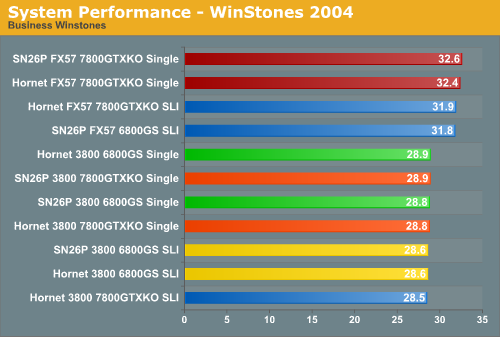
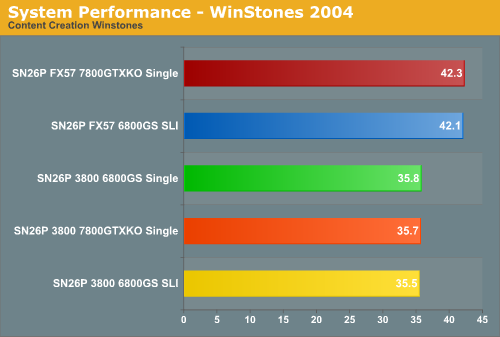
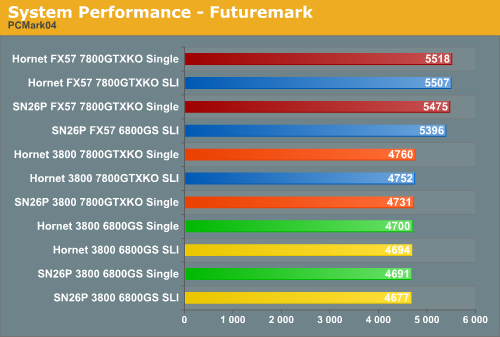
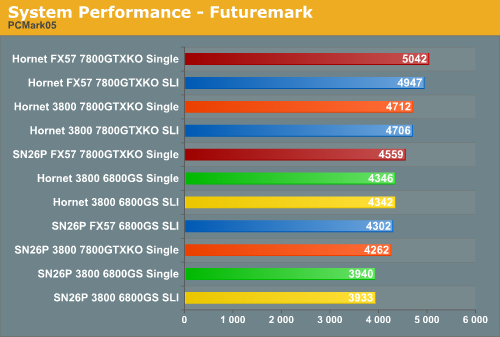
Synthetic Gaming Performance
Futuremark's 3DMark applications are very well-known, but at best, they really just represent performance from one more potential gaming engine. We wouldn't give them any more weight than the results from a single game, though the CPU scores are actually a pretty good indication of processor performance.
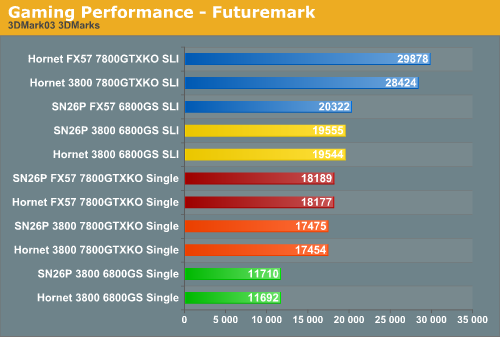 /p>
/p>
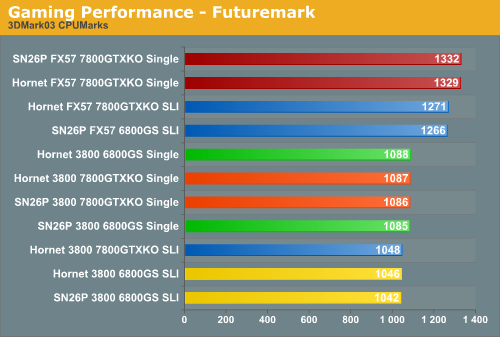 /p>
/p>
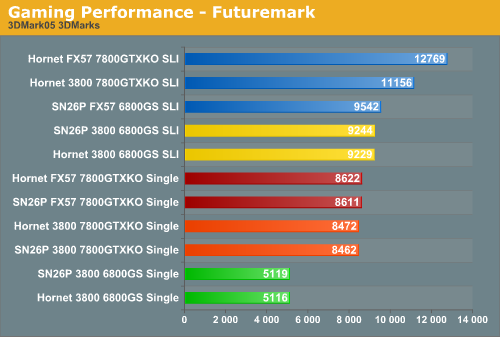
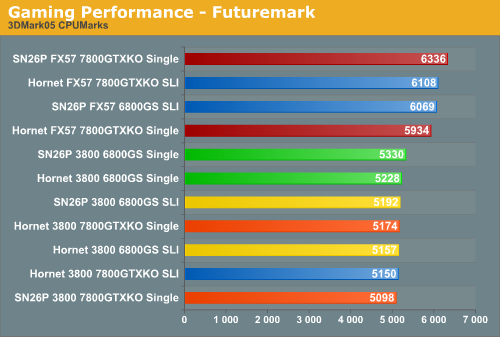
Multimedia Encoding Performance
Video encoding is a good measurement of overall system performance. We use AutoGK with both the DivX and Xvid codecs to test encoding performance. We run a single pass encoding of Chapter 9 from The Sum of All Fears, with a target quality of 75% and audio disabled. We run a second encoding test of a TV commercial, this time including audio and with a target size of 1/6 of the original MPEG file size.
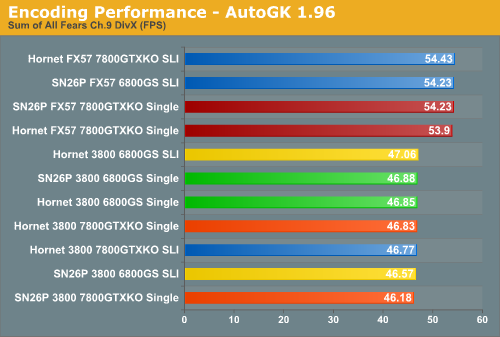
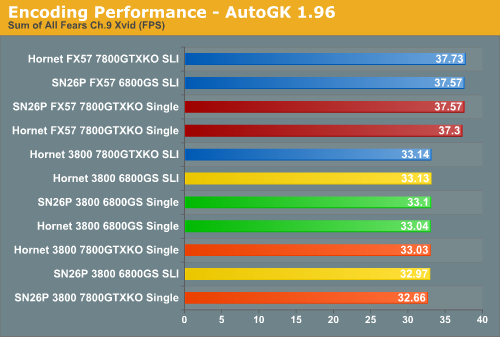
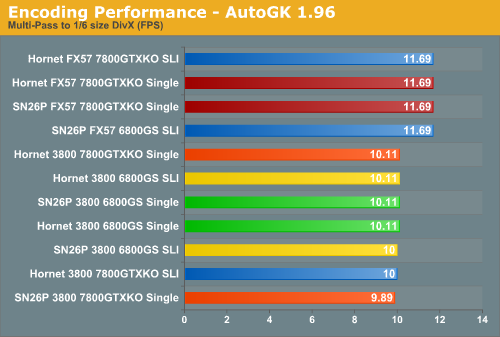
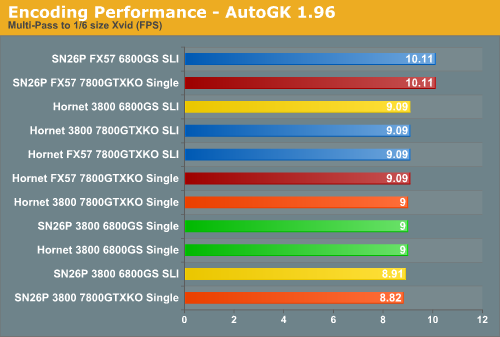
Battlefield 2 1.12 Performance
Battlefield 2 performance was tested with the 1.12 patch. (We will hopefully update to the latest patch soon, though it doesn't seem to affect performance all that much.) The demo file is from the Operation Clean Sweep map and includes camera angles from a variety of vehicles. This was my first chance to test SLI performance in Battlefield 2, and I had heard previously that the results were wrong in such a configuration. I tested extensively to make sure that the results were correct, so let's see what we can find out.
(Note: During testing, the Revenge system had difficulty completing tests when running a single graphics card, especially with the 6800 GS. I could play the game for a couple of hours with no difficulties, but the benchmark would exit without reporting a score during many single GPU tests. Since I could play the game, this isn't a major problem, but several scores are missing for the Hornet system.)
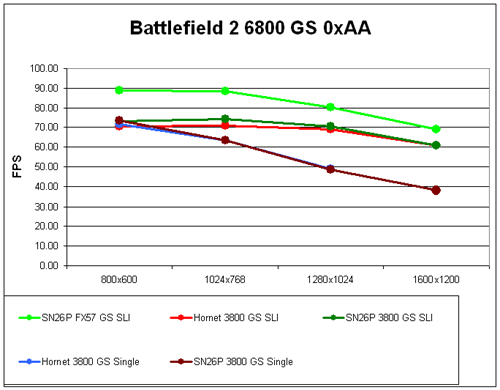
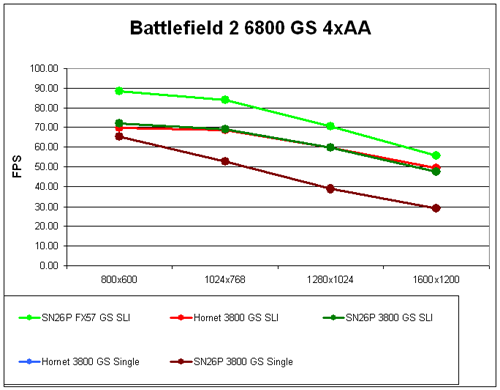
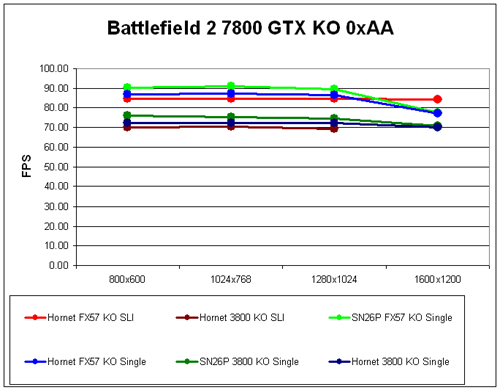
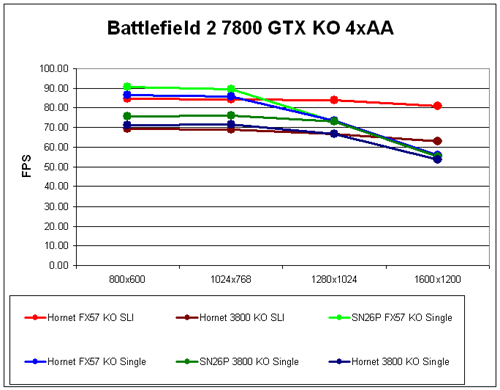
This is not to say that having two fast graphics cards is a bad idea for Battlefield 2, but you will definitely experience diminishing returns. If there's any game that could seriously benefit from additional processor power right now, it's Battlefield 2. Hopefully, DICE and Electronic Arts can put some effort into creating a dual core optimized version in the future.
Doom 3 and Quake 4 Performance
We tested with Doom 3 version 1.3 and Quake 4 version 1.04. Both of these games use the same engine, and the results are largely the same. Quake 4 does have an SMP optimized version available, but since we are testing with single core processors, it didn't help to enable the SMP optimizations. It's interesting to note that Quake 4 doesn't render all of the graphical of text during the timedemo; in particular, the shadows from the moving characters. However, it still gets lower frame rates overall, indicating that it uses an upgraded engine that demand more from the system.
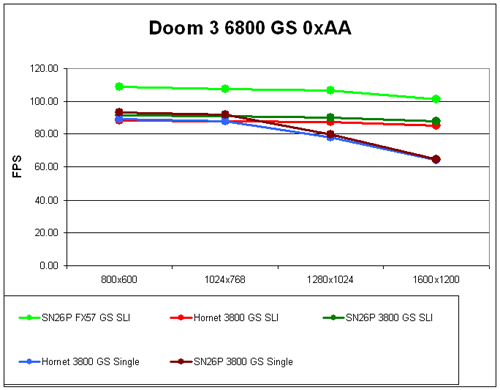
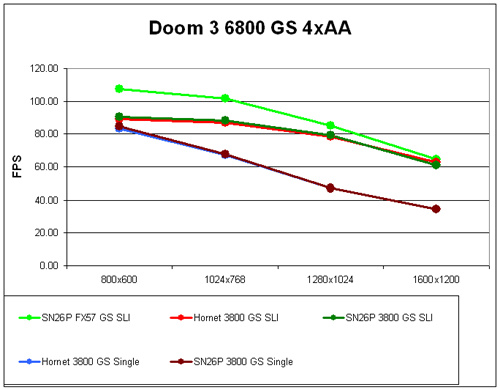
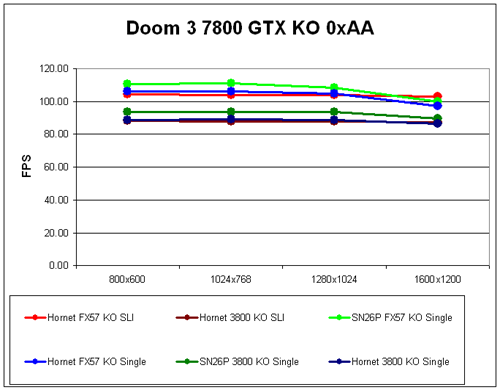
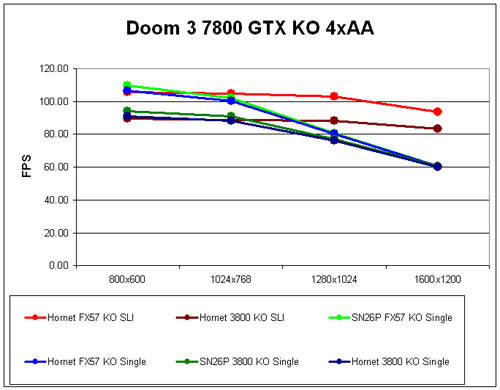
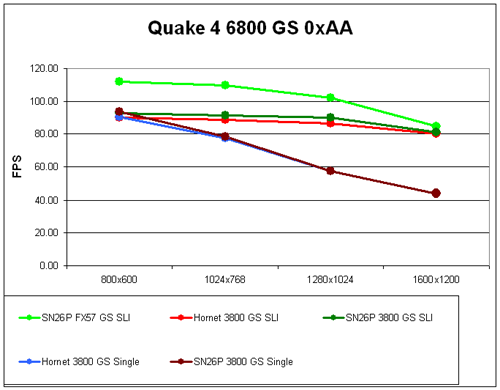
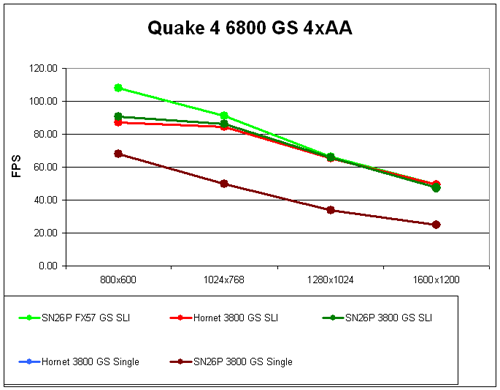
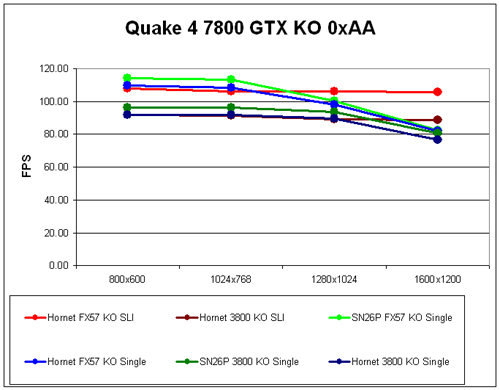
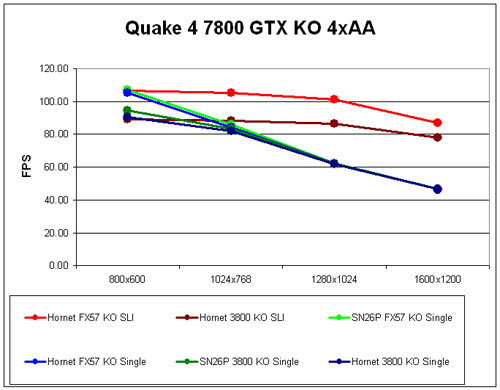
Far Cry 1.33 Performance
Far Cry remains an impressive game graphically speaking, and it represents another gaming engine that we might see elsewhere. CryTek licenses their CryENGINE for use by other developers, and they're also working on a new game of their own. For the Far Cry benchmarks, we run the Regulator, Research, Training, and Volcano built-in demos, then average the results for a final score. Each map is also run three times. Unfortunately, Far Cry's benchmarking mode does not show weapons fire, and enemy positions aren't always the same (which is why we've run each map three times).
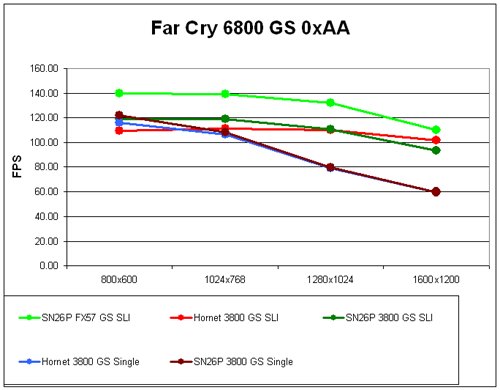
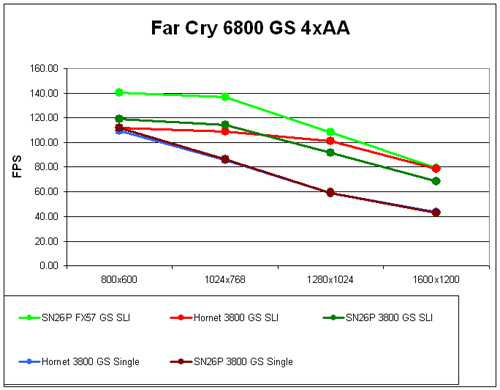
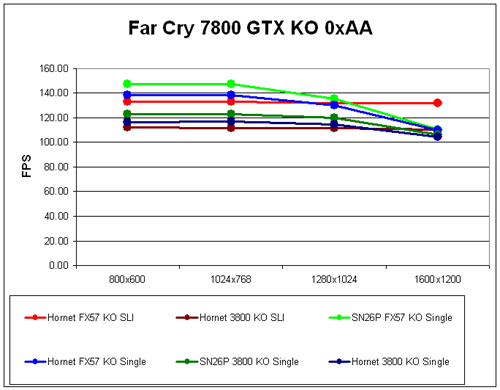
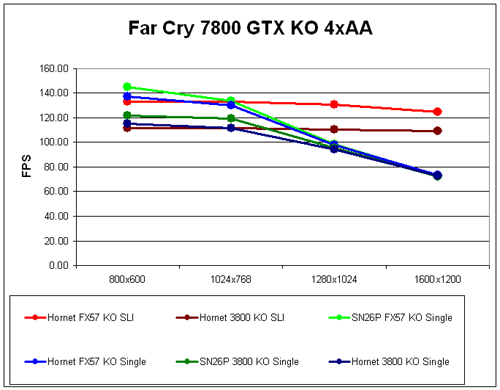
Half-Life 2 Performance
Half-Life 2 really doesn't need any introduction, though we have to say that we were anxiously awaiting the upcoming Half-Life 2 episodes. For our benchmark, we've run our own Coast_05 and City_17 demos and averaged the results.
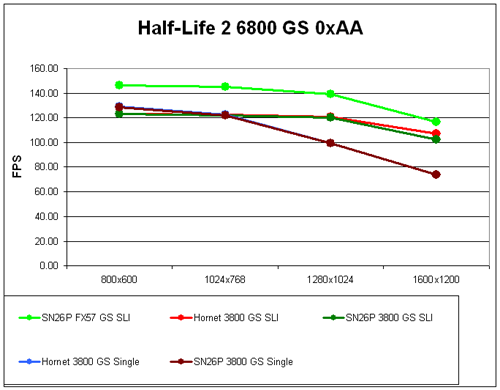
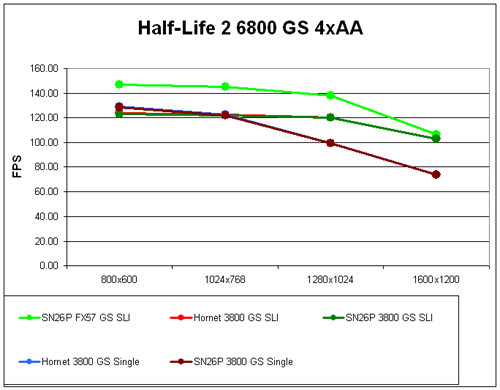
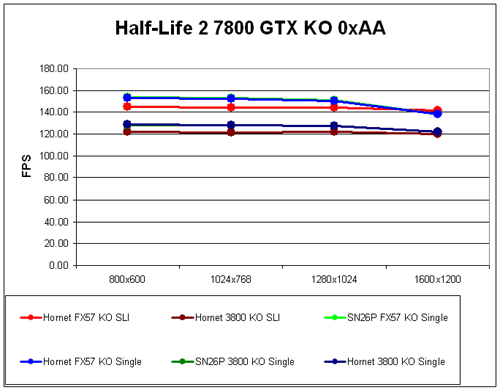
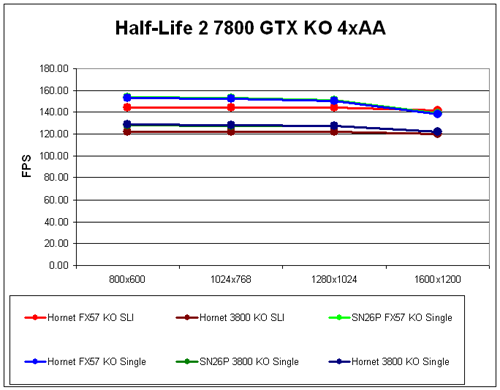
Day of Defeat: Source Performance
Day of Defeat: Source gives us a different look at the performance of Valve's Source engine. With HDR effects and a multiplayer focus, frame rates are typically quite a bit lower than Half-Life 2. Can we shift the bottleneck from the processor to the graphics cards? There's only one way to find out...
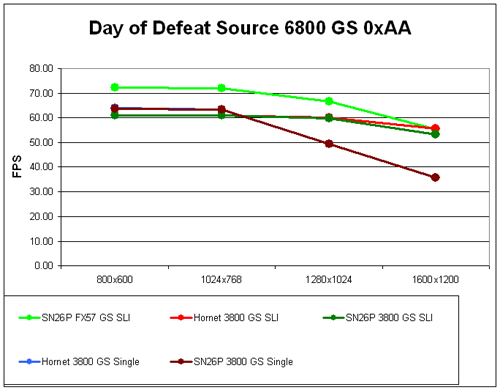
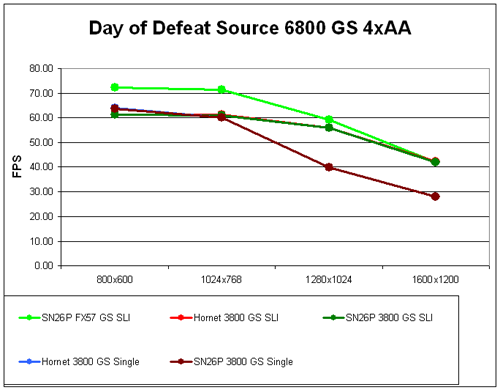
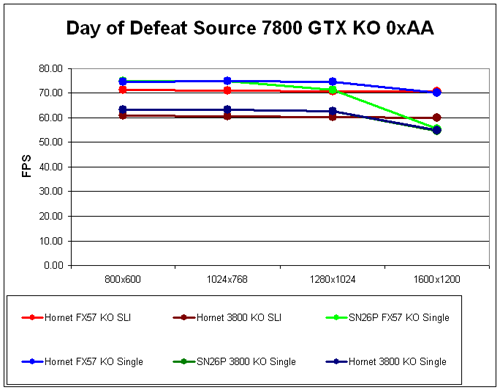
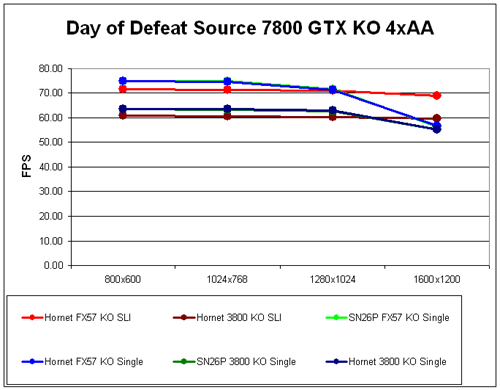
FEAR 1.03 Performance
The final game that we'll look at is FEAR, as it represents the most demanding game engine currently out there. Note that we don't say that it's the best looking game out there, but as you'll see in the results, it is definitely not CPU limited. We didn't have time to run benchmarks on all of the configurations for FEAR, and the 6800 GS would not run in SLI mode -- or rather, it would run, but the results were the same as running with a single card.
That represents one of the biggest problems with SLI: game executable detection/support. It could be that the latest patch broke support on lower NVIDIA cards. It's unfortunate that we can't see how the 6800 GS SLI compares to a single 7800 GTX. I tried five different driver versions from NVIDIA, including their latest beta drivers, and I tried various methods to force SLI support. The eVGA KO cards worked in SLI, after a few tweaks, but nothing that I did would enable SLI on the 6800 GS cards. We also have graphs for minimum frame rates as well as average frame rates, since FEAR conveniently reports that information. (We could list maximum frame rates as well, but that really doesn't matter nearly as much as the other two.)

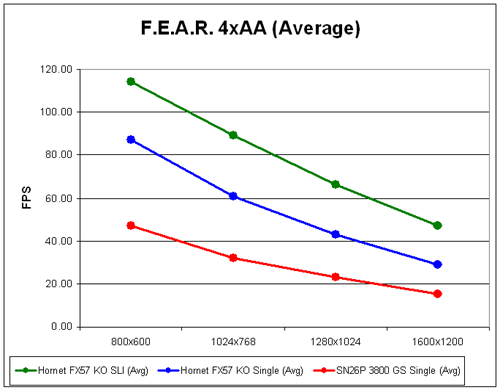
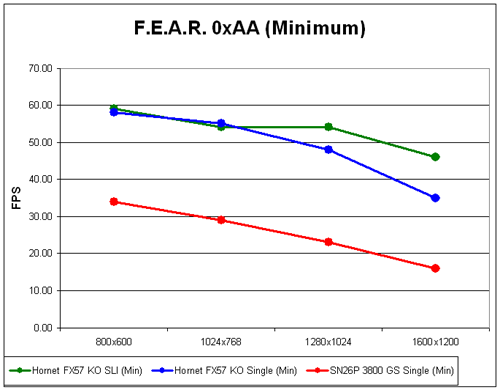
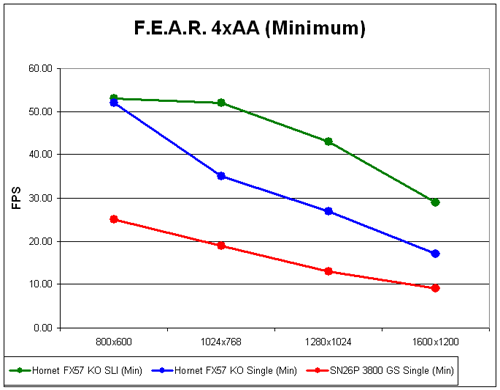
Noise, Heat and Power
I neglected to get complete results for all the configurations, but simply put, this much computational performance doesn't come in a silent system with a low power draw and heat output. As usual, we measured system power draw at the wall outlet. Noise was measured using an SPL meter at a distance of 12 inches and 4 feet in a room with an ambient noise level of less than 30 dB. (The lower limit on the SPL meter is 30 dB, but that won't matter much for these systems.) For temperatures, we used NVIDIA's nTune Monitor software. CPU load was achieved by running four Futuremark applications (3DMark03, 3DMark05, PCMark04, and PCMark05) in a continual loop for several hours before extracting the maximum temperatures.
Temperatures
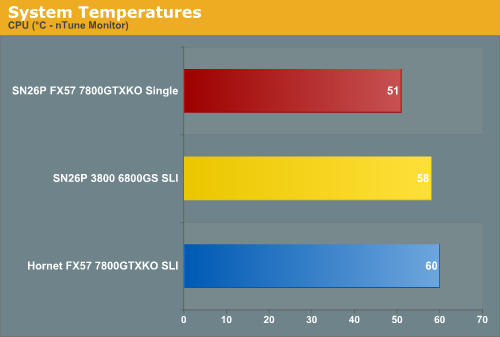
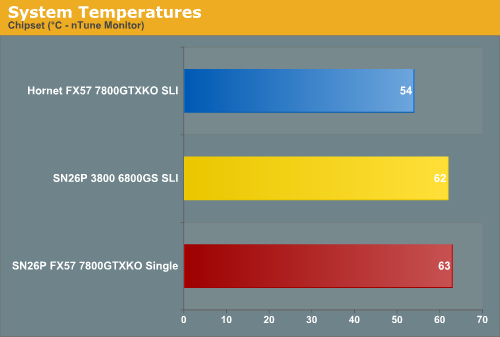
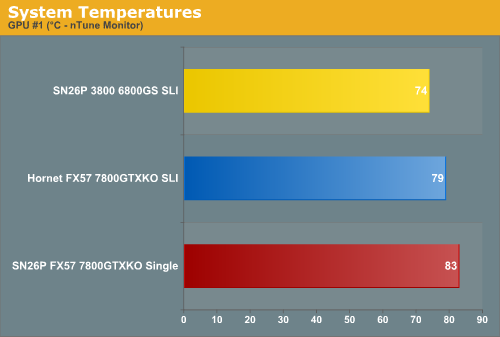
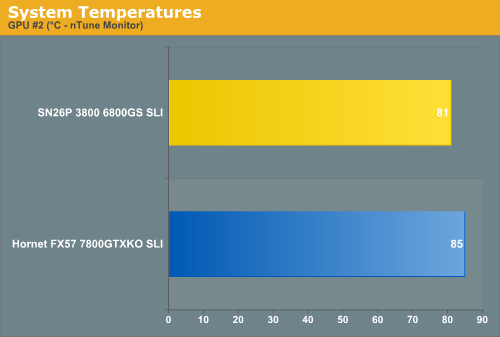
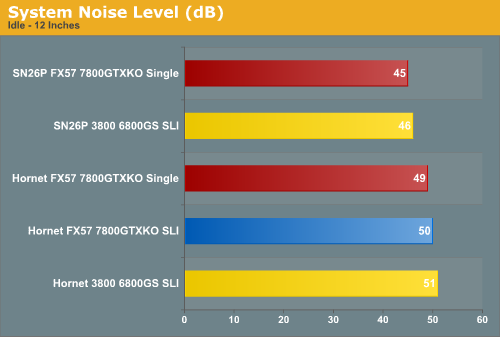
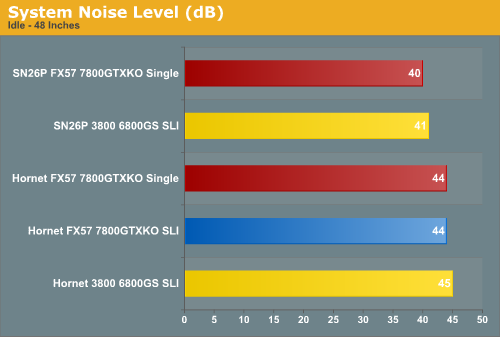
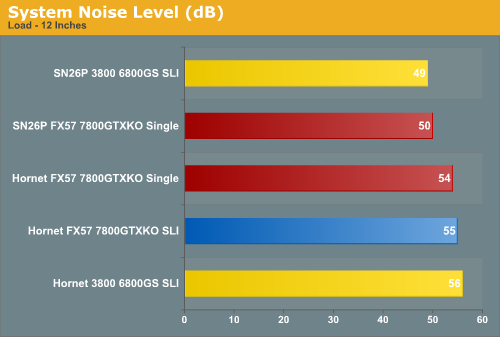
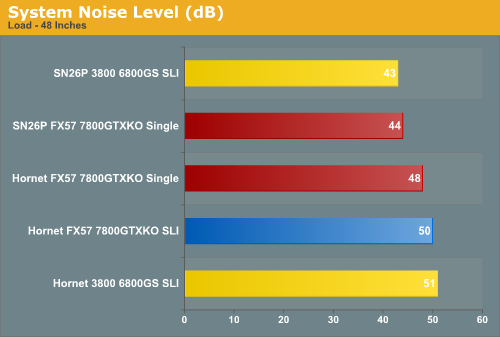
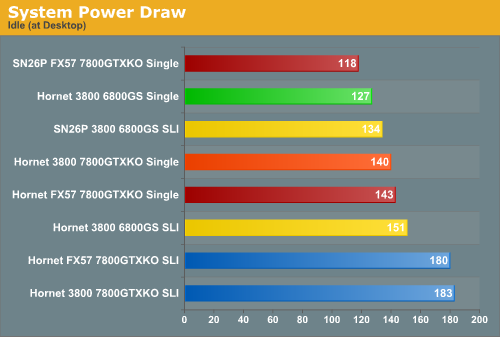
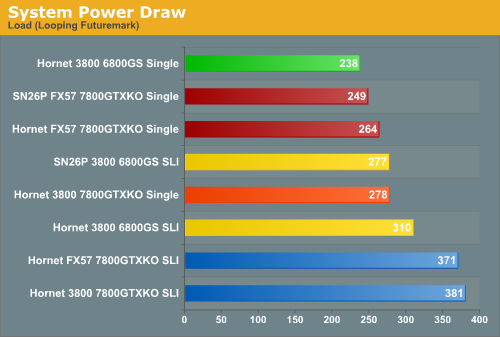
First, the Hornet Revenge draws slightly more power for equivalent configurations. That's not too surprising, since it has more fans and a larger motherboard. The power supply may contribute slightly as well, but there's really nothing in the power draw test to raise concern. It is somewhat interesting to note that an old 130 nm Newcastle core appears to draw nearly as much power as the new 90 nm San Diego core, despite the cache and 400 MHz differences. That same comment does not apply to the graphics cards: at idle, the 7800 GTX KO draws about 15W more than a 6800 GS, so two such cards ends up with a 30 W difference. Under load, the 7800 cards draw proportionally more power than the 6800 cards, around 30 to 40 W per card.
Looking at the noise benchmarks, the difference between graphics cards and CPUs isn't very large. However, the overall system design shows that the Shuttle generates quite a bit less noise. Focusing on the "operator location" measurements at 48 inches, the Revenge is 4 to 6 dB louder, which means roughly twice as loud. Neither one of the systems is particularly quiet, but for high-performance gaming systems, they do fine. Anyone interested in a truly quiet computer is probably worried less about portability and size, and they can look towards water cooling and other alternative cooling configurations. After all, when's the last time that you heard anyone at a LAN party comment about how silent their PC is?
Conclusion
So, how do the two units stack up? Let's recap.
The Hornet Pro is a nice system, offering a lot of power and expansion options in a relatively quiet and relatively small design. The uATX form factor is becoming more popular these days, and the Hornet is a great take on the platform. What's the point of getting a full-tower case when you have audio, network, SATA/IDE, etc. all integrated on the motherboard? You can buy or build smaller and/or quieter systems than the Hornet, but it's difficult to match the performance and price offered by Monarch.
The SLI Revenge is at the extreme end of the performance spectrum, and as such carries a price that not everyone will be willing to pay. If you want the "best" performance that money can buy, the Revenge is right up there with full desktop SLI systems. The EVGA motherboard doesn't appear to be as highly tuned as competing models at present, but it's early in the life cycle and EVGA generally does a good job on focusing on the enthusiast community. Three to five percent slower in a few benchmarks isn't the end of the world, but at the same time, anyone spending this much money is likely to be worried about every last FPS. For those looking to balance price and performance a bit more, the "lesser" models of the Hornet Pro provide a very attractive alternative.
The Shuttle SN26P is in a slightly different position. It's a proprietary motherboard, case, and power supply, and it doesn't have as much room for expansion. It's also smaller than the Hornet by a fair amount. Appearance is basically a toss up between the two: both look good, and personal preference varies by individual. Some may prefer the bling of the vinyl wrap on the Hornet and others will like the matte black paint job of the SN26P - I do think that the SN26P looks better than the other Shuttle P chassis offerings, and on looks alone, I would take the Shuttle over the Hornet. The tool-less features of the Shuttle are also better than the Hornet's options, but the removable motherboard tray somewhat makes up for that. (Hopefully you never have to swap out the motherboard in the Shuttle SFF.)
What it comes down to it is size vs. performance and expandability, and potential buyers will have to determine which is more important. Overall, the Hornet Revenge gets my pick because for people interested in SLI in the first place, performance has to be a critical concern. Otherwise, you'd be looking at the SN25P and the Hornet Pro non-SLI. When you look at the benchmarks, doing exactly that doesn't seem like a terrible idea. Yes, SLI is faster than a single graphics card - in high stress situations. If you don't insist on running 1600x1200 (or higher) with 4xAA, a single EVGA KO or single ATI X1900 XT should keep you happy. On the other hand, if you plan on getting a 30" WS display, you can use all the graphics power that you can get should you try to run at the native resolution of 2560x1600 (not that most games will even support that resolution anyway).
I've said it on numerous occasions in my Buyers' Guides: I would personally prefer to have one high-performance GPU than two lesser GPUs in SLI or CrossFire mode. There are various reasons for this, but what it comes down to is that SLI and CrossFire both rely on profiles in order to get optimal support in most games, so it's simply easier to have a single card and not have to worry about whether or not a game is supported with a custom profile. As the attempts to benchmark the latest version of FEAR demonstrate, the profiles aren't always 100% reliable. You also get the added heat, power, and noise generated by two GPUs that are also undesirable for many.
That's not to say that no one should get an SLI or CF system, as they do offer more performance than a single card. However, the multi-GPU market is on the bleeding edge of technology and is really meant for those who are less concerned with price and more concerned with performance. The vast majority of people will be more than happy with a single X1900 or 7800 series GPU; in fact, even a single 6800 GS or X800 GTO is probably better than what a lot of people are running, though those cards are definitely last-generation technology and have a more limited lifespan remaining.
Obviously, we're not going to recommend that everyone go out and spend $3000 or more on a computer system. If you've taken care of all the necessities of life and you're looking to maximize your enjoyment of computer gaming as a hobby, though, by all means, go for it! These systems are smaller than desktop units without giving up much in the way of performance, and they're quite a bit more portable if you're the type of person to cart your system off to LAN parties. Extreme enthusiasts would be spending a lot of money on their system, and once you reach a certain point, it's not a big deal to spend a few hundred dollars more for the smaller size, if that's what you're after. For mere mortals, spending $1500-$2500 for a complete system is a better way to balance price, performance, and features; and if that's what you're after, Monarch and Shuttle both have offerings that fit those requirements as well.
Not surprisingly, we end up back where we started. These two systems have different takes on the small form factor and SLI platforms, and they will both appeal to slightly different markets. Those looking for a smaller, quieter system that doesn't give up much in the way of performance will prefer the Shuttle. The SN25P is also easier to work with, should you choose to go the barebones route. Anyone looking for maximum GPU performance will need to have a system capable of taking to dual slot graphics cards, and that pretty much eliminates SFFs from contention. Monarch's Hornet Pro SLI steps into the gap, and we're glad to see that someone finally recognized the desire for a micro ATX SLI system. High end and ultra high-end performance doesn't come cheap, but if you're willing to pay, these systems are both worthy of consideration.











