
Original Link: https://www.anandtech.com/show/2564
Introduction
We've provided numerous Buyers' Guides over the years at AnandTech (Ed: yes, we know we need to provide some updates) to help readers determine what sort of hardware should go into their next computer. Depending on what you're after, settling on the platform, chipset, and processor - not to mention video card, memory, hard drive, etc. - can be a painstaking process. Once we switch over to the mobile world, many of the above considerations take a backseat to things like size, battery life, and usability. Opinions about which areas are the most important differ greatly, and quantifying "usability" is at best a difficult prospect. Nevertheless, we felt it was time to address the booming mobile sector by putting together a guide for purchasing your next laptop.
We've said it before in our laptop reviews, but it bears repeating. Before you even jump on the mobile bandwagon, you need to ask yourself a couple important questions: why do you need/want a laptop, what do you plan to do with your laptop, and how much are you willing to spend? The answer to the first question is usually pretty simple, almost to the point where it really doesn't need to be asked. If you want a laptop bad enough, go ahead and get one. The third question will help you determine what types of notebooks you can actually afford. It's that second question that's really critical and that causes confusion among consumers. Let's dissect it a little more.
Some users think they want to get a laptop just because of all the advertising a shows up on TV. There's no doubt that the MacBook Air is sexy, and certainly there are Air owners that purchased one for that reason. (This also applies to similar models from other vendors, so substitute in Lenovo or some other brand as you see fit.) Equally likely is that some of those owners are now disappointed in their purchasing decision, because they got taken in by the hype and didn't think clearly about what they need in their laptop. An ultra thin, lightweight notebook might be the perfect fit for someone running between classes, traveling frequently, or trudging around a tradeshow floor; what you sacrifice usually involves performance, upgradability, and other features. What most people want out of a laptop is mobility/portability - the ability to carry your work with you on a plane or between work and home can be very useful (even if it's not very fun). All laptops provide that to a certain degree, so it's important to keep in mind the other factors such as size, weight, performance, features, etc.
When you get right down to it, all notebooks involve compromise. You will pay more money and you will get less performance than if you were to go out and purchase a desktop computer. The trade-off is that you get mobility. If we were to put a rough estimate on the price/performance compromise, you can think of it thus: you will pay roughly twice as much for the same amount of power, or alternately you will get half as much performance for the same price. Also keep in mind that there are certain areas where a notebook will never be as fast as a desktop system, no matter how much money you spend. The good news is that performance requirements for most applications have largely plateaued; outside of a few computationally intensive areas (i.e. gaming and multimedia), even notebooks from several years ago continue to provide sufficient performance.
Given the above statements regarding pricing of notebooks, what we end up with is roughly five market segments. At the bottom of the price range are the absolute budget laptops; price is the biggest factor, with a goal of keeping the price under $500. There will be some major compromises in this market, so these systems are best for users that don't demand a lot from their computers. Next up are the entry-level laptops, which still have quite a few performance compromises, but they offer more features and options than the budget offerings. Our target price is going to be around $1000. At the midrange price point of $1500-$1750, things become interesting; we finally have the option to purchase a notebook that can run all currently available software without any serious problems. High-end notebooks will cost anywhere from $2250 to over $3000, with the primary concern being your available budget. An extension of the high-end category is the "dream" category where price is no object; even with an unlimited budget, however, you will have to consider certain compromises. These categories are obviously somewhat flexible, so there's some overlap for example between the top of the "budget" and the bottom of the "entry level" offerings.
Before we get to the actual notebook categories and basic recommendations, there's one final area to address. Unlike desktops, where you can mix and match from a large variety of components, notebooks generally require you to purchase a prebuilt system. There are companies that allow a reasonable degree of customization, and you can even find "barebones notebooks" where you buy the chassis and add in your own memory, CPU, and hard drive. Regardless of what route you take, however, performance will essentially be equal where the components are equal. What this means is that technical support, warranties, features, and pricing will play a bigger role in your purchasing decision than performance or brand (except where the brand determines those other features). In other words, take two laptops from different manufacturers and if they have the same chipset, processor, graphics card, hard drive, battery, and memory then you should end up with nearly identical performance.
Budget Laptops
Trying to keep prices down to around $500 or less invariably means one thing: there will be some serious compromises. These compromises may come in one or more areas, and how big of a problem they are will depend in part on what you're looking for in a laptop. Five years ago, finding anything even remotely worth considering for under $500 usually meant you were buying a used laptop from a friend, but today there are more options than you might expect. We will extend the budget offerings to include laptops that cost as much as $650, just to give you an idea of what you get for the extra $150.
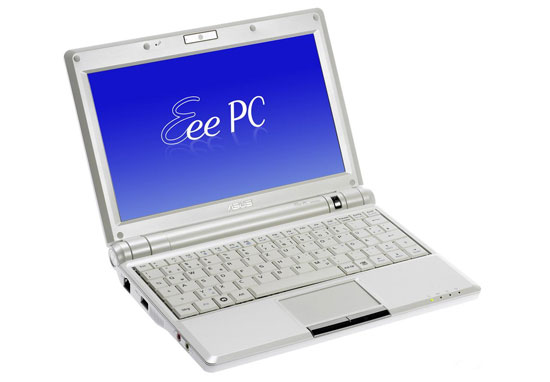
One of the most noteworthy products to launch in the mobile space last year is undoubtedly ASUS' Eee PC. With prices starting as low as $300, a lot of people were tempted to pick one up as a cheap ultraportable. We had some complaints about the overall Eee experience, but provided you understood its limitations and you didn't mind the ultra-tiny keyboard, the Eee PC 701 was a useful accessory. ASUS has since addressed quite a few of our complaints with a slightly larger version, and in fact they've seen such success with the Eee PC that they've inflated the Eee family to include numerous other options - though unfortunately the prices on many of the additions fall above $500.

ASUS isn't the only player in this market of course, with competition from the MSI Wind, HP 2133, Acer Aspire One, and Dell Inspiron Mini to name a few. Not all of those are currently available, and not all of them clearly surpass the original Eee in all areas. We think the MSI Wind with a 6-cell battery is the most promising of the lot right now, but you'll need to wait for the 6-cell battery (and it can be difficult to find a Wind in stock right now). While you're waiting, look for the Eee PC 1000 and Dell Mini and see what they bring to the table, though many of these will cost closer to $600 rather than $500. Given that the Eee PC 901 just launched at a price of $600 and appears quite similar to the Wind (including a 6-cell battery), ASUS continues to lead the subnotebook market.
Small, relatively slow subnotebooks aren't the only option for budget laptops, however. Especially once we start to push into the $600 price range, a lot of the big OEMs have budget offerings that outperform the subnotebooks in most areas. The one area where they fall short is size, of course, but many people are willing to sacrifice size in order to get a more comfortable keyboard. Pay attention to the features and specs to make sure you know what you're getting, though! We looked at most of the major vendors to see what we could find in the budget price range. Sales come and go, so some of what we found may not be available for long, but at least this should give you an idea of what you can expect to find in a sub-$650 notebook.

Dell has the Inspiron 1525 and 1420 starting at $500 and $650 respectively, and much of the Vostro line starts at under $600. The Inspiron 1525 is definitely a budget offering, with many features trimmed too far in our opinion - like the 28 WHr battery. If you don't need mobility, though, and you like the larger 15.4" chassis it's still worth a thought. The 1420 adds a Pentium Dual-Core processor, doubles the battery capacity, and drops the size to 14.1" while increasing the cost. HP has similar offerings and prices, but right now they have some instant rebates that give them the advantage. One example is the HP C700T; the base $430 model (with the current $200 rebate) comes with a Pentium Dual-Core T2370, 1GB RAM, 120GB HDD, and 6-cell battery in a 15.4" chassis. The dv6700t and dv6700z are two more 15.4" models to consider, carrying Intel and AMD CPUs respectively. The 14.1" dv2700t is another option to look at; with the current price of $700 it's a bit outside of the "budget" category, but it does include 2GB RAM.
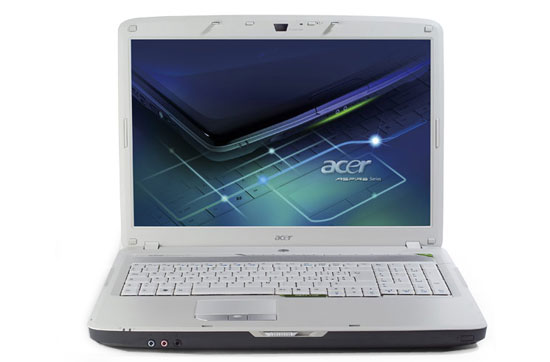
Acer and Gateway are now under the same corporate umbrella, but they continue as distinct product lines. The easiest place to find attractive prices on Acer notebooks is places like Newegg, with models starting at $400 and numerous options priced under $600 - there's even a 17" monster (the 7720) with 1440x900 LCD for $500, if small isn't your thing. The only laptop at the Gateway site that meets our "around $500" price is the M-152S, which is currently on sale for $600. If you act fast, this is a serious bargain (a $300 rebate), as it comes with 2GB RAM and some of the most powerful components in a "budget" offering.
These aren't the only options out there for laptops priced under $650, of course. Toshiba, Lenovo, and others have similar laptops for sale. Newegg has plenty of laptops priced under $650 that are worth a look (including many of the laptops already mentioned here), and you might also want to check out your local electronics stores to see what they have.
Generally speaking, what we'd recommend in this price range is to either grab one of the subnotebooks with an Intel Atom CPU like the MSI Wind or ASUS 901 Eee PC (if you can find one in stock), or else look at some of the "normal" notebook options. For a price of between $500 and $600, you should get some form of dual-core processor (Pentium Dual-Core or Turion X2 are relatively competitive), around 120GB 5400RPM HDD with a DVD burner, and at least 1GB of RAM - 2GB being a far better option for Vista, though you can upgrade the RAM yourself for under $50 if necessary. We generally prefer 14.1" notebooks if possible as they strike a nice balance in terms of size and features, but they cost more. A couple things to pay attention to are the warranty and battery capacity; the low price on many of these laptops may be due in part to a shorter warranty, and we'd recommend getting at least a ~55 WHr battery if possible.
Entry-Level Laptops
Entry-level laptops have a lot in common with the budget offerings, and it's basically a story of "more, more, more". You can get somewhat faster processors, more memory, larger hard drives, perhaps discrete graphics, a larger battery, and/or higher LCD resolution. You can also get less if you'd like - as in, less weight and a smaller 12.1" chassis. Sure, the subnotebooks like the Eee PC 901 are smaller, but below around 11.1" keyboard size can become a real concern and you usually get stuck with a lower LCD resolution (1024x600 or 800x480). All of this naturally comes with a higher price, but outside of graphics performance you can easily find a laptop for around $1000 that can handle just about any application. We'll look again at the major vendors to see what options are available in this price bracket.
Upgraded models on many of the budget laptops from Dell, HP, Gateway, etc. fall into the $1000 price bracket. As an example, the Gateway M Series starts at $600 with a Core 2 T5550, 2GB RAM, 160GB HDD, and 802.11G WiFi. The $1000 model bumps the CPU to a T8300 (Penryn), memory to 3GB, 250GB HDD, 802.11N WiFi, and they add in an ATI Radeon Mobility HD 2600. Dell's Inspiron 1420 and 1525 make a comeback, but with a lot more options available. If you want the 1420 and you try to keep the price close to $1000, you have a few options: upgrade the CPU to a T8300; install a Blu-ray drive; or perhaps go with a GeForce 8400M GS and 802.11N WiFi. Other combinations are possible, so what it really comes down to is choice.

If you like large notebooks, there are 17" models available that pack a lot of punch. At the low end of the price spectrum, Gateway currently has their 17" P-172X on sale for $750. This is basically the integrated graphics version of the P-6831 FX that received our Gold Editors' Choice award, only with a smaller battery and a few other minor changes. Virtually every vendor has a similar 17" chassis in the $800 to $1100 price range, and while they may be more expensive than the Gateway you can customize your component selection. If you're not willing to spend more money and you're not concerned with gaming performance, we'd suggest trying to find a 17" LCD with a 1680x1050 resolution. 1920x1200 is usually only a midrange or higher option, but you can find it in some reasonably equipped AMD Turion X2 options, like MSI's MS-171A that you can customize at vendors like AVADirect; $1000 for 1920x1200 and 2x2GB RAM with Mobility HD 2600 may just be enough to sway some users away from the Intel camp.
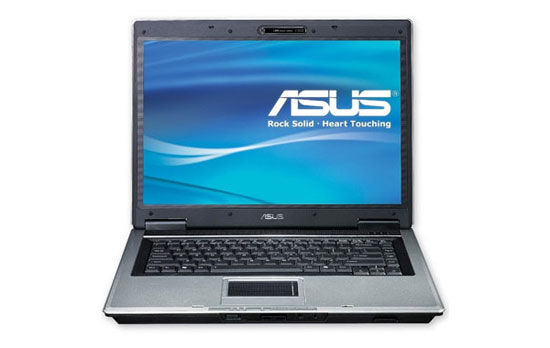
15.4" models are the most common notebook chassis it seems, but our one major complaint is that many come with low quality 1280x800 LCDs. There's a reason most of the $500 budget notebooks are 15.4" designs, so if you're willing to spend more money we would look more at the 17" or 14" options. There are 15.4" notebooks with higher resolution displays that are worth a look, however. Looking at Newegg, the ASUS F3SV-B3 has a 1440x900 panel, 2GB RAM, T7500 CPU, GeForce 8600M GS, and plenty of other features for just under $1000. Also at Newegg, the HP 6715b ups the ante to 1680x1050 and ships with Vista Business, but cuts back in other areas - the Turion X2 TL-60 CPU, 1GB RAM, and Radeon X1250 integrated graphics being the most noteworthy. However, you might consider other HP business options that come with a 3-year warranty if you purchase direct from their site. AVADirect sells a Compal FL92 notebook that you can get with a WSXGA+ LCD, 2GB RAM, 160GB HDD, T8100 CPU, 8600M GT, 802.11N WiFi, and a 9-cell battery for around $1100. If you don't mind the 1280x800 LCD, Gateway's M-152XL has a great feature set for only $1050 (with the current $250 instant rebate), or grab the Best Buy version M-6850 FX for $1000.
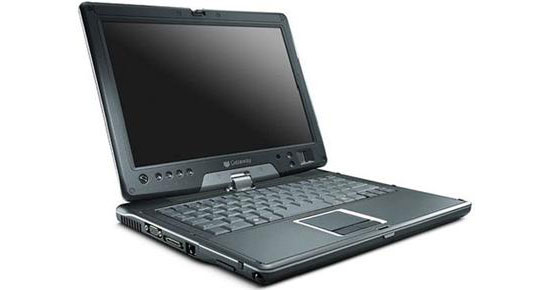
For the 13" to 14" laptops, we're again stuck with a lot of lower quality 1280x800 LCDs, which we'd just as soon avoid. It's not the end of the world, but you might want to try the laptop out in person before making a decision as some of these displays are really lousy. Ideally, we'd like LED backlighting as a minimum, but that's usually reserved for more expensive options. The Dell Inspiron 1420 remains our pick of the 14.1" $1000 notebook offerings; there may be something better out there, but we were unable to find it. The base Apple MacBook also falls into this category, priced at around $1100; given the 1GB RAM and stripped down features, however, we'd hold off on a MacBook until the midrange offerings. Somewhat surprising is that there's even a couple tablet options from Gateway starting at around $1000: the C-141X and C-142XL. The latter is amazingly well equipped for a starting price of $1100: T8300, 3GB RAM, 250GB HDD, 8-cell battery, DVDR, and a Radeon Mobility HD 2300.
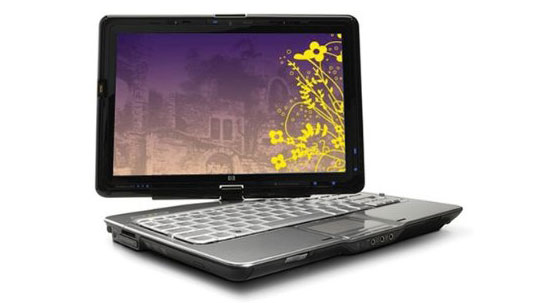
The final option for the $1000 price range is a few 12.1" thin and light offerings. Most of these models fall into the midrange and higher price brackets, but there are a few affordable laptops. Newegg has the ASUS F9E-A1 $1050 (with the current $50 sale). That will get you a T5550, 2GB RAM, 160GB HDD, X3100 graphics, 6-cell battery, and a 2-year warranty. The Lenovo 3000 V200 has similar specs for about the same price (once you upgrade the warranty). HP Home has the Pavilion tx2500z tablet PC starting at $950, and the preconfigured tx2510us will set you back $1075 with a very attractive feature set: Turion X2 ZM-80 (2.1GHz), 3GB RAM, 250GB HDD, DVDR, 802.11N + Bluetooth, and integrated HD 3200 graphics. Other vendors have competing models, but we'd steer clear of the 1GB laptops when you're spending any more than $750. It's possible as always to upgrade the RAM on your own, but particularly with smaller designs this can sometimes require a decent amount of effort.
To summarize the entry-level notebook market, there are a lot more options out there than we can even begin to cover. What you need to determine is where you'd like to focus your money. You can get better display options, faster CPUs, a smaller chassis, better battery life, moderately powerful discrete graphics, more memory, larger hard drives, a longer warranty… but you can't get all of these things in any single notebook without spending more money. At best, you can pick about three or four of those areas to upgrade relative to the budget notebooks. That said, there are some really good notebooks priced at $1000 or less these days. They aren't the fastest laptops on the planet, but some of these laptops can handle everything up to and including moderate gaming. For example, if you want a mobile World of Warcraft platform, you don't need anything more than an HD 2600 or GeForce 8600M.
A Few Words about Graphics
We haven't dwelt much on the topic of gaming laptops so far, and with good reason. The less expensive notebooks that come with discrete graphics may try to pass themselves off as being game worthy, but the truth is most laptops that don't cost over $2000 aren't going to have sufficient graphics power to run a lot of modern 3D titles without seriously decreasing the detail settings. The "midrange" mobile graphics solutions like the HD 2600 and GeForce 8600M might at first glance seem reasonable, but they're more for multimedia and fall short of being true gaming solutions. You really need to get into the 8800M series to get relatively high mobile graphics performance. Let's dig a little deeper to find out why.
NVIDIA has a lot of overlapping product names that can create some confusion, so let's take a minute to go through them all. The GeForce 8600M GS is a 16 SP solution that will struggle with modern games at moderate resolutions (1280x800) unless you turn down some details; the 8400M GS and 8400M GT also have 16 SPs but with 66% and 75% of the clock speed of the 8600M GS. The GS also cuts the memory bus in half (64-bit), which further reduces performance. The 8400M G is the bottom of the discrete mobile solutions, with only 8 SPs and a 64-bit memory bus. Despite the similar name, the 8600M GT is about 50% faster (32 SPs), and the 8700M GT is a ~30% higher clocked version of the 8600M GT. Confused yet? We're not even half way through the list!
In recent months, NVIDIA launched their 9M series of mobile GPUs. While you might expect them to be newer and therefore faster, looking at the specs it seems as if many of the parts are merely renamed 8M solutions. The 9300M G has the same specs as the 8400M GS, the 9500M GS looks the same as the 8600M GT, and the 9650M GS is the same as the 8700M GT. Well, core clocks, shader clocks, and RAM clocks are all the same at least. It's not entirely clear right now, but some of the 9M parts may be manufactured on a 55nm process instead of a 65nm or 80nm process - NVIDIA hasn't really clarified this point. While the 9M parts at first glance seem like rebadged 8M chips, there is one difference: the 9M parts (well, at least some of them) also have the latest VP3 video processing engine compared to VP2 on the 8M chips. How much that matters will depend on how important you feel Blu-ray decode acceleration is.
Wrapping things up, we still have the highest performing NVIDIA solutions: the 8800M GTS and the 8800M GTX, with 64 and 96 SPs respectively plus a 256-bit memory interface. With two or three times the number of SPs as the next tier of NVIDIA chips, plus roughly twice the memory bandwidth, there's a huge performance gap. The 8800M GTS ends up being about 80% faster than the 8700M GT, and the 8800M GTX improves on that by another 30% or so. To put all this in perspective, the 8800M GTX is still about 20% slower than a single 8800 GT 512MB desktop. Now, while the 8800 GT was a great card when it launched, there are certainly a lot of titles where it struggles at higher detail settings and resolutions… which is why we now have $200 9800 GTX cards.
And if all this discussion of mobile NVIDIA GPUs isn't already enough to make your head spin, the 8800M series is about due for replacement by a 9800 class GPU. We don't have specifics on clock speeds or number of SPs, but there are plenty of early images on the web showing upcoming laptops with 9800M GTX or 9800M GTS graphics. It's a safe bet that both will be faster than current generation 8800M parts; we'll have to wait for additional details on process technology, power requirements, SPs, and clock speeds.
Update: It appears some information is already available on additional NVIDIA mobile chips, specifically we have the 9700M GT, 9700M GTS, 9800M GT, 9800M GTS, and 9800M GTX. I have added a third NVIDIA table listing these products, based on the information on the linked pages (which may go away shortly). These parts should fill in a the gap between the 9650M GS/8700M GT and the 8800M GTS.
ATI's side of the mobile graphics equation isn't quite as confusing, as we don't have as many overlapping parts. ATI mobile solutions are also not quite as prevalent these days for whatever reason. We still have the HD 2000 and HD 3000 series of cards, but we have not yet seen any notebooks with the top-end 3850/3870 solutions. That means that the best ATI gaming laptops end up falling short of the 8800M NVIDIA options.
To quickly summarize things, we've put together a couple tables. NVIDIA has so many options that we split their table into a lower and upper tier of performance. We have only included DirectX 10 capable parts, and we arranged the tables in order of roughly increasing performance. We also omitted the IGP solutions; the best of these is the ATI Radeon HD 3200 found in the 780G, but it only barely outpaces the bottom discrete solutions.
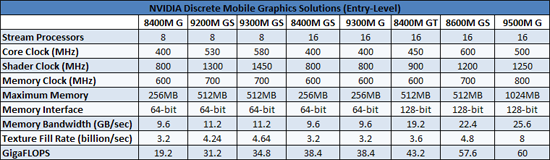 |
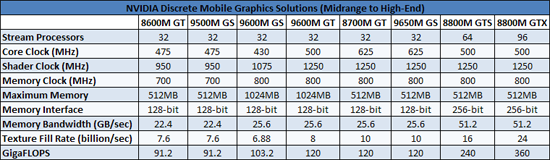 |
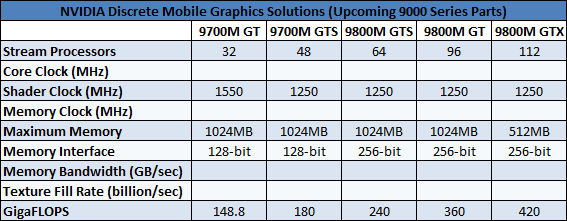
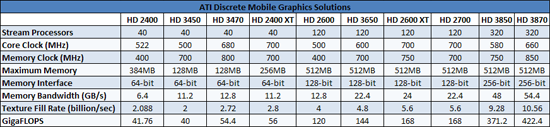 |
In terms of comparing ATI to NVIDIA, the desktop arena is a pretty good indication of the mobile landscape. The 3650 goes up against the 8600M/8700M and should be competitive with the 8600M GT and GS while losing to the 8700M; the 3450 will compete with the 8400M, and it's probably close enough to call it a draw - though performance will be around half of 3650/8600M. It's also worth noting that the HD 2600 and 3650 offer roughly the same performance, and likewise the 2400 and 3450 should be pretty similar. Like NVIDIA, the newer GPUs seem to primarily target better HD video decoding. If you want something better than an IGP solution, we'd recommend getting at least one of the 32 SP NVIDIA solutions or one of the 120 SP ATI solutions.
Midrange Laptops
Depending on what you want out of a laptop, the midrange category is where all the options really become available. It's possible to get a 12.1" laptop for around $1000, but if you'd like to upgrade some of the areas - i.e. get a high capacity battery and an extended warranty with accident protection - and you'll definitely be closer to $1500. Getting a truly capable gaming platform also becomes possible when you spend $1500, and several brands that tend to be a bit more expensive become viable without cutting important features.
Extended battery life (i.e. five hours or more) is one feature that you might want to consider in a $1500 laptop. You can get there in one of two ways: either get a 14.1" (or larger) laptop and a 9-cell or 12-cell battery, or else pick up one of many 12.1" laptops that come with a 6-cell battery and LED backlighting. Keep in mind that integrated graphics tend to go hand in hand with longer battery life, although the lower end discrete graphics options (HD 2300 and GeForce 8400M) aren't that power hungry. Also remember that larger displays inherently consume more power because of the bigger backlights they include.

The net result is that while it's possible to get reasonable battery life out of a 15.4" or 17" notebook, you end up with something very heavy and bulky. A 12-cell 130 WHr battery can provide four hours of mobility on a 17" notebook that uses ~33W of power; you can get the same four hours of battery life with a 14.1" notebook and a 9-cell 77 WHr battery if the laptop uses ~20W, or a 12.1" laptop with a 6-cell 50 WHr battery if the laptop uses ~13W. So your choices might be a 10 pound 17", a 7 pound 14.1", or a 4 pound 12.1". Those aren't just random numbers we're putting up; all of these options exist if you look around a bit (give or take); if you're serious about mobility and battery life, it's a safe bet that toting a 12.1" laptop is a lot more attractive than lugging around a 17" brick.
While we're on the subject of 12.1" laptops, small tablet PCs also fall into the $1500~$1800 price range. Some people really like the tablet interface and others don't; we think it's more of a convenience feature rather than a required option. Regardless, there are a lot of tablet laptops to choose from: Toshiba's Portege line, the Lenovo ThinkPad X61 Tablet, HP Compaq 2710p (we'd stick with the HP tx2500z, honestly), and the AVADirect Clevo TN121R to name a few. Most ship with a 6-cell battery that should provide at least four hours of freedom from wires.
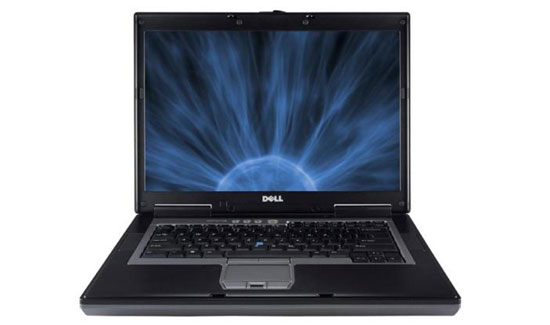
Mobile workstations are another category of laptop where prices start in the $1400 range. Let's be clear on this: no laptop out right now is going to match the performance of a top-end desktop workstation; in fact, it won't even come close, as it's relatively easy to get a quad-core 3.0GHz desktop and difficult to impossible to get a laptop up to that level. However, higher-end dual-core mobile CPUs are plenty fast these days, and the T9300 isn't all that expensive. Dell's Precision M2300 as an example with a T9300, WXGA+ LCD, 160GB 7200RPM HDD, 2GB RAM, and NVIDIA Quadro FX 360M will run about $1500 - including a 3-year warranty.
Given what we said on the previous page about graphics, we're now in a position to discuss gaming laptops. While it's certainly possible to run games on an 8600M GT/9500M GS or HD 2600, we can't stress enough how much better the experience will be with an 8800M GTS or GTX. Most of these gaming laptops will be out of reach of a midrange budget, but there's one major exception: Gateway's P-6831 FX priced at $1300. The price and performance offered by this Gateway was so much better than anything else that we couldn't help but give it our Gold Editors' Choice award. There's only one small problem: the P-6831 has been discontinued. The good news is that the replacement is the P-6860, which is the same as the P-6831 with a few minor upgrades. Memory has been increased to 4GB, the OS is now Vista Home Premium 64-bit, the CPU is the T5550 instead of the T5450, and the hard drive is a 320GB 5400 RPM model. The only trick now is actually finding one in stock, and we understand the P-6860 is scheduled to be replaced in the future by another slightly upgraded model. Alternately, grab the P-173FX from the Gateway site for $1500; it the same as the P-6860 but with a T7500 CPU and a 200GB 7200RPM drive. Battery life is a weak point, but then that's practically a give with gaming notebooks.

The upgraded Acer Aspire 6920 is another larger midrange offering, but where the Gateway we just discussed focuses on gaming, Acer clearly targets the multimedia enthusiast. The 6920 (model 6920-6422) includes a 9500M GS graphics for reasonable gaming, but the real highlight is the Blu-ray drive and 16" 1920x1080 (1080p) display. The chassis also includes integrated 5.1 audio. Pricing starts at around $1800, but it's difficult to find any other laptops in this price range that include such a full-featured multimedia experience. We'll have a full review of the 6920 in an upcoming roundup. If you like the idea of the Acer 6920 as a portable multimedia center, but you want even more, its big brother 8920 bumps the screen size up to 18.4" while maintaining all of the other features we like on the 6920.
Most of the remaining midrange options once again fall into the realm of upgraded entry-level options. Dell's XPS M1330 and M1530 both start at $999, but we really want a few upgrades. The $1500 M1330 gives us pretty much all of the upgrades we'd like (T8300, 3GB RAM, 320GB HDD, 8400M GS, LED backlighting, and a 3-year warranty), and all we need is 802.11N WiFi and a larger battery. The $1600 M1530 is similar, but with a T9300 and 4GB RAM; 8600M GT and a 1920x1200 LCD are potential upgrades to consider. Note that starting at a higher spec laptop often results in a lower price than if you were to begin with the $1000 model and select the same upgrades - a benefit of mass production. Virtually every vendor will offer similar laptops to these two, with minor differences. Apple users will point out the availability of the MacBook, but you still get stuck with integrated graphics unless you opt for the $2000 MacBook Pro.
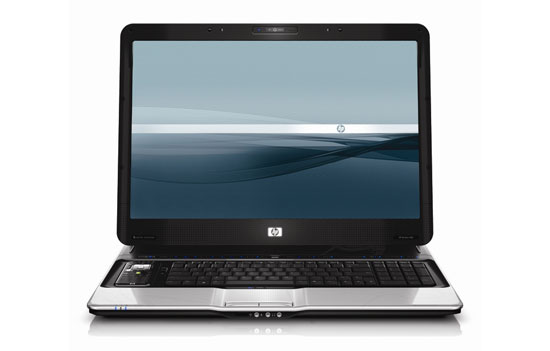
One other interesting option is HP's HDX, with a starting price of $1600 using the current $200 instant rebate. What makes the HDX interesting? Well, to call this thing a laptop requires a serious stretch of the imagination. Forget about 17" desktop replacements; HP goes all out with a 20.1" behemoth! The extra size is put to good use, however, as you get a 1680x1050 LCD, T8100, and a GeForce 8800M GTS. The base HDX also includes 2GB RAM, Vista 64-bit, two hard drives in RAID 0 (though the base model uses 120GB drives - boo!), and a TV tuner and remote. It checks in at a hefty 15.3 pounds, and that's likely not including the power brick. Still, if you want a decent gaming rig that can easily be transported to LAN parties, and you don't want to settle for a "small" 17" display, the HDX will work nicely.
High-End Laptops
High-end computer components are typically a case of diminishing returns, and laptops are not different. You can get pretty much everything you need in a laptop for under $2000 with no difficulty; getting that last 20% performance boost - whether it be in CPU power, graphics power, battery life, or just plain style - can be expensive. Here is where you'll find such upgrades as the Core 2 Extreme X9000, 8800M GTX (perhaps two!), Blu-ray, and solid state hard drives.
For maximum battery life and improved performance, you'll want a smaller laptop with an SSD. A 32GB SSD on its own will set you back around $400, or $800 for the 64GB drives. You can purchase the SSD separately for a potential savings, though some vendors have close ties with memory companies that allow them to pre-install the drive at a discount. A quick survey of the online resellers leads us to the Samsung SSDs as some of the best price/performance/reliability options. The 32GB MCBQE32G5MPP-0VA00 and 64GB MCCOE64G5MPP-0VA00 both boast 100MB/s sequential read and 80MB/s sequential write speeds, with random read/write speeds of 80/30MBps. Take any of the 12.1" midrange notebooks, add a 64GB SSD, and you have a high-end laptop. Or you can grab something like the ASUS U2E-A2B for $2700 and get an even smaller laptop. Just be forewarned that many of these ultraportables sacrifice a lot of performance to extend battery life.

Gaming options for high-end notebooks come in a variety of flavors. Besides upgraded versions of midrange offerings, there are numerous companies selling systems based on the Clevo M570RU that comes with an 8800M GTX. We first saw this particular notebook early this year with the WidowPC Sting 517D2, and then we looked at a modified configuration a bit later with the AVADirect M570RU. Given they both use the same design, we're inclined to go with whoever offers the better price, and of all the Clevo M570RU options we've seen the least expensive happens to be AVADirect. The fact that they offer a ton of component choices doesn't hurt either.
One gaming option that we'd steer clear of in this price range is the 8700M GT SLI laptops. SLI might sound like a nice feature, but a single 8800M GTS will generally outperform 8700M SLI, and with the Gateway FX laptops costing far less there's no point in SLI unless you're going with dual 8800M. With prices starting at upwards of $3000, we'll save them for the Dream category.
If gaming isn't your major concern but you want a lot of number crunching power, you can go one of two ways. Option one is to get a notebook with an X9000 processor. The CPU alone will set you back over $1000 on its own, so take the midrange options from the last page and if they can support the X9000 you've got a powerful number cruncher. The other alternative that can get you even more processing power is to purchase a notebook that supports desktop processors and drop in a higher end dual-core or even a quad-core CPU. We're not aware of any laptops that will officially support anything above a Q9550, but at 2.83GHz that will already easily surpass the X9000. Desktop CPUs pretty much guarantee that you'll be lugging around a 17" or larger notebook, but the X9000 is still quite demanding and is not likely to be found in anything smaller than a 15.4" chassis. However, unless you demand every last ounce of performance, we'd recommend against either choice and instead stick with a T9500 (2.6GHz) or T9300 (2.5GHz) - which you can find in 14.1" laptops.

We've mentioned Apple several times already, but they always seem to cost a bit too much for the performance and features on tap. Sure, you get all the OSX goodness that so many seem to like, and you can run both OSX and Windows. Not that you can't do that with an appropriate hackintosh, but I digress…. The MacBook Pro has a lot of great features, like the LED backlighting on the LCD and keyboard. The base $2000 model also includes a T8300, 2GB RAM, 200GB HDD, and 8600M GT 256MB. An extra $500 will get you a T9300, 250GB HDD, and a 512MB 8600M GT, and there's also the 17" MacBook Pro, which gives you a larger 1680x1050 LCD for $300 more. Obviously, those are some very steep price hikes for a few minor upgrades, but there are lots of people that love the Apple "look". You could also opt for the MacBook Air, perhaps with an SSD; we have reservations about the Air, but the overall design makes for a great traveling companion.
Dream Laptops
Now we leave the realm of mere mortals and journey into the truly epic mobile offerings. While we could easily recommend a laptop with dual 128GB SSDs and get the price into the stratosphere, we'll try to keep things a bit more reasonable. Not that spending $4000 or more on a laptop really qualifies as reasonable for any but the wealthiest, but there are worse ways to spend money I suppose.
You may have noticed a trend in a lot of our comments so far. In order to keep costs down, many companies have a few basic designs that they can adapt to fit every niche from entry-level all the way through high-end. That means a lot of laptops get lost in a crowd of similar looking designs. For many users, that's perfectly acceptable - it's the performance, reliability, features, etc. that matter. Others want something to set them apart, and one way to do that is to get a custom chassis design or at least a fancy paint job. Enter the boutique computer vendors like Falcon Northwest, where you can get a truly unique paintjob.

Take the basic features on the high-end laptops, add a custom paint job and a few other extras, and you are safely on your way to dreamland. We could have mentioned some of the basic offerings in the high-end category, or in some cases even in the midrange price bracket, but if you're looking at an Alienware m15x or Voodoo Envy, you probably aren't interested in getting just the basics.
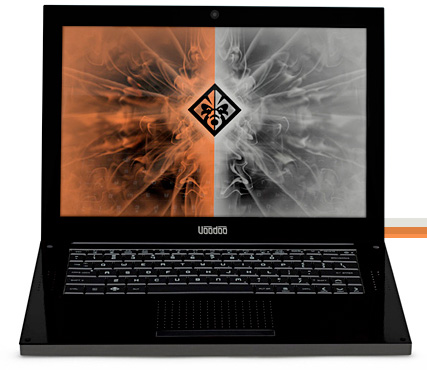
The Voodoo Envy 133 takes the concept of the MacBook Air and brings it into the PC world, with a few changes. It's perfectly flat, making it technically "thinner" than the Air, but the contoured edges make this distinction debatable. One area where we definitely give it an advantage is in the user replaceable battery; however, the Air has better battery life on a single charge. If you want something to stand out from the crowd, though, the carbon fiber weave on the chassis might just do the trick. Pricing starts at $2100, but we figure a 64GB SSD and Microsoft Office are reasonable additions, bumping the price to $3100. Add a custom paint job and you're looking at $3600 or more. We're not even sure what sort of warranty that includes, since we have to call for a price quote to get that information.

Moving to some of the gaming options, the base model Alienware m15x falls in the midrange category, but the features are so stripped down that it really only become viable in the high-end or dream categories. With a T9300, 4GB RAM, 250GB 7200RPM HDD, 8800M GTX, Blu-ray, and WUXGA LCD, all backed by a 3-year warranty, you're looking at around $3800. That sounds like a lot of money, but the m15x does have a few noteworthy features that warrant a closer look. For one, the m15x comes with "BinaryGFX", which allows you to shut off the 8800M GTX and switch to the integrated X3100 in order to improve battery life. If that's not enough, you can also remove the optical drive and slot in an extra battery (or a second HDD if you prefer). This is one of the few laptops that comes anywhere close to providing the option for both high-end gaming as well as decent battery life, and it's right at the top of our list for dream laptops.
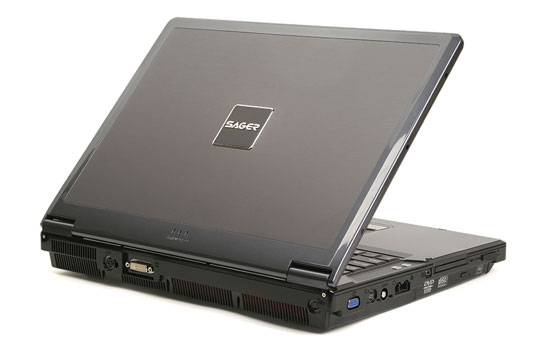
For more gaming performance without regards for battery life, there are a few other options. Dell's XPS M1730 was the first 8800M GTX SLI to land on our doorstep, and it remains one of the best. Alienware's m17x is the big brother to the m15x, with the option for dual GPUs; unfortunately, it doesn't have the BinaryGFX or smartbay battery, but it does provide 8800M GTX SLI and dual hard drives. For the truly power hungry, you can forget about "wimpy" mobile CPUs and get one of the Clevo D901C laptops. These also support 8800M GTX SLI, in addition to running desktop processors - including support for quad-core CPUs up to the Q9550. If that's not enough, they also have three 2.5" hard drive bays. Battery life, even with a 95 WHr battery, is about one hour without a fully loaded system. Again, for all the SLI notebooks, we caution against purchasing an 8700M SLI setup; a single 8800M GTS or GTX is a better performer for less money. Depending on vendor, features, and components, pricing for these SLI notebooks starts at around $3000 and can reach over $10,000 if you're thinking of running 3-way RAID 0 128GB SSDs. Yeah, we'll pass on that as well - at least until we win the lottery.
Conclusion
Laptops are one of the fastest growing markets, and it won't be long before mobile PCs begin outselling desktops. There will always be a need for grounded PCs - servers for example wouldn't work well if the admin accidentally carried it home one day - but many people are turning to laptops as a viable alternative to a desktop. This is hardly surprising, considering most applications outside of gaming and high-end computing rarely come close to taxing even a two or three year old PC. With the laptop boom come many choices, and hopefully this guide has provided a bit more insight into what options might make sense.
Putting together this laptop guide ended up being far more difficult than we imagined. Part of the difficulty is that at every price bracket there are numerous options to choose from, all of which make sense for a certain market segment. Some people care most about size, weight, and battery life while others prefer raw performance. This has led to something of a nebulous guide in terms of specific recommendations, influenced by the fact that researching the current offerings from a reasonable number of major vendors became extremely time consuming. Plus you have some large OEMs that separate their laptops into several areas (i.e. home, business, and enterprise), so it's little wonder that we have missed some laptops that are almost certainly equal to the models we explicitly mentioned.

While we may not have reached too many concrete recommendations, we did manage to come up with a pretty good feel for the market, and certain vendors repeatedly showed up in our list. One of the more surprising companies is Gateway, who have some stellar values at everything from the budget through the midrange options. Gateway may not have the best reputation in the industry, but they seem to be making some very aggressive moves into the mobile sector. Not so surprising is that Dell and HP also have plenty of good values, particularly if you steer towards the preconfigured models. Another familiar face is Acer, and though they now own Gateway they continue to sell their own brand of laptops, with a heavy presence on e-tailer sites.

ASUS is making a lot of waves in the budget laptop market with the Eee line, but there are other reasons to consider an ASUS laptop. One area where we have to give ASUS credit is that you can actually purchase replacement parts without breaking the bank. Recently, I had a fan fail on a Gateway laptop that's out of warranty; the best price I could find for the fan unit is $60, and Gateway offered to repair it for $400 if I shipped it to them! Compare that to the $80 I spent to replace the entire casing on an ASUS notebook that was cracked - the hinges wore out, and a few accidental bumps and bruises certainly contributed to the damaged casing. (As a side note, the ASUS CPU fan would have cost $10.) The reason for the price discrepancy is that ASUS has an online store where customers can purchase replacement components, even for laptops that are out of warranty; it would be great if that were an option for other notebook vendors. ASUS also provides a 2-year global warranty on their normal laptops (i.e. not on the Eee), and will pay for 2-day shipping both ways. That may not be as convenient as an on-site warranty, but it's better than paying to ship your laptop out.

The last company that we want to mention is AVADirect. They may not have as extensive a selection of laptops as some of the largest OEMs, but they do have a large number of Intel offerings as well as a few AMD options. They specialize in "whitebook" options, with designs from Clevo, Compal, MSI, ASUS, and Twinhead. What sets them apart is that they offer extensive component choices wherever possible. If you've ever thought it would be nice to build your own laptop the way you can easily build a new desktop, AVADirect comes pretty darn close to doing the dirty work for you without eliminating choice, and they do it at a reasonable price.
Besides all of the features and options to sift through, one area that most customers neglect is the warranty. I posted a blog on this topic a while back that laptop buyers might want to read. Many of the recommendations in the $1000 and above price range mention manufacturer warranties; certainly if you buy a $3000 laptop you should probably get a 3-year warranty. Frankly, we're a little disappointed that the high-end laptops don't all come with at least a 3-year warranty; you'd think that a boutique vendor would use that as one area where they could show a clear advantage over the bulk OEMs. Instead, if you're looking for decent laptops that come with a longer warranty that won't increase the price by several hundred dollars, look at some of the preconfigured business laptops at the major OEMs.
To wrap things up, we know many of you would really like to see some benchmarks to go along with all of the talk. We can try to tell you how much faster or better a midrange notebook is compared to a budget offering, but without concrete numbers things can become murky. We're hard at work benchmarking six laptops, several of which made an appearance in this buyer's guide, plus we have results from previous laptops we've reviewed. While we can't cover every option we should at least be able to provide a better answer to the performance and battery life questions. Stay tuned….







