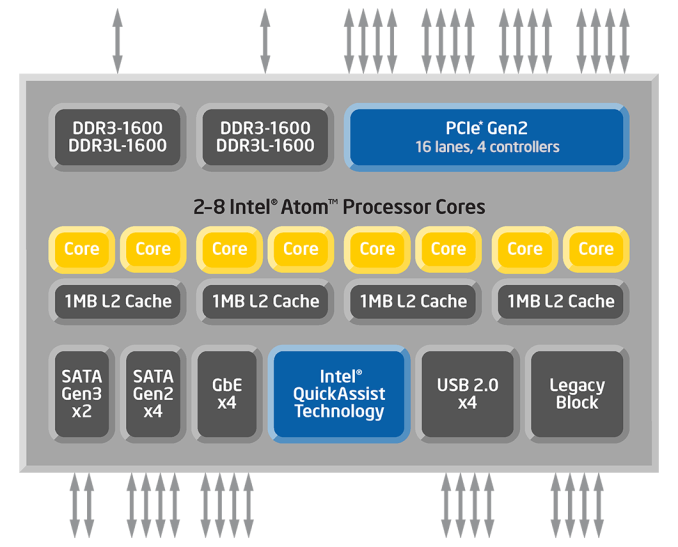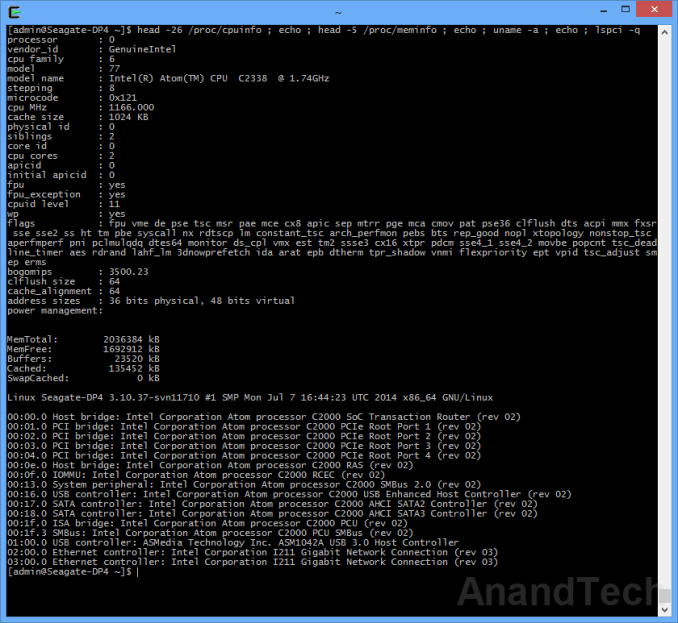Original Link: https://www.anandtech.com/show/8404/seagate-intel-rangeley-nas-pro-4bay-review
Seagate's Intel Rangeley NAS Pro 4-bay Review
by Ganesh T S on August 27, 2014 7:00 AM EST
Introduction and Testbed Setup
Seagate recently rebooted their NAS offerings, completely revamping their 2013 Business Storage lineup and dropping that software platform altogether. In its place, they adopted a Debian-based offering, NAS OS, development of which was started by LaCie prior to their acquisition by Seagate. In their 2014 lineup, Seagate has two classes of products, the NAS and the NAS Pro. While the former is suitable for workgroups of 1 to 25 clients, the Pro version pushes that up to 50.
Home consumers and power users form a rapidly growing market, signified by the wealth of features that Synology and QNAP are bringing to the table in their firmware / product line to target it. Knowing fully well that it takes time to tune the firmware to reach that market, Seagate has wisely decided to concentrate on the SOHO / SMB segment, which is also experiencing similar growth levels. In that segment, purchase decision-makers tend to prefer a single point of contact for the system as a whole, and this works to Seagate's advantage as a hard disk supplier.
We have already had a detailed look at the Marvell ARMADA-based NAS 4-bay, and today, we have results from our evaluation of the Intel Rangeley-based NAS Pro 4-bay. The NAS Pro 4-bay comes in five different SKUs, four of which are available for purchase right now. These are the diskless, 4 TB (2x 2 TB), 8 TB (4x 2 TB) and 16 TB (4x 4 TB) variants. There is also a 20 TB SKU (4x 5 TB), which will be made available after the launch of the 5 TB NAS HDDs (all the units with disks come populated with the Seagate NAS HDDs). We were sampled the 16 TB variant, but decided to evaluate the diskless configuration (since using the same disks across different NAS units ensures consistency in benchmarking). The specifications of the NAS Pro 4-bay are provided in the table below.
| Seagate STDE100 NAS Pro 4-bay Specifications | |
| Processor | Intel Atom C2338 (2C/2T Silvermont x86 Cores @ 1.74 GHz) |
| RAM | 2 GB DDR3 RAM |
| Drive Bays | 4x 3.5"/2.5" SATA 3 Gbps HDD / SSD (Hot-Swappable) |
| Network Links | 2x 1 GbE |
| External I/O Peripherals | 2x USB 3.0, 1x USB 2.0 |
| Expansion Slots | None |
| VGA / Display Out | None |
| Full Specifications Link | Seagate NAS Pro 4-bay Specifications |
| Price | $500 (Seagate Store) / $561 (Amazon) |
Visually, the main difference between the NAS 4-bay and the NAS Pro 4-bay is the presence of a LCM display above the drive bays on the front face in the latter. It provides helpful information about the status of the unit, as well as the DHCP IP. It also turns out to be quite useful when starting setup from a diskless configuration (there are slight differences between how the NAS and NAS Pro units behave in that case). Despite the initial differences, the NAS OS experience on both the NAS and NAS Pro units are essentially the same. The Sdrive mobile app / desktop program that Seagate provides for access to the NAS on-the-go has been talked about in our NAS 4-bay review. The same interface and functionality are available for the NAS Pro 4-bay also. These are aspects we will not deal with in this review.
In the rest of this article, we will first look at the Intel Rangeley platform in detail and how the NAS Pro 4-bay takes advantage of it. This is followed by benchmark numbers for both single and multi-client scenarios across a number of different client platforms as well as access protocols. One of the most important aspects that Intel Rangeley brings to the table is the AES-NI feature set, something which was not present in the last generation Atom-based storage platforms. We have a separate section devoted to the performance of the NAS Pro 4-bay with encrypted volumes. Prior to all that, we will take a look at our testbed setup and testing methodology.
Testbed Setup and Testing Methodology
The Seagate NAS Pro 4-bay can take up to four drives. Users can opt for either JBOD, RAID 0, RAID 1, RAID 5, RAID 6 or RAID 10 configurations. We benchmarked the unit in RAID 5 with four Western Digital WD4000FYYZ RE drives as the test disks. Our testbed configuration is outlined below.
| AnandTech NAS Testbed Configuration | |
| Motherboard | Asus Z9PE-D8 WS Dual LGA2011 SSI-EEB |
| CPU | 2 x Intel Xeon E5-2630L |
| Coolers | 2 x Dynatron R17 |
| Memory | G.Skill RipjawsZ F3-12800CL10Q2-64GBZL (8x8GB) CAS 10-10-10-30 |
| OS Drive | OCZ Technology Vertex 4 128GB |
| Secondary Drive | OCZ Technology Vertex 4 128GB |
| Tertiary Drive | OCZ Z-Drive R4 CM88 (1.6TB PCIe SSD) |
| Other Drives | 12 x OCZ Technology Vertex 4 64GB (Offline in the Host OS) |
| Network Cards | 6 x Intel ESA I-340 Quad-GbE Port Network Adapter |
| Chassis | SilverStoneTek Raven RV03 |
| PSU | SilverStoneTek Strider Plus Gold Evolution 850W |
| OS | Windows Server 2008 R2 |
| Network Switch | Netgear ProSafe GSM7352S-200 |
The above testbed runs 25 Windows 7 VMs simultaneously, each with a dedicated 1 Gbps network interface. This simulates a real-life workload of up to 25 clients for the NAS being evaluated. All the VMs connect to the network switch to which the NAS is also connected (with link aggregation, as applicable). The VMs generate the NAS traffic for performance evaluation.
Thank You!
We thank the following companies for helping us out with our NAS testbed:
- Thanks to Intel for the Xeon E5-2630L CPUs and the ESA I-340 quad port network adapters
- Thanks to Asus for the Z9PE-D8 WS dual LGA 2011 workstation motherboard
- Thanks to Dynatron for the R17 coolers
- Thanks to G.Skill for the RipjawsZ 64GB DDR3 DRAM kit
- Thanks to OCZ Technology for the two 128GB Vertex 4 SSDs, twelve 64GB Vertex 4 SSDs and the OCZ Z-Drive R4 CM88
- Thanks to SilverStone for the Raven RV03 chassis and the 850W Strider Gold Evolution PSU
- Thanks to Netgear for the ProSafe GSM7352S-200 L3 48-port Gigabit Switch with 10 GbE capabilities.
- Thanks to Western Digital for the four WD RE hard drives (WD4000FYYZ) to use in the NAS under test.
Platform Analysis
The higher end segment of the SOHO / SMB NAS market uses Intel's Core-series and Xeon CPUs to deliver the required performance while supporting a large number of drive bays (typically more than 8, in a rackmount form-factor). Over the last four years or so, Intel's play in the other tiers has been mainly with its Atom CPU lineup. Back in 2010, Intel pushed the 45 nm Atom D410 / D510 / D525 for NAS units. In 2012, it was the 32 nm Atoms, the D2550 and D2700. All of these were based on the in-order Bonnell microarchitecture which was fast becoming dated compared to the advancements being made by the ARM SoC vendors.
In moving from 32nm to 22nm, Intel completely revamped the microarchitecture for their Atom cores. Bonnell was replaced by Silvermont, bringing out of order execution and other improvements into the picture. Silvermont's applicability to a variety of power profiles meant that there were multiple product lines that ended up using the CPU cores. Bay Trail is proving very effective in tablets and it is also the platform for QNAP's TS-x51 and TS-x53 Pro NAS series. Merrifield and Moorefield are trying to break into smartphones, but it is Avoton and Rangeley that are more relevant to the market that Seagate hopes to target with the NAS Pro units.
The different product lines integrate different I/O around the Silvermont cores depending on the target market. Avoton is meant for microservers and cloud storage platforms, while Rangeley is meant for communication and network infrastructure. Both of them integrate similar I/O around the cores, but the Rangeley parts have an updated crypto engine. The block diagram of a generic Rangeley part is provided below.
There is a wealth of I/O (2x SATA Gen 3, 4x SATA Gen 2 and up to 16 PCIe 2.0 lanes) for the storage subsystem, and the parts also support up to four GbE network links. From the NAS Pro 4-bay's viewpoint, the above block diagram should be considered in the context of the information gleaned via SSH access to the unit.
The NAS Pro 4-bay uses the Intel Atom C2338 SoC which has two Silvermont cores running at 1.74 GHz. It is backed up by 2 GB of DRAM. The Atom C2338 has 8 PCIe 2.0 lanes, The ASMedia ASM1042A PCIe to USB 3.0 bridge provides the two USB 3.0 ports in the system. The two network parts are enabled by two Intel I211 Ethernet Controllers. Obviously, in a platform like Rangeley, no SATA - PCIe bridges are needed. Note that the unit uses the SATA Gen 2 ports on the SoC directly for the four drive bays. Users can connect 6 Gbps SATA drives to these, but the performance will top out at SATA Gen 2 rates (3 Gbps). Since the target market / use-case for the NAS Pro 4-bay doesn't involve SSDs, this is not an issue.
On the software front, the NAS Pro runs Linux (kernel version 3.10.37). Unlike the ARM-based NAS lineup, the NAS Pro uses a BIOS for booting. From a software perspective, the interface and usage is the same for both the NAS and the NAS Pro. Since we have already covered the UI and other aspects in the NAS 4-bay review, we won't go into the details here. An important point to note, however, is the fact that there is full support for 802.3ad dynamic link aggregation with the two network links. In the NAS 4-bay, the two links could be configured for failover only. The extra platform power in the NAS Pro enables a fully bonded 2 Gbps link.
Single Client Performance - CIFS & iSCSI on Windows
The single client CIFS and iSCSI performance of the Seagate NAS Pro 4-bay was evaluated on the Windows platforms using Intel NASPT and our standard robocopy benchmark. This was run from one of the virtual machines in our NAS testbed. All data for the robocopy benchmark on the client side was put in a RAM disk (created using OSFMount) to ensure that the client's storage system shortcomings wouldn't affect the benchmark results. It must be noted that all the shares / iSCSI LUNs are created in a RAID-5 volume. The NAS Pro 4-bay manages to compare favorably against the ARM-based solutions, obviously. However, when compared to other x86 solutions, the results show that Seagate's platform has plenty of scope for performance optimizations. The benchmark numbers are provided in the graphs below.
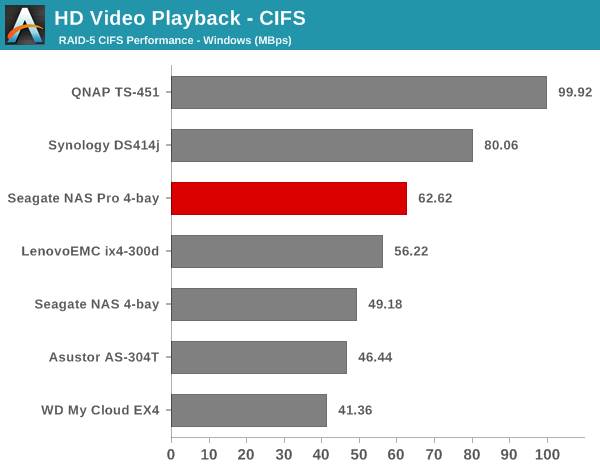
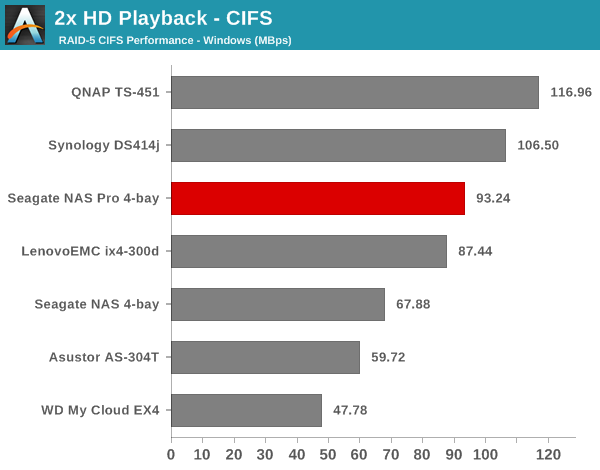
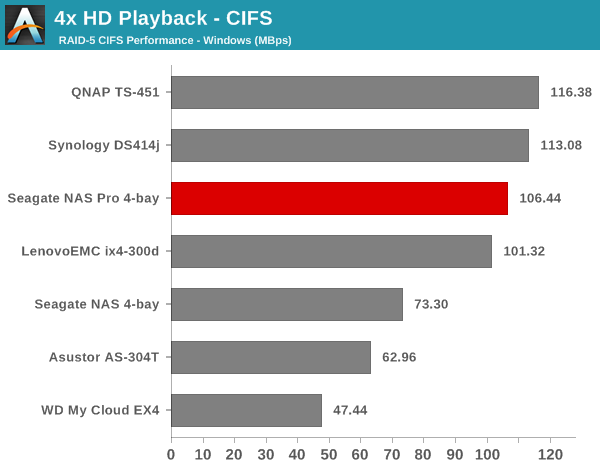
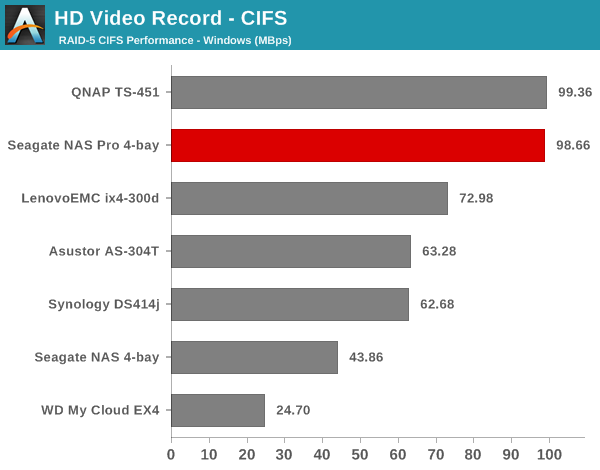
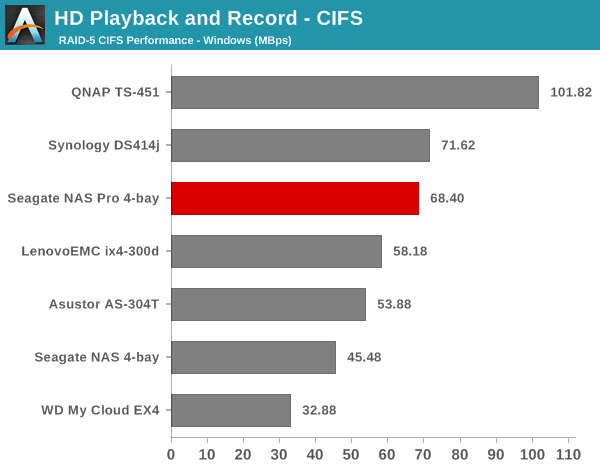
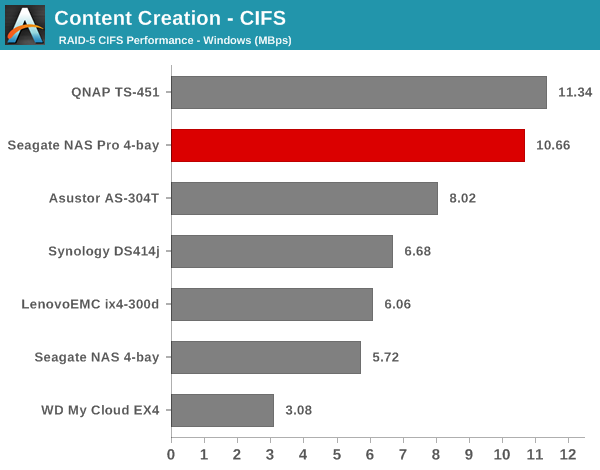
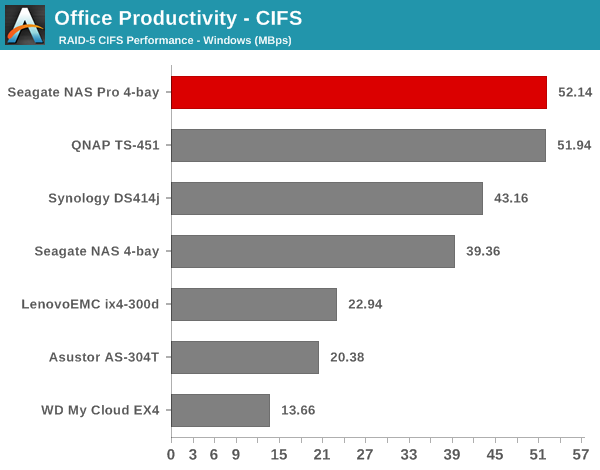
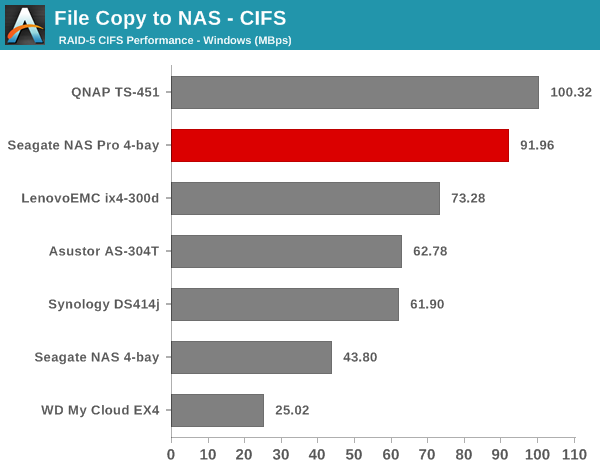
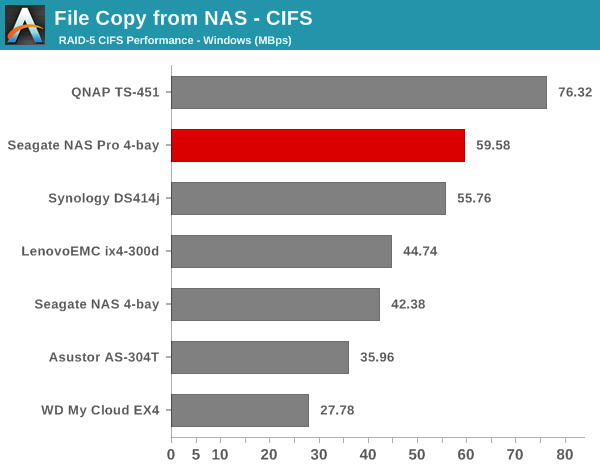
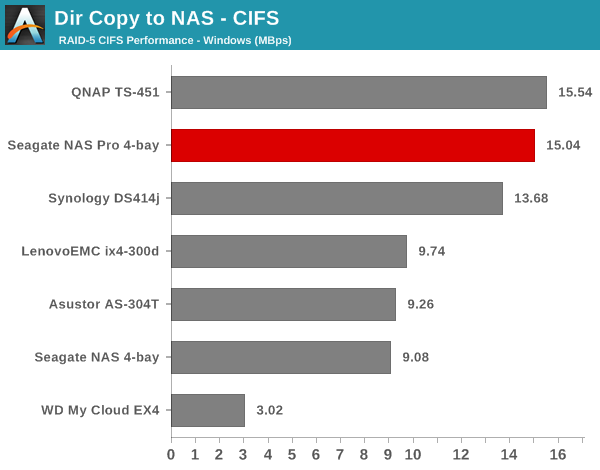
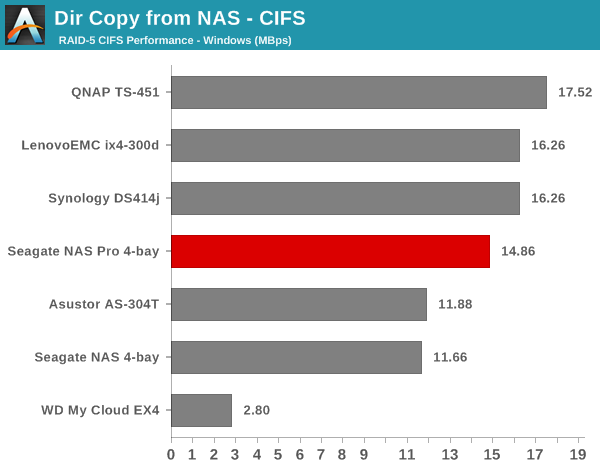
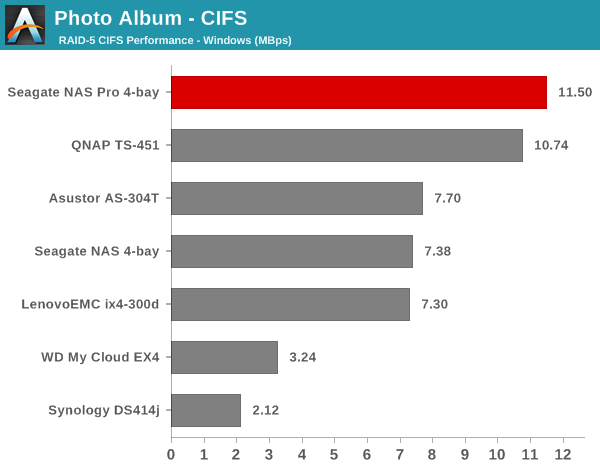
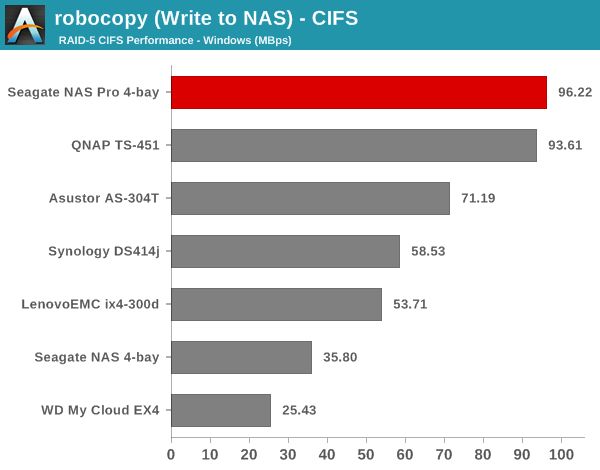
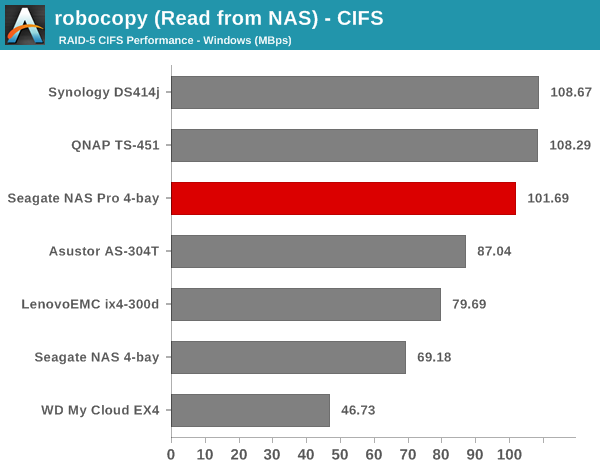
We created a 250 GB iSCSI LUN / target and mapped it on to a Windows VM in our testbed. The same NASPT benchmarks were run and the results are presented below. The observations we had in the CIFS subsection above hold true here too.
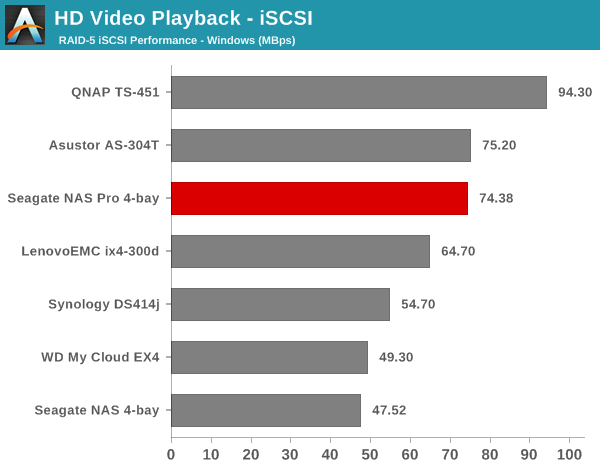
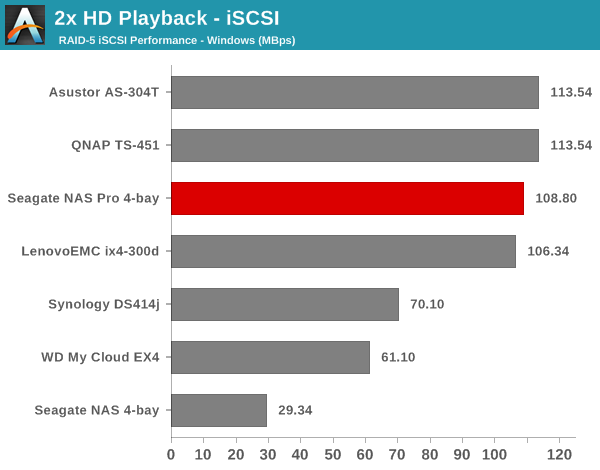
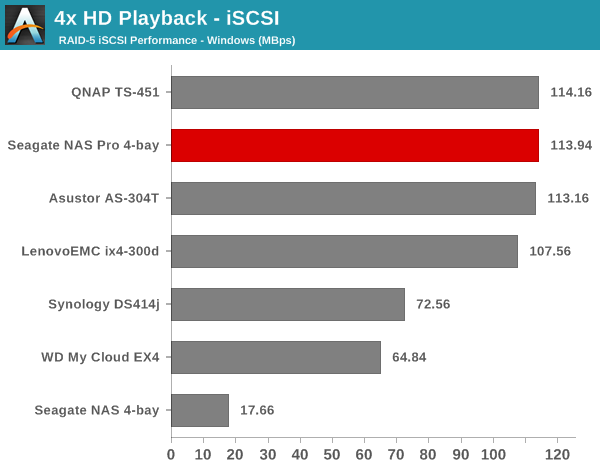
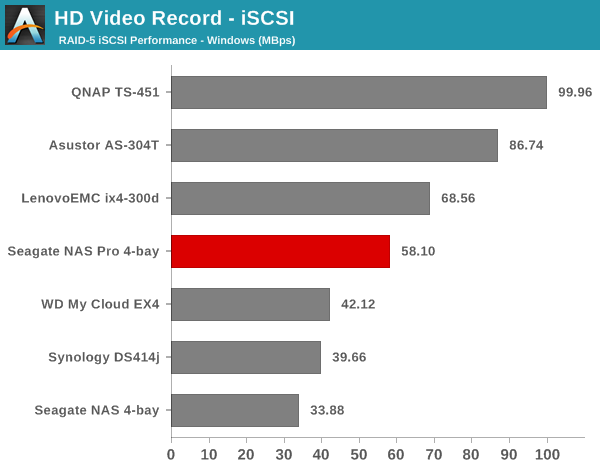
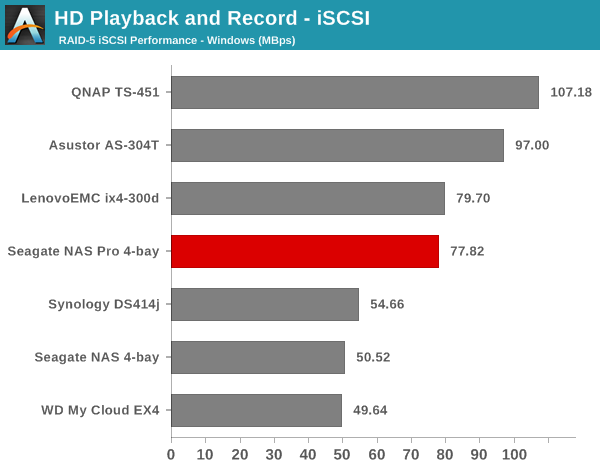
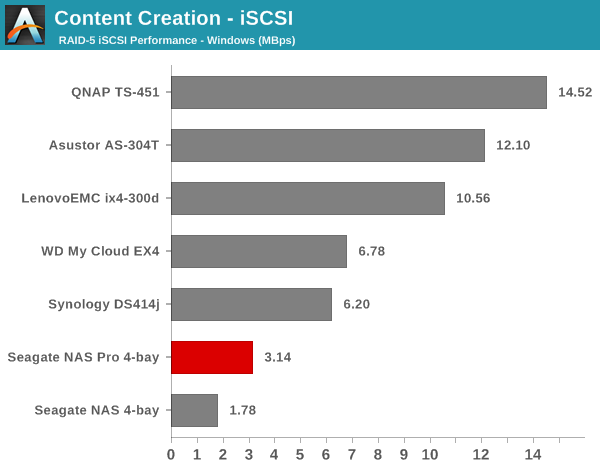
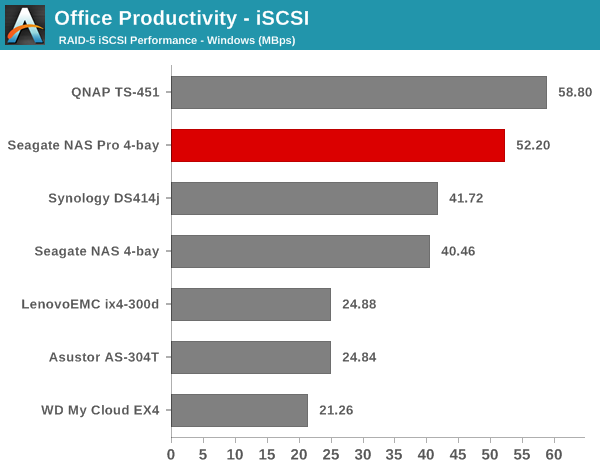
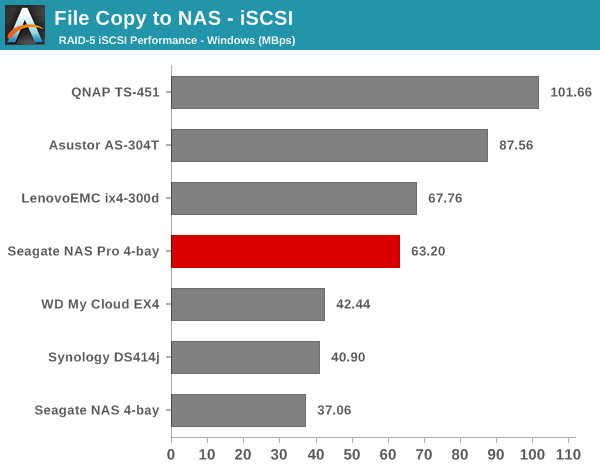
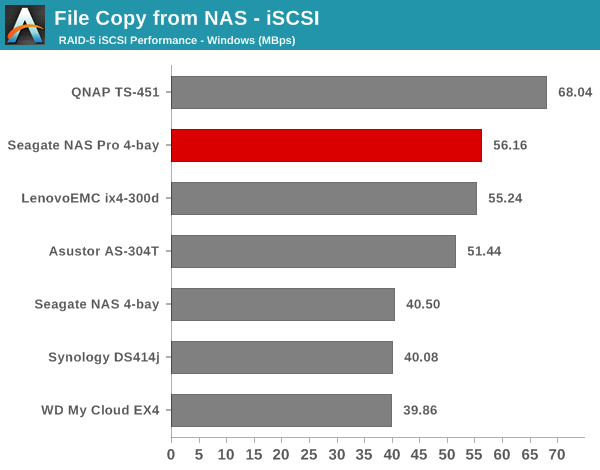
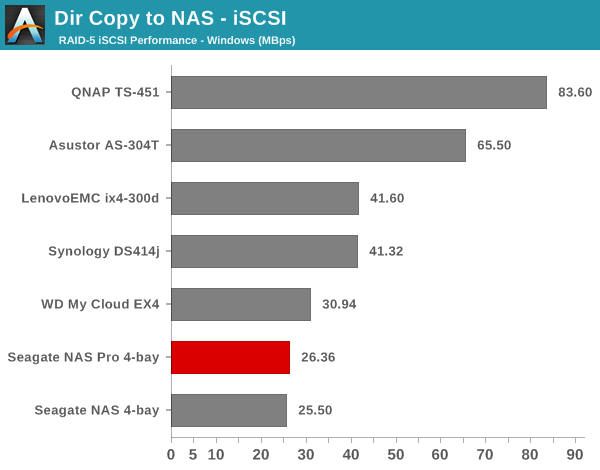
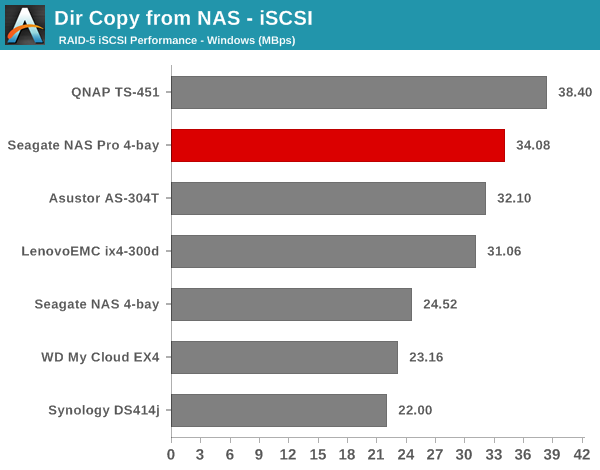
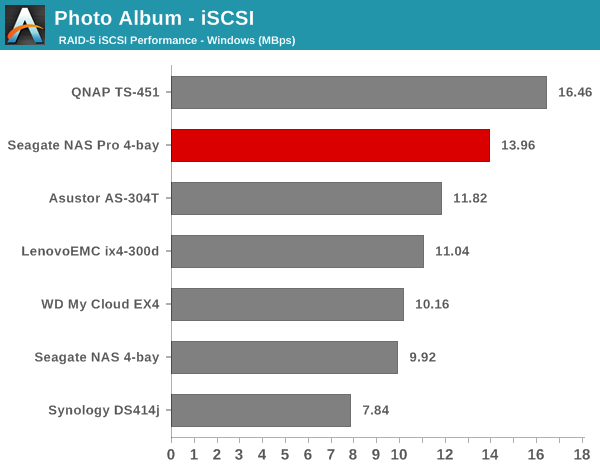
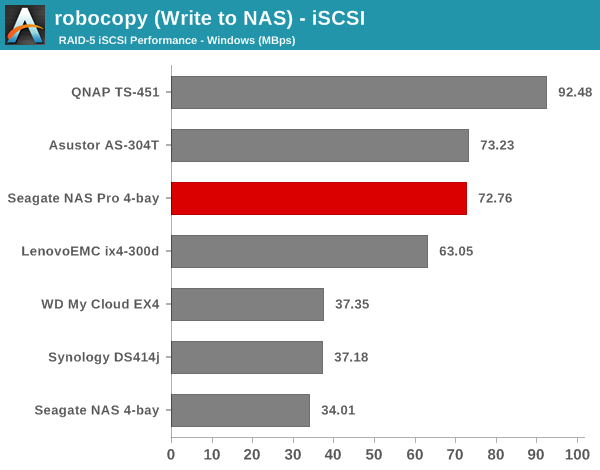
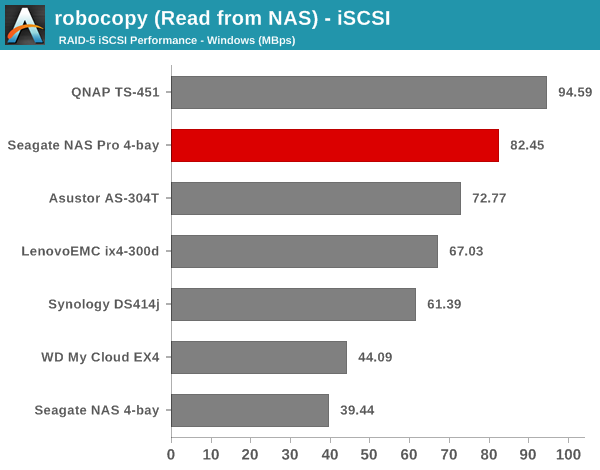
The Bay Trail-based QNAP TS-451 wins most of the single-client benchmarks. The Rangeley-based NAS Pro 4-bay does manage to edge a few, but the numbers do show that there is scope for optimization in NAS OS to drive up performance further. That said, things turn out different in the multi-client scenarios, as we shall see in a later section.
Single Client Performance - CIFS and NFS on Linux
A CentOS 6.2 virtual machine was used to evaluate NFS and CIFS performance of the NAS when accessed from a Linux client. We chose IOZone as the benchmark for this case. In order to standardize the testing across multiple NAS units, we mount the CIFS and NFS shares during startup with the following /etc/fstab entries.
//<NAS_IP>/PATH_TO_SMB_SHARE /PATH_TO_LOCAL_MOUNT_FOLDER cifs rw,username=guest,password= 0 0
<NAS_IP>:/PATH_TO_NFS_SHARE /PATH_TO_LOCAL_MOUNT_FOLDER nfs rw,relatime,vers=3,rsize=32768,wsize=32768,namlen=255,hard,proto=tcp,timeo=600,retrans=2, sec=sys,mountaddr <NAS_IP>,mountvers=3,mountproto=udp,local_lock=none,addr=<NAS_IP> 0 0
The following IOZone command was used to benchmark the CIFS share:
IOZone -aczR -g 2097152 -U /PATH_TO_LOCAL_CIFS_MOUNT -f /PATH_TO_LOCAL_CIFS_MOUNT/testfile -b <NAS_NAME>_CIFS_EXCEL_BIN.xls > <NAS_NAME>_CIFS_CSV.csv
IOZone provides benchmark numbers for a multitude of access scenarios with varying file sizes and record lengths. Some of these are very susceptible to caching effects on the client side. This is evident in some of the graphs in the gallery below.
Readers interested in the hard numbers can refer to the CSV program output here.
The NFS share was also benchmarked in a similar manner with the following command:
IOZone -aczR -g 2097152 -U /nfs_test_mount/ -f /nfs_test_mount/testfile -b <NAS_NAME>_NFS_EXCEL_BIN.xls > <NAS_NAME>_NFS_CSV.csv
The IOZone CSV output can be found here for those interested in the exact numbers.
A summary of the bandwidth numbers for various tests averaged across all file and record sizes is provided in the table below. As noted previously, some of these numbers are skewed by caching effects. A reference to the actual CSV outputs linked above make the entries affected by this effect obvious.
| Seagate NAS Pro 4-bay - Linux Client Performance (MBps) | ||
| IOZone Test | CIFS | NFS |
| Init Write | 66 | 64 |
| Re-Write | 67 | 70 |
| Read | 31 | 117 |
| Re-Read | 31 | 121 |
| Random Read | 19 | 55 |
| Random Write | 62 | 70 |
| Backward Read | 18 | 43 |
| Record Re-Write | 771* | 1173* |
| Stride Read | 28 | 101 |
| File Write | 64 | 74 |
| File Re-Write | 67 | 76 |
| File Read | 22 | 89 |
| File Re-Read | 22 | 90 |
| *: Benchmark number skewed due to caching effect | ||
Multi-Client Performance - CIFS on Windows
We put the Seagate NAS Pro 4-bay through some IOMeter tests with a CIFS share being accessed from up to 25 VMs simultaneously. The following four graphs show the total available bandwidth and the average response time while being subject to different types of workloads through IOMeter. The tool also reports various other metrics of interest such as maximum response time, read and write IOPS, separate read and write bandwidth figures etc. Some of the interesting aspects from our IOMeter benchmarking run can be found here.
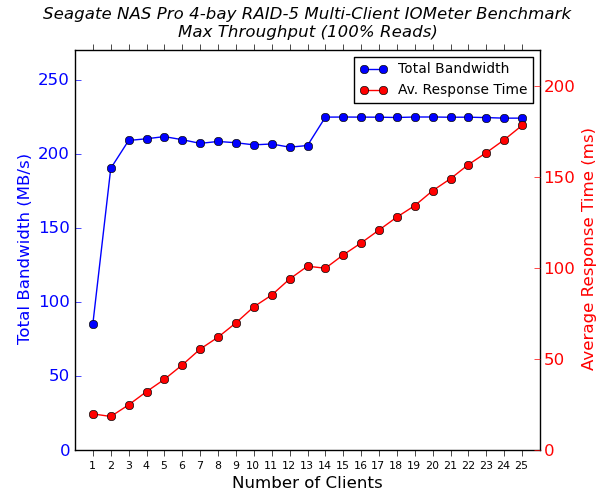
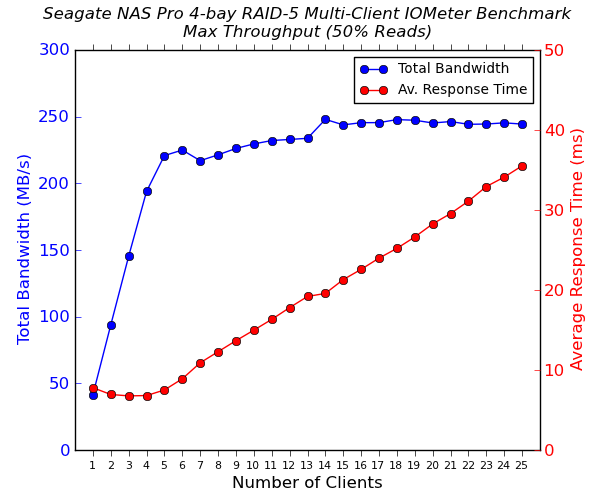
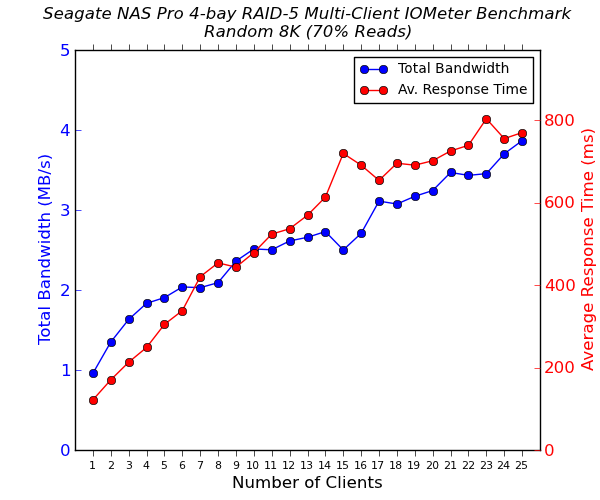
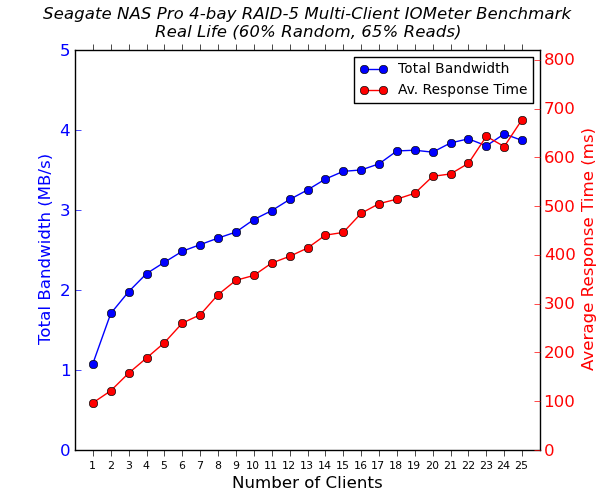
The Rangeley platform shows its mettle here. Note that as soon as more than two clients start simultaneously accessing the NAS, the effective bandwidth numbers as well as average response times of the NAS Pro 4-bay turn out to be the best of the lot. This shows the value of having the storage I/O talk directly to the CPU instead of going through bridge chips.
Multi-Client iSCSI Evaluation
As virtualization becomes more and more popular even in home / power user settings, the importance of the iSCSI feature set of any COTS NAS can't be overstated. Starting with our ioSafe 1513+ review, we have begun devoting a separate section (in the reviews of NAS units targeting SMBs and SMEs) to the evaluation of iSCSI performance. The iSCSI target implementation in the Seagate NAS OS is based on LIO. It is above the LVM, and hence, can be termed as a 'file-level' implementation (similar to what Synology terms as 'regular file LUNs' in DSM).
Depending on the product positioning, Seagate sets soft limits on the number of possible iSCSI LUNs / targets. The list below provides a summary of the limitations:
- NAS 2/4: 10 Targets/10 LUNs
- NAS Pro 2/4/6: 32
- 4-bay Rackmount: 32
- 8-bay Rackmount: 64
The NAS Pro currently doesn't carry any virtualization certifications, but this is going to change shortly. The 4-bay Rackmount (based on the Atom D2701) is already 'VMware Ready' with NAS OS 3.2 and Seagate is working on getting the same for the Rangeley-based NAS Pro units running NAS OS 4. I don't foresee any issues for Seagate in this process, but, until the certification is in place, Seagate's marketing collateral can't carry the logos. The 'Citrix Ready' tests are also passing, so most of these certifications should become part of the marketing push soon.
Coming back to the iSCSI support, Seagate provides only one way to create LUNs / targets, but there are two possible approaches to the configuration. In the first one, users can configure a single LUN / target and enable multiple initiators to connect to it. In the second one, a single LUN / target can be connected to a single initiator (this is the default access mode for newly created LUNs / targets). We benchmarked both approaches. The standard IOMeter benchmarks that we used for multi-client CIFS evaluation were utilized for iSCSI evaluation also. The main difference to note is that the CIFS evaluation was performed on a mounted network share, while the iSCSI evaluation was done on a 'clean physical disk' (from the viewpoint of the virtual machine).
Performance Numbers
The four IOMeter traces were run on the physical disk manifested by mapping the iSCSI target on each VM. The benchmarking started with one VM accessing the NAS. The number of VMs simultaneously playing out the trace was incremented one by one till we had all 25 VMs in the fray. Detailed listings of the IOMeter benchmark numbers (including IOPS and maximum response times) for each configuration are linked below:
- Seagate NAS Pro 4-bay - Multiple LUNs (Regular Files) - 4x 4 TB / RAID-5 / 2x 1G
- Seagate NAS Pro 4-bay - Single LUN (Regular Files) - 4x 4 TB / RAID-5 / 2x 1G
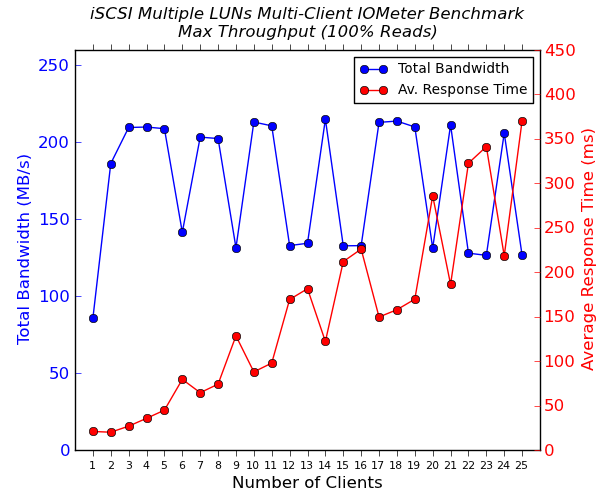
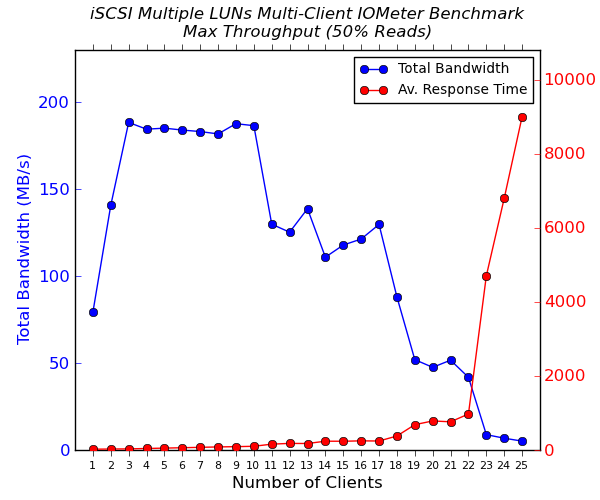
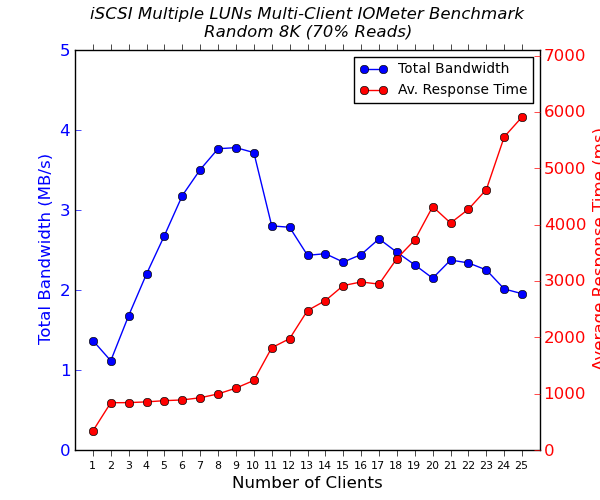
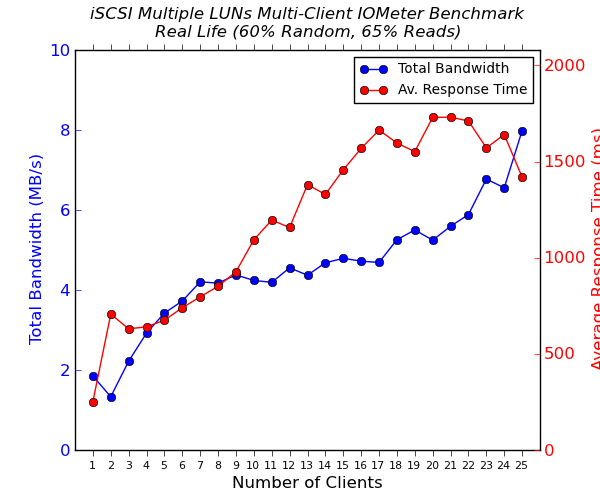
The unfortunate aspect we noted in our evaluation was that the multiple LUNs case suffers from serious issues beyond five simultaneously accessed targets. However, a single LUN being accessed by the equivalent number of initiators doesn't seem to suffer from performance issues. This is definitely worth further investigation by Seagate.
In terms of competing units, we currently have data only from the ioSafe 1513+ for comparison. Given the different number of bonded network links as well as the different number of drive bays, it is not exactly an apples-to-apples comparison. As more NAS units are processed, we hope this section will provide readers with a way to quickly get an idea of the competitive performance of a particular NAS unit when it comes to iSCSI support.
Encryption Support Evaluation
Consumers looking for encryption capabilities can opt to encrypt a iSCSI share with TrueCrypt or some in-built encryption mechanism in the client OS. However, if requirements dictate that the data must be shared across multiple users / computers, relying on encryption in the NAS is the best way to move forward. Most NAS vendors use the industry-standard 256-bit AES encryption algorithm. One approach is to encrypt only a particular shared folder while the other approach is to encrypt the full volume. Seagate supports only volume-level encryption for now in NAS OS.
On the hardware side, encryption support can be in the form of specialized hardware blocks in the SoC (common in ARM / PowerPC based NAS units). In x86-based systems, accelerated encryption support is dependent on whether the AES-NI instruction is available on the host CPU. One of the most attractive features of the Intel Rangeley platform / Silvermont cores is full hardware acceleration for all essential cryptography functions. The results, as you can see below, are consistent across all evaluated scenarios. The penalty compared to unencrypted shares is non-existent.
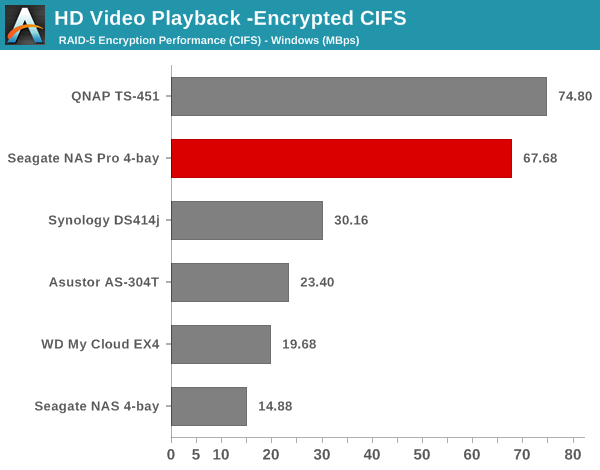
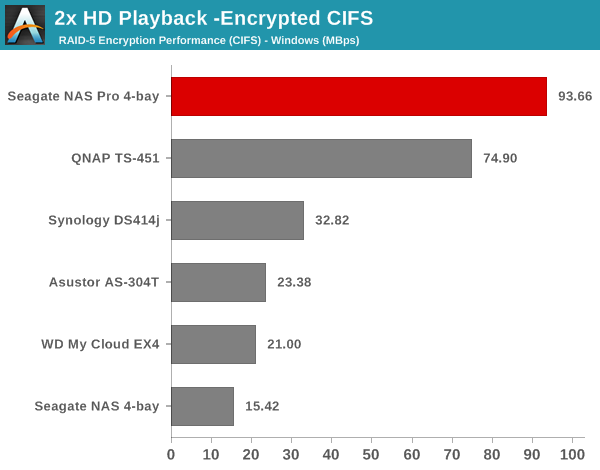
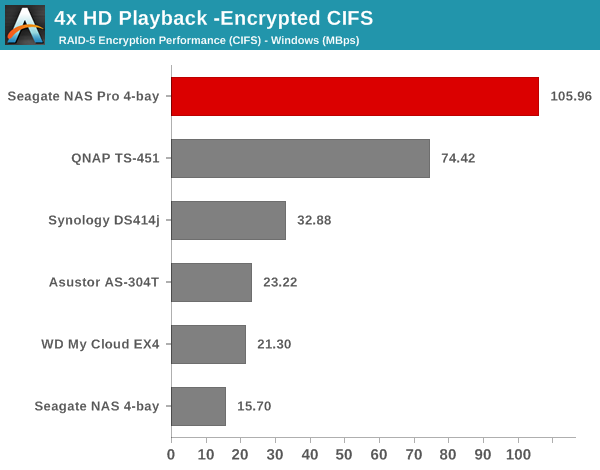
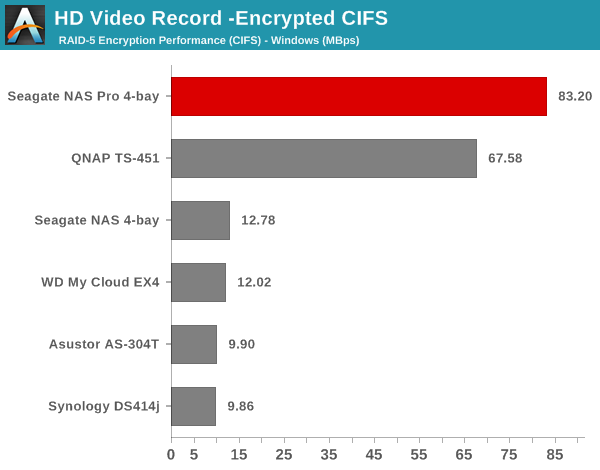
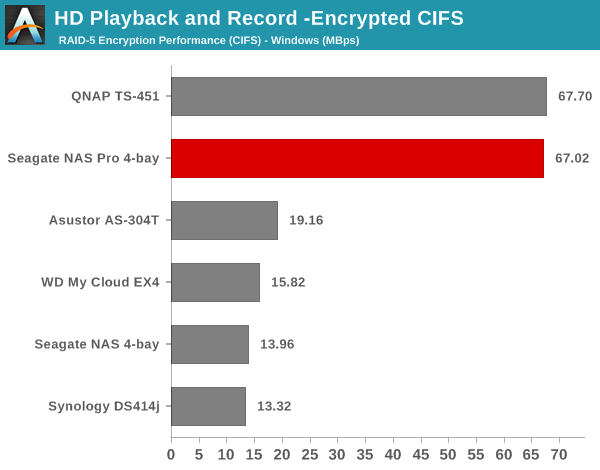
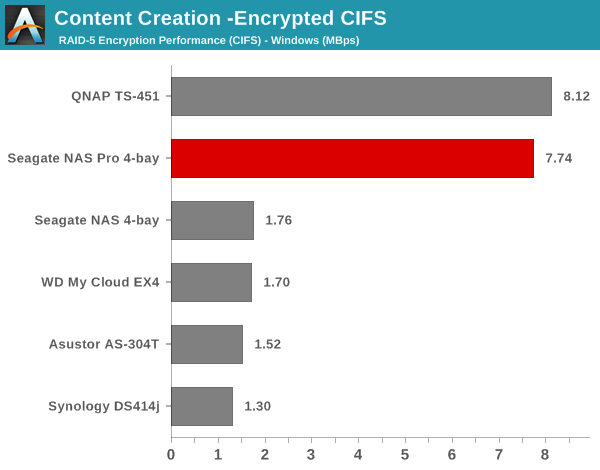
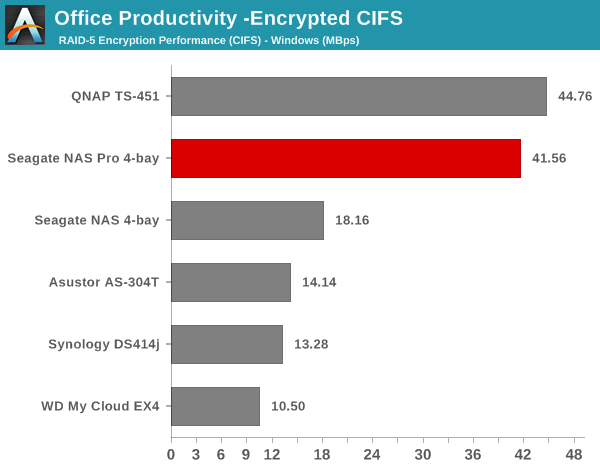
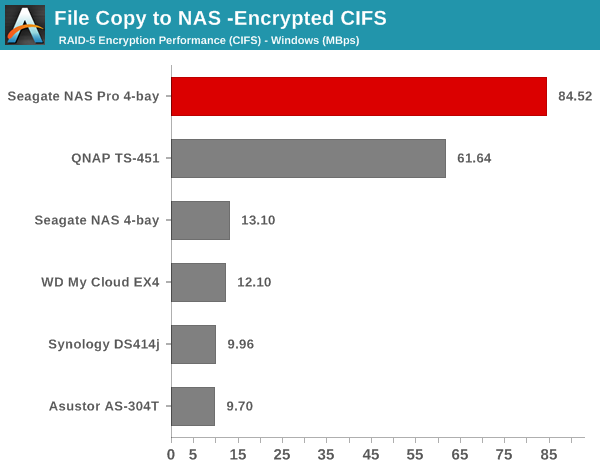
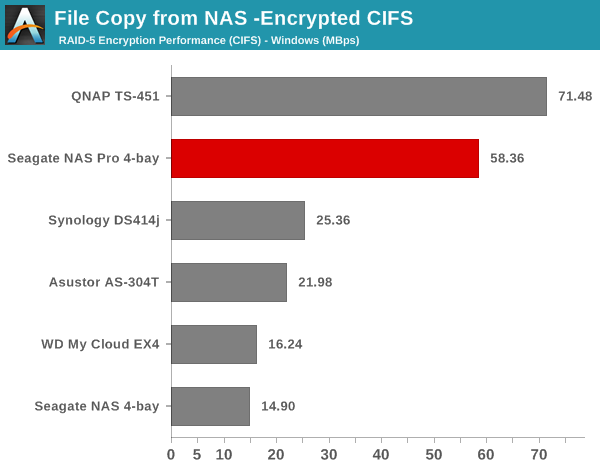
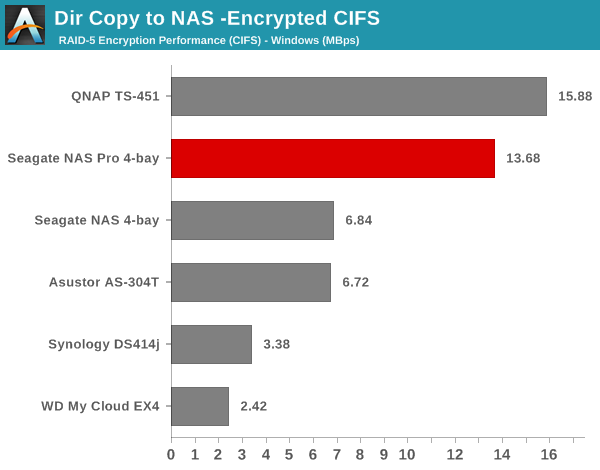
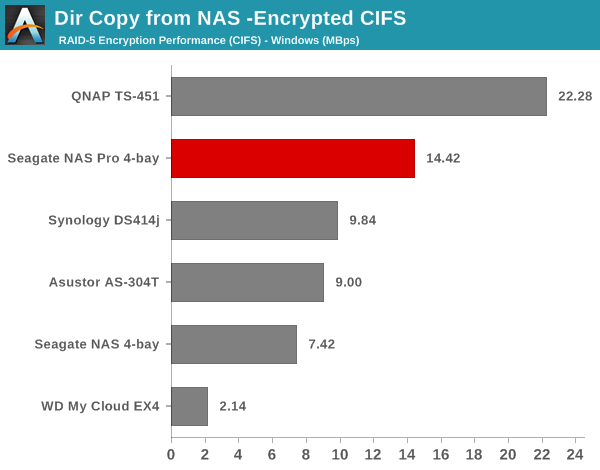
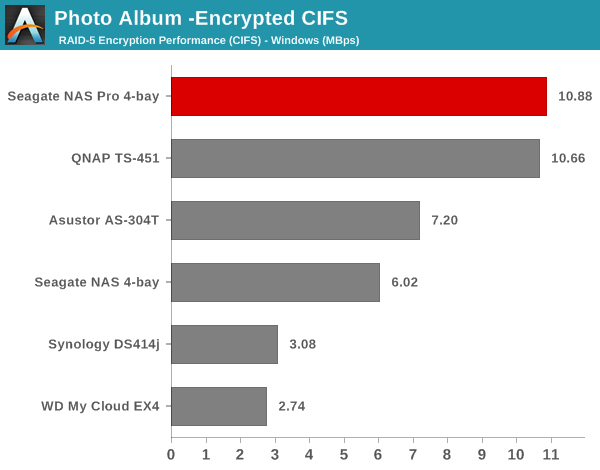
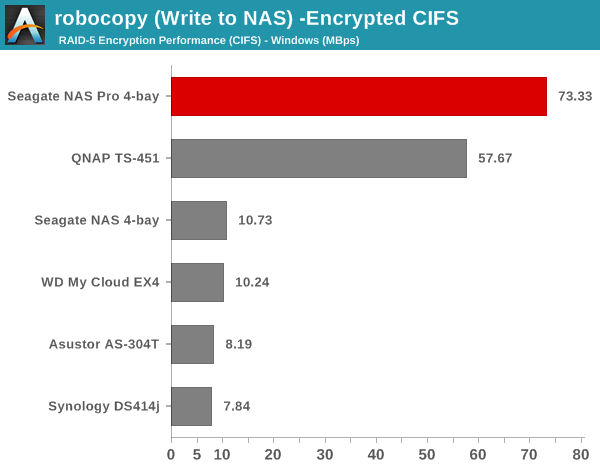
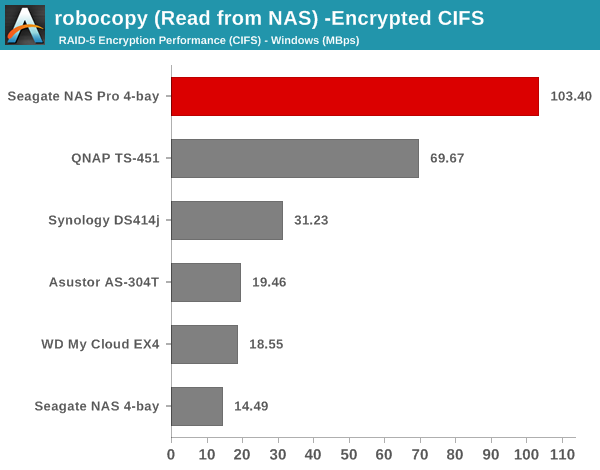
For SMBs worried about data security, but, at the same time, also mindful about performance, the Seagate NAS Pro presents a compelling choice. The NAS Pro delivers the best encryption performance per watt of all NAS units that we have evaluated so far.
Miscellaneous Aspects and Final Words
It is expected that most users would configure the Seagate NAS Pro 4-bay in RAID-5 for optimal balance of redundancy and capacity. Hence, we performed all our expansion / rebuild testing as well as power consumption evaluation with the unit configured in RAID-5. The disks used for benchmarking (Western Digital WD4000FYYZ) were also used in this section. The table below presents the average power consumption of the unit as well as time taken for various RAID-related activities.
| Seagate NAS Pro 4-bay RAID Expansion and Rebuild / Power Consumption | ||
| Activity | Duration (HH:MM:SS) | Avg. Power (W) |
| Single Disk Init | - | 18.4 W |
| JBOD to RAID-1 Migration | 12:01:49 | 29.14 W |
| RAID-1 (2D) to RAID-5 (3D) Migration | 32:23:22 | 39.15 W |
| RAID-5 (3D) to RAID-5 (4D) Expansion | 38:10:41 | 50.57 W |
| RAID-5 (4D) Rebuild | 11:06:10 | 50.63 W |
Comparing these numbers with that of the other four-bay NAS units, we find that the power consumption is actually lower than that of even ARM-based units such as the LenovoEMC ix4-300d and Western Digital EX4. The numbers are also lower than that of the QNAP TS-451 (probably due to the absence of bridge and hub chips on the NAS Pro board). At this point, the only downside of an Intel x86 NAS platform for home consumers seems to be the cost.
Avoton and Rangeley FTW
Coming to the business end of the review, it is clear that the Rangeley unit excels in three areas: multi-client performance, encryption capabilities and power efficiency. Despite Seagate's NAS OS not being as mature as those from other COTS NAS vendors (such as Synology's DSM or QNAP's QTS), it has no problems in bringing out the potential of Intel's Avoton and Rangeley for the NAS market.
Multi-client performance in terms of average response times is better because of the highly integrated I/O compared to other solutions (both ARM-based and some of the other x86-based solutions) which use bridge chips and have bottlenecks in connecting to the CPU. The appearance of AES-NI in the Atom-class SoCs has finally delivered power efficient encryption capabilities. Obviously, the 22 nm fabrication process as well as tight I/O integration greatly help in reducing the power consumption of the platform compared to other solutions in the market.
From a hardware perspective, Seagate has hit a home run by becoming the first COTS NAS vendor to have a lineup with the new Atom SoCs from Intel. We had some issues with the choice of the ARMADA 370 for the NAS lineup, but there is absolutely nothing to complain about the platform for the NAS Pro units. Avoton and Rangeley are cost-effective solutions for the storage market, and the choice of the Atom C2338 is perfect for the SMB market segment. The icing on the cake is that it is one of the most cost-effective 4-bay SMB-targeted NAS solutions in the market too, even in a diskless configuration. Seagate's strength lies in bundling their NAS HDDs into the units. The pricing strategy in that case will only work further to their advantage.
NAS OS - Getting Better, Slowly, but Surely
Credit must be given to Seagate for putting forward a lineup of NAS units that target the SMB market segment with the features that it demands. There are no unnecessary home consumer-targeted features and NAS OS is quite stable - something that businesses appreciate. Seagate is continuing to work on adding more and more necessary features to NAS OS, made evident by the progress we have seen in moving from the LaCie 5big NAS Pro to the 8-bay Rackmount to the NAS / NAS Pro 4-bay units now. The roadmap that Seagate shared in terms of improvements to the iSCSI feature set (striving to get the units certified for virtualization solutions) and general performance improvements give us confidence that NAS OS will continue to evolve and become even better. There are still quite a few business-oriented features that the firmware could provide (snapshot support, for instance). On the software side, Seagate seems to be doing the right things.
Final Verdict
Despite the missing features and required performance optimization, we believe Seagate's renewed focus will prove beneficial in expanding their presence in the SMB market. Pricing is also very aggressive, a welcome surprise given that this is the first COTS NAS lineup utilizing the new Atom SoCs. From a SMB/SME perspective, Seagate's handling of all the aspects of the NAS - the drives, the chassis and the hardware/software design - in-house will provide them with the confidence to adopt these solutions.