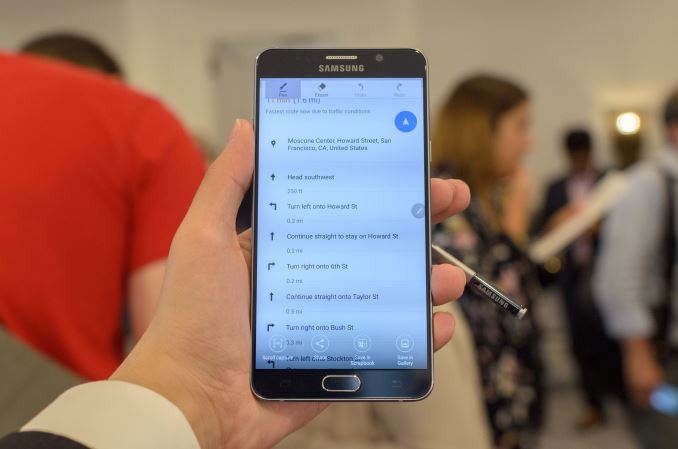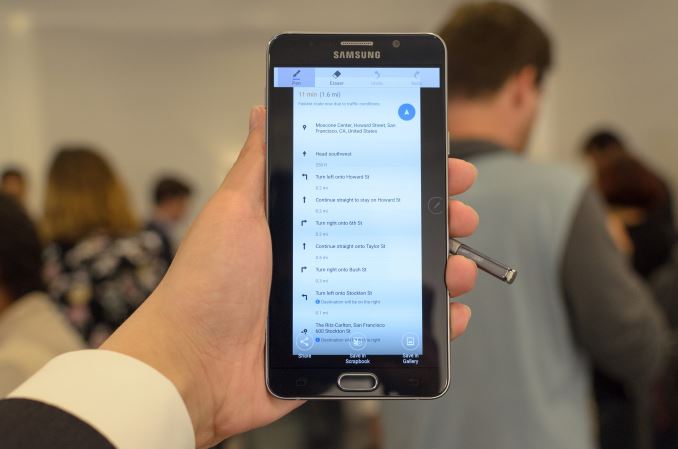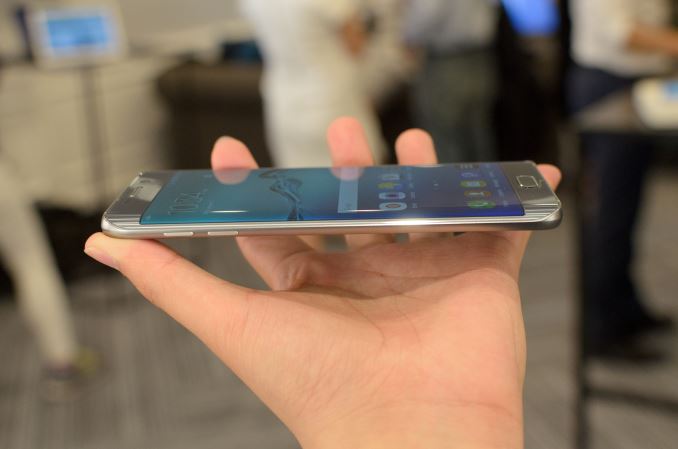Original Link: https://www.anandtech.com/show/9502/hands-on-with-the-galaxy-note-5-and-galaxy-s6-edge-plus
Hands On With the Samsung Galaxy Note 5 and Samsung Galaxy S6 edge+
by Joshua Ho on August 13, 2015 11:00 AM EST- Posted in
- Samsung
- Galaxy
- Smartphones
- Mobile
- Galaxy Note 5

Today, Samsung is announcing the next generation of their Galaxy-brand phablets, the Galaxy Note 5 and the Galaxy S6 edge+. Samsung’s phablets have been one of their greatest smartphone success stories, finding traction in a market when many thought there wouldn’t be a place for such a large phone. And while you will never see some competitors directly admit to it, products like the Note series have legitimized the phablet form factor and required that the competition catch up as well, making the phablet form factor as much of a home court for Samsung as there can be.
Starting with their 2014 models, Samsung introduced two different phablets, the Galaxy Note 4 and the simply titled Galaxy Note Edge. This year Samsung is retaining the dual phablet approach, however in the case of the Edge product Samsung has shifted gears on what they want to do. For 2015 Samsung seems to be going after a new audience in the form of the Galaxy S6 edge+, which is a more distinct derivative of the Note 5 platform with some greater feature changes than just a curved screen. To try and explain what I mean, I’ve included the specs below.
Galaxy S6 edge+ |
Galaxy Note 5 |
|
| SoC | Samsung LSI Exynos 7420 4xA57 @ 2.1GHz 4xA53 @ 1.5GHz |
Samsung LSI Exynos 7420 4xA57 @ 2.1GHz 4xA53 @ 1.5GHz |
| GPU | Mali T760MP8 @ 772MHz | Mali T760MP8 @ 772MHz |
| RAM | 4GB LPDDR4 | 4GB LPDDR4 |
| NAND | 32/64GB UFS 2.0 | 32/64/128GB UFS 2.0 |
| Display | 5.7-inch 2560x1440 SAMOLED Dual edge display |
5.7-inch 2560x1440 SAMOLED |
| Network | 2G / 3G / 4G UE Category 6/9 LTE |
2G / 3G / 4G UE Category 6/9 LTE |
| Dimensions | 154.4 x 75.8 x 6.9 mm 153 grams |
153.2 x 76.1 x 7.6 mm 171 grams |
| Camera | 16MP rear camera, 1.12 µm pixels, 1/2.6" CMOS size, F/1.9. OIS 5MP F/1.9 FFC |
16MP rear camera, 1.12µm pixels, 1/2.6" CMOS size F/1.9, OIS 5MP F/1.9 FFC |
| Battery | 3000 mAh (11.55 Wh) non-removable |
3000 mAh (11.55 Wh) non-removable |
| OS | Android 5.1 with TouchWiz (At launch) | Android 5.1 with TouchWiz (At launch) |
| Connectivity | 2x2 802.11a/b/g/n/ac + BT 4.2, USB2.0, GPS/GNSS, NFC | 2x2 802.11a/b/g/n/ac + BT 4.2, USB2.0, GPS/GNSS, NFC |
| SIM Size | NanoSIM | NanoSIM |
As one can see, the Galaxy Note 5 and Galaxy S6 edge+ share a lot in common. They have the same SoC, same amount of DRAM, almost identical displays, the same cameras, fingerprint scanners, and the same battery. Ultimately what differs between the two devices is not the underlying hardware, but the functionality and form factor of the devices.
There are really two important differences between the two, namely the removal of the S-Pen and addition of the curved display to the Galaxy S6 edge+. The result is that while the Galaxy Note 5 is a traditional Note phablet, the Galaxy S6 edge+ is closer to a very large Galaxy S6 edge, and this is why these two closely related devices are placed in very different product lines. In some ways, I suspect that this will be a litmus test for the S-Pen functionality in general, as sales may prove Note functionality has a relatively small effect on the desirability of a phablet.
Design
Moving past the distinction between the two models, the Galaxy Note 5 and Galaxy S6 edge+ share very similar industrial and material design. The bezel surrounding the display and the back cover both continue to use the highly reflective patterning that we first saw with the Galaxy S6, and in the case of the Galaxy Note 5 the bezel surrounding the display has become even thinner than before. Like the Galaxy S6 edge, the plus variant has bezels that are effectively equivalent to the Galaxy Note 5 as the angle reduces the effective size of the technically larger bezel.
With the Galaxy S6, there was a noticeable distinction between the normal version and the edge variant when it came to in-hand feel as the standard version was significantly thicker on the left and right sides of the phone. With the Galaxy Note 5, this difference is lessened, but the difference in in-hand comfort definitely remains. The big driver for this is the use of 3D glass on the back cover of the Galaxy Note 5, which allows for a more ergonomic design in the hand. I can’t help but compare this to the first phablet that I’ve seen with a 3D glass back cover, namely the Xiaomi Mi Note line, which feels remarkably similar. At any rate, the Note 5 seems to remain more ergonomic than the edge variant, which has a flat back but a curved display.
S-Pen
One of the major updates changes to the Galaxy Note 5 is improvements on the S-Pen, which has a number of new changes to the design and software functionality. On the hardware side, the pen itself now has a changed mechanism that has a push button top that allows the pen to be completely flush inside the phone when not in use, but easily ejected by pushing on the top of the pen to make it protrude. The digitizer also has dramatically reduced latency. In my experience, this helps a lot with making writing more natural on the Note 5 as I don’t hesitate as much while waiting for the input to catch up.
On the software side, Samsung has added a host of notable additions to extend the functionality of the S-Pen, namely PDF annotation, an Air command floating button, customizable shortcuts, and scroll capture. PDF annotation sounds exactly like what you might expect, which is the ability to write directly on a PDF and save the results. This has obvious utility in cases like signing documents, as the user experience involved in digitally signing a document is horrific and usually goes something like printing out a PDF, signing the PDF, and scanning the signed document. In the case of the Note 5, signing a document is pretty much as easy as opening the PDF with the right application, writing a signature with the S-Pen, and saving the changes.
Meanwhile the Air command floating button and customizable shortcuts are somewhat more mundane. The floating button just allows for one-tap access to what was previously hidden behind the button press of the pen, and customizable shortcuts in the Air command menu is useful but not exactly life-changing.
Scroll capture is also arguably a “minor” feature, but I would argue that its value is significant when it comes to improving the user experience of the phone. In short, this screenshot mode makes it possible to screenshot a long list in an entire screenshot, so something like Google Maps directions can be taken as a single scrollable screenshot rather than 2-20 screenshots that might have overlapping information and potentially missing information from the ListView. However, as far as I can tell this capture mode is strangely hidden behind S-Pen functionality when it really should be integrated into the existing screenshot capture gestures that programmatically determines whether to present this scroll capture mode.
Camera
Although the camera configuration is unchanged from the Galaxy S6 with an IMX240 or S5K2P2 camera sensor, f/1.9 optics and a 5MP FFC, there are some new and interesting features present in the camera application. One notable additional is improved pro mode, with extended ISO range down to 50 ISO and the addition of a shutter speed toggle for long exposures. However, manual white balance remains unchanged as far as I can tell with only a few presets rather than fine-grained color temperature adjustments. I was unable to get a RAW sample from the device, but it will be interesting to see if Samsung has properly implemented sensor and lens corrections into the RAW files.
Software
Continuing along the software train of thought, TouchWiz on the edge variant sees new edge features, namely the ability to adjust the position of the edge drawer swipe, the ability to use the edge drawer in applications, and the addition of an app drawer to the edge drawer. I’m not really sure if these features are enough to move the edge display from a mostly cosmetic change to a functional one, but the edge app drawer presents at least the possibility of additional functionality.
On both devices, I also noticed that the iconography has changed from the Galaxy S6. The change isn’t really radical here, but it is enough to be noticeable in comparison to previous iterations. The software remains relatively similar to the Galaxy S6 in UI performance, which probably isn’t a surprise given the shared SoC, display resolution, and UI/frameworks.
SideSync has also been updated significantly for the Note 5 and the edge variant, with the ability to automatically reconnect on a shared network instead of manually connecting to the phone with the SideSync client after every disconnect, drag and drop wireless file transfer, and phone call/text messaging over the SideSync client. As far as I can tell, these could be worthwhile features but without testing it’s hard to say if it will make a big difference in user experience.
Another interesting software feature that Samsung demonstrated for audio was UHQA, or Ultra High Quality Audio. I normally don't bother to talk about these features because it's pretty easy for them to end up as gimmicks, but this feature is effectively designed to try and reduce the effects of lossy compression when high frequencies have been cut off. As seen in the photo above, when UHQA was off the sample music topped out at around 8-10 KHz, while with UHQA on we see harmonics extending up to 20 KHz. Subjectively, it did seem that this interpolated version was much closer to a lossless music file, but my ears aren't particularly astute in that regard.
Both devices will also support live YouTube broadcasting as a camera mode, which seems potentially useful, especially with 1080p60 broadcasting quality but for some reason the units that I saw were limited to 240p, which may be due to the nonfinal state of the software.
Samsung Pay
With the Galaxy S6, I mentioned that there were magnetic secure transmission (MST) capabilities which would allow for the phone to allow for contactless payment even on legacy payment terminals that only allow magstripe cards, but I didn’t feel that it was worth mentioning as a real reason to get the phone as Samsung Pay was announced with the Galaxy S6 but without any demonstration or support soon after launch. With the Galaxy Note 5 and the edge variant, this changes. Samsung is hoping to begin user trials of Samsung Pay with NFC and MST contactless payment in the US this month, with a US launch in September. According to Samsung, feedback from user trials in South Korea was overwhelmingly positive, with only a small number of legacy terminals that needed software updates to support MST transactions.
From the demo that I saw, Samsung Pay is actually quite promising as it didn’t seem particularly sensitive to orientation as long as the back of the phone was reasonably close to the magstripe reader on the terminal. Activation is relatively simple, and is accomplished by simply swiping on the display when the screen is off and tapping the card you want to use, then authenticating with Pin or fingerprint. This isn’t as fast or simple as some competing solutions, but given the constraints of MST it makes sense. It’s worth noting though that in October magstripe cards will see a liability shift that is likely to drive NFC/EMV adoption much more strongly in the US, although Samsung predicts that the shift will still take a year or two in which MST will still have significant utility. It’s also worth noting that any device with a tripped Knox flag will be unable to use Samsung Pay.
Accessories
A number of accessories were also on display which were at least somewhat interesting. In addition to fast wired charging, Samsung seems to have developed a fast wireless charger, although it isn’t clear what the power output is compared to the previous standard wireless charger.
There were also external batteries with fast charging at what appears to be 9V and 1.67A, so this is probably supports QC 2.0.
There were various cases on display, but the only one worth really focusing on as far as I can tell is the keyboard case for the edge variant, which effectively makes it possible to turn the phone into a sort of throwback to Palm Treos, as the color and general design of the case really does give it a retro feel. Outside of design, typing with it was a fun experience but I didn’t really feel any faster than I did with an on-screen keyboard. I suspect that this will have a significant niche audience for those that are still clinging to phones like the Droid 4, but mainstream appeal would be relatively limited for this kind of accessory.
Wrapping things up, the Galaxy Note 5 and Galaxy S6 edge+ will be available in the US on AT&T, Verizon, Sprint, T-Mobile, and US Cellular. The Note 5 will be available in Black Sapphire and White Pearl, and the Galaxy S6 edge+ will be available in Black Sapphire and Gold Platinum.
Consumers will also be able to start trying out the Galaxy Note 5 and S6 edge+ on August 14th in various carrier outlets and electronics retailers, with preorders starting today at 3PM EST, with availability starting on August 21st. On Sprint, the Galaxy Note 5 will start at 249.99 USD on contract, and the Galaxy S6 edge+ will start at 349.99 USD on contract. On T-Mobile, the Note 5 will start at 25 USD/month through September 30, and the Galaxy S6 edge+ will start at 28.5 USD/month.