nForce2 6-way Motherboard Roundup - December 2002
by Evan Lieb on December 4, 2002 6:53 PM EST- Posted in
- Motherboards
Leadtek K7NCR18D: BIOS and Overclocking
Leadtek decided to go for Phoenix Technology's Award BIOS with their K7NCR18D series of nForce2 motherboards.
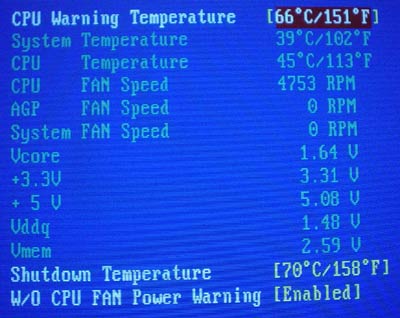
The BIOS hardware monitor, dubbed PC Health, includes a nice combination of readings and overheating protection options. As far as the readings are concerned, they range from system and CPU temperature, three fan speed readings (CPU, AGP and system), Vcore, PSU readings (3V and 5V rail only), VAGP and VDIMM. There are also three different options for CPU overheating protection; CPU Warning Temperature, Shutdown Temperature and W/O CPU Fan Power Warning. All in all, this is a nice combination of BIOS features to have, especially if you ever run into thermal issues with our Athlon XP.
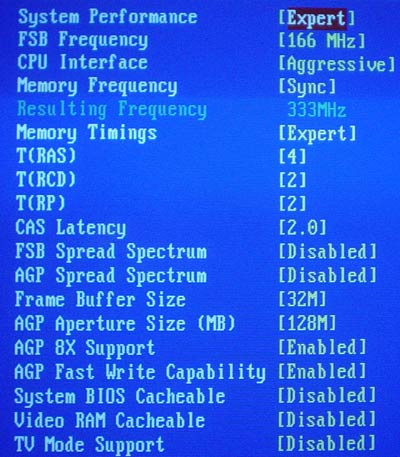
The K7NCR18D contains an Advanced Chipset Features section with various options for adjusting any of a number of things. Here you're allowed to adjust the CPU interface, memory dividers, and various memory timings (including Active to Precharge, Precharge to Active, Active to CMD, and CAS latency). As with all the other nForce2 BIOSes, the Precharge to Active and Active to CMD timings are adjustable from 1-7T, and Active to Precharge is adjustable from 1-15T. No other non-nForce motherboards contain such flexible timings.

Another option within the Advanced Chipset Features section is an adjustment for FSB overclocking up to 200MHz in 1MHz increments. This doesn't bode well for overclockers planning on upgrading to 400MHz FSB Athlon XP Barton CPU's next year, as this leaves zero room for overclocking. However, we can't rule out the possibility that Leadtek will release a BIOS that contains higher FSB adjustments. Still, a FSB ceiling of 200MHz isn't bad by any means for the vast majority of users (and especially those that don't overclock, which is by far the majority of users). 12/04/02 UPDATE: Leadtek has a slightly newer BIOS out that allows FSB adjustments up to 211MHz, while everything else is kept the same.
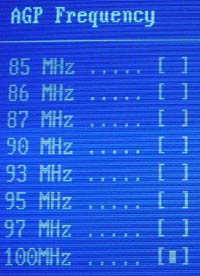
There's one section of the K7NCR18D BIOS that makes this board "stand out" somewhat, and it's called the X-BIOS II section. Here, you have access to a fair amount of voltage tweaking options, including AGP frequency adjustments up to 100MHz in 1MHz increments, VAGP and Vcore.
Vcore flexibility is much better than some of the other nForce2 boards tested here today. In .025V increments you can adjust Vcore up to 2.00V. Luckily for some, this voltage can be attained in reality, as the default Vcore as read by the PC Health section of the BIOS reads a steady 1.64V, meaning just about 2.00V is possible. So, Palomino and Thoroughbred overclockers of almost all walks should be quite pleased with this setting. Unfortunately, Leadtek wasn't equally kind enough to include any multiplier adjustments in their BIOS, meaning your CPU will likely become the bottleneck before the FSB does, which isn't ideal whatsoever. Remember, we used an 8X multiplier for all nForce2 FSB overclocking.
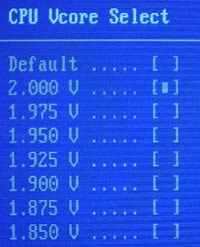
For some odd reason, there doesn't seem to be any VDIMM adjustments available anywhere in this BIOS. While not a huge loss for a majority of users, it's definitely a loss to the tweakers and (some) overclockers out there. Due to the fact that we couldn't adjust VDIMM
VAGP is also adjustable in the X-BIOS II menu. You can adjust the VAGP in 0.1V increments up to 1.7V from the default 1.5V. If you were to set VAGP to 1.7V, you'd get more like 1.68V according to the BIOS hardware monitor, so video card overclockers should be pleased, even though raising VAGP usually isn't necessary to begin with. AGP frequency is also adjustable in X-BIOS II. In 1MHz increments, you can adjust AGP frequency up to 100MHz. Yes, this is clearly overkill, but nice to have if you're really into video overclocking. Just be careful you don't run your AGP frequency too far out of spec.
While the Leadtek K7NCR18D has an AGP lock in its BIOS, we were unable to determine if this board enabled PCI locking. We asked Leadtek about this, and so far we haven't received a clear response. Once we find out what the deal is with PCI locking, we'll update this section. 12/04/02 UPDATE: Leadtek has finally gotten back to us and, according to them, their K7NCR18D does not include a PCI bus lock at 33MHz, and therefore the PCI bus will be overclocked at certain overclocked FSB speeds.
The Leadtek K7NCR18D ended up being the poorest FSB overclockers of all the nForce2 boards, but that can simply be attributed to the fact that there are zero multiplier options available in the BIOS of this board. Here were our FSB overclocking results using the following setup:
|
Front Side Bus Overclocking Testbed |
|
|
Processor:
|
Athlon
XP 2400+
|
|
CPU
Vcore:
|
1.65V
|
|
Cooling:
|
AMD
Retail HSF & Thermal Pad
|
|
Power
Supply:
|
Enermax
300W
|
As just mentioned, the K7NCR18D BIOS does not include any multiplier adjustments. This fact makes it impossible to independently verify what the true maximum FSB the K7NCR18D is able to operate at. Since all the other nForce2 motherboards reached overclocked FSB numbers into the mid 180's, we used an Athlon XP 2600+ (333MHz FSB) CPU for our overclocking tests to see how much further above 166MHz FSB the K7NCR18D could go. With stock retail cooling, not too far obviously. We were able to get to 176MHz max, though this was using a 12.5 multiplier. We're sure some users would like Leadtek to release a new BIOS with multiplier adjustments in the future, as this would definitely boost FSB overclocking past 176MHz.










1 Comments
View All Comments
c627627 - Monday, July 21, 2003 - link
MSI contradicts your reviewhttp://www.anandtech.com/mb/showdoc.html?i=1759&am...
You say:
"12/04/02 UPDATE: MSI sends word that the K7N2-L indeed does not have a PCI bus lock at 33MHz."
To this day, that was used as ultimate proof that the original MSI nForce2 mobo does not have a PCI lock.
Today MSI Senior Moderators said:
"they are wrong,and who ever told them it did not from msi"
(!)
Source:
http://www.msi.com.tw/program/e_service/forum/thre...
Won't you please settle this for us.