Intel NUC13 Extreme Raptor Canyon Review: Sizzling SFF Performance Powerhouse
by Ganesh T S on December 14, 2022 8:00 AM EST- Posted in
- Systems
- Intel
- NUC
- Raptor Lake
- Raptor Canyon
- NUC13
- NUC Extreme
System Performance: Multi-Tasking
One of the key drivers of advancements in computing systems is multi-tasking. On mobile devices, this is quite lightweight - cases such as background email checks while the user is playing a mobile game are quite common. Towards optimizing user experience in those types of scenarios, mobile SoC manufacturers started integrating heterogeneous CPU cores - some with high performance for demanding workloads, while others were frugal in terms of both power consumption / die area and performance. This trend is now slowly making its way into the desktop PC space.
Multi-tasking in typical PC usage is much more demanding compared to phones and tablets. Desktop OSes allow users to launch and utilize a large number of demanding programs simultaneously. Responsiveness is dictated largely by the OS scheduler allowing different tasks to move to the background. Intel's Alder Lake and later processors work closely with the Windows 11 thread scheduler to optimize performance in these cases. Keeping these aspects in mind, the evaluation of multi-tasking performance is an interesting subject to tackle.
We have augmented our systems benchmarking suite to quantitatively analyze the multi-tasking performance of various platforms. Our previous attempt involved the triggering of a VLC transcoding task to transform 1716 3840x1714 frames encoded as a 24fps AVC video (Blender Project's 'Tears of Steel' 4K version) into a 1080p HEVC version in a loop. VLC internally uses the x265 encoder, and the settings are configured to allow the CPU usage to be saturated across all cores. Unfortunately, with some of the large core-count systems, we found VLC falling back to single-core usage. We have since replaced it with a ffmpeg transcoding task that appears to uniformly load the cores even in the Raptor Canyon NUC. The transcoding rate is monitored continuously. One complete transcoding pass is allowed to complete before starting the first multi-tasking workload - the PCMark 10 Extended bench suite. A comparative view of the PCMark 10 scores for various scenarios is presented in the graphs below. Also available for concurrent viewing are scores in the normal case where the benchmark was processed without any concurrent load, and a graph presenting the loss in performance.
| UL PCMark 10 Load Testing - Digital Content Creation Scores | |||
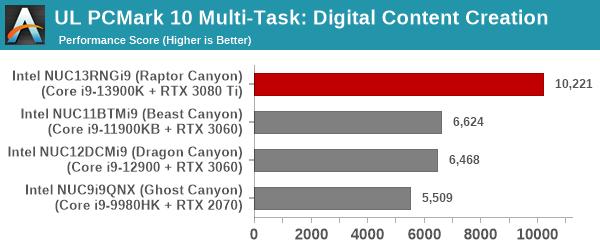
| UL PCMark 10 Load Testing - Productivity Scores | |||
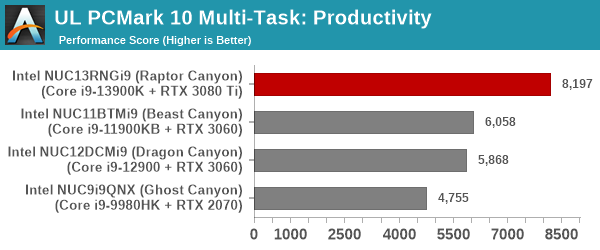
| UL PCMark 10 Load Testing - Essentials Scores | |||
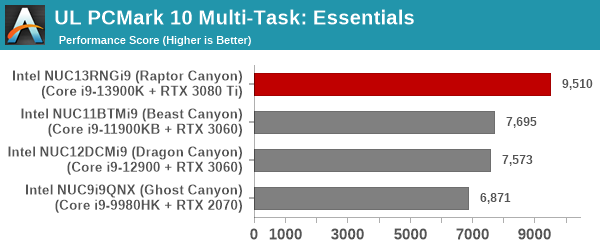
| UL PCMark 10 Load Testing - Gaming Scores | |||
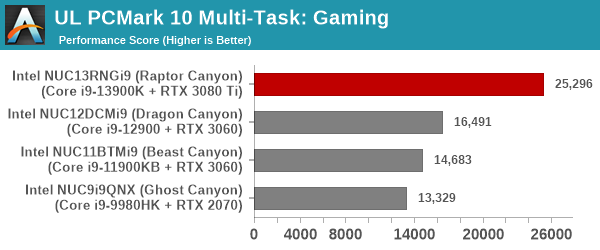
| UL PCMark 10 Load Testing - Overall Scores | |||
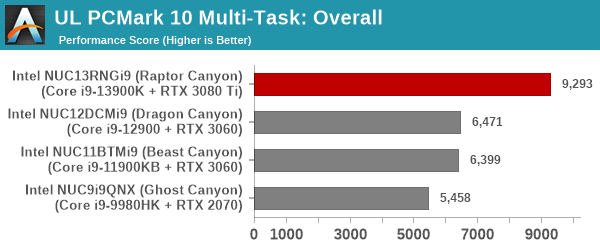
The key graph here is the performance loss quantification. We see that the Raptor Canyon NUC has the least overall performance loss due to multi-tasking. It is already a given that the raw power of the PC will help it post much better scores than the competition, and the benefit of the thread scheduler is evident only when the performance loss is compared.
Following the completion of the PCMark 10 benchmark, a short delay is introduced prior to the processing of Principled Technologies WebXPRT4 on MS Edge. Similar to the PCMark 10 results presentation, the graph below show the scores recorded with the transcoding load active. Available for comparison are the dedicated CPU power scores and a measure of the performance loss.
| Principled Technologies WebXPRT4 Load Testing Scores (MS Edge) | |||
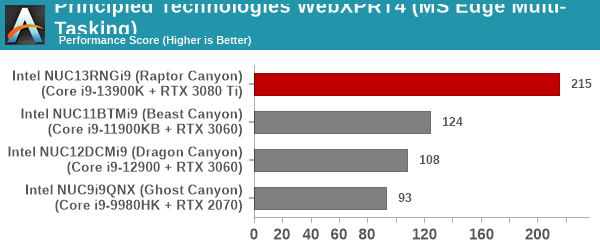
The performance loss is less than 25% for the Raptor Canyon NUC, while other systems are more than 2x worse off. The final workload tested as part of the multitasking evaluation routine is CINEBENCH R23.
| 3D Rendering - CINEBENCH R23 Load Testing - Single Thread Score | |||
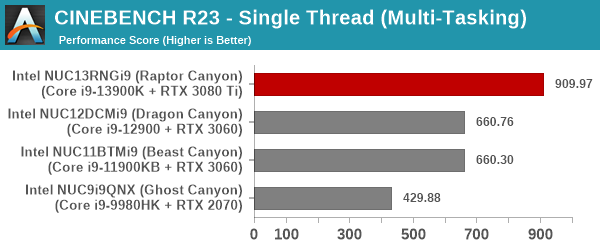
| 3D Rendering - CINEBENCH R23 Load Testing - Multiple Thread Score | |||
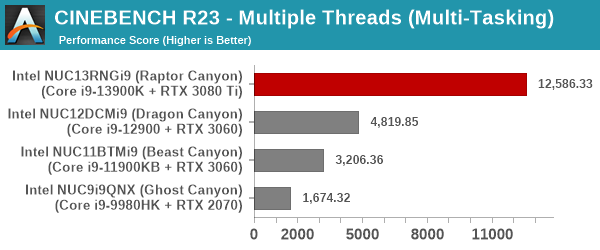
Single-thread performance loss is sometimes a hit or a miss, depending on the allocation of the rendering thread to one that is being heavily utilized by the transcoder or not. However, with multiple threads in the picture, the Raptor Canyon NUC is able to show minimal performance loss (on a comparative basis).










27 Comments
View All Comments
meacupla - Wednesday, December 14, 2022 - link
I think this is one of the most disappointing NUC extremes released to date.It's too large, and it's too boring looking. It's dimensions, and external looks makes it too similar to cheapo mATX business PCs from the likes of Dell, HP, and Lenovo.
Fractal Design's Ridge is a full 1L smaller, at 12.6L, it looks nice, and it can also fit a similarly large triple slot 335mm length GPU. And it's not like the Ridge does anything special, or use custom parts. It's just a bog standard mITX+SFX using a riser card.
Intel, please do better next time... Why even use a custom mobo, if you end up using a compact mATX case?
rob89353 - Wednesday, December 14, 2022 - link
Oh no, 8% larger than the Ridge, what a disappointment. ??The fact that it's the same size as a boring business PC but has a 13900 and 3080TI is what makes it impressive. It's like you packed a Corvette's V8 into a Chevy Spark.
lunchb0x91 - Wednesday, December 14, 2022 - link
Except it's not even impressive. The Dan case C4-SFX is slightly smaller than this, supports standardized components, and can fit a 3090 in it.PEJUman - Monday, January 2, 2023 - link
I do like the intel MOBO with dual TB4 with full bandwidth, 10 GBe, 2.5 GBe and 3x M.2 PCI-E 4x.Additionally, the OTS option for CPU cooler that fits inside DAN case would struggle at the 150W sustained.
I'd like INTEL approach here on the motherboard form factor rethinking, but they need some industry support for the case & power supplies
meacupla - Wednesday, December 14, 2022 - link
Yeah, it's massively disappointing, when you can pack a 13900 and 3080Ti into a smaller case.Do you know how much 1L is in mini PC terms? You can get a mini PC equipped with a Ryzen 5700G or 6800H in that size.
Samus - Thursday, December 15, 2022 - link
The FT03-Mini can pack a 13900 and 3080Ti into a case of nearly identical volume and it's a 10 year old design that uses a standard SFX PSU, has an optical drive slot, multiple 2.5" and 3.5" drive bays, and provisions for liquid cooling radiator mounting (which is basically required since there isn't room to fit a fist inside the case)Unfortunately due to its design, a GPU with a blower is required and those are virtually non-existent anymore.
TheinsanegamerN - Wednesday, December 14, 2022 - link
But there are smaller cases that can do the same thing without the proprietary slots and boards.If you're gonna go proprietary not being able to beat the standard cases in size is a pretty big disappointment.
powerarmour - Wednesday, December 14, 2022 - link
So, 'Next Unit of Computing' has now become 'Thin Tower Desktop', if you lay this thing on it's side you can put a CRT on top just like old times...That's enough Intel, just stop with the NUC branding now, it's just dumb.
GoogleQuizz1 - Friday, December 30, 2022 - link
The information given in your blog is very useful, thank you sirMike Lee - Wednesday, December 14, 2022 - link
The one difference between this NUC and the Fractal Design Ridge (and the new Silverstone MILO 12) is the size of the CPU cooler. The largest CPU air cooler that you can fit in the Ridge is the Noctua NH-L12S, which is a single fan 120 mm cooler. It's obvious to me that the NUC engineering team was playing Tetris when they designed the cooling solution for this NUC. I think they were benchmarking the Noctua cooler to try and come up with something more performant and to also keep the size as small as possible.What I hope to see is that intel further supports this design so that in the future we can reuse the power supply and case when we upgrade the compute elements to the latest generation of intel processors.