Supermicro SYS-E302-12E Fanless Industrial PC Review: Elkhart Lake for IoT Applications
by Ganesh T S on March 10, 2023 8:00 AM EST- Posted in
- Systems
- Fanless
- Supermicro
- Passive Cooling
- Elkhart Lake
Power Consumption and Thermal Characteristics
The power consumption at the wall was measured with a 4K display being driven through the HDMI port of the system. In the graph below, we compare the idle and load power of the Supermicro SYS-E302-12E with other systems evaluated before. For load power consumption, we ran the AIDA64 System Stability Test with various stress components, as well as our custom stress test with Prime95 / Furmark, and noted the peak as well as idling power consumption at the wall.
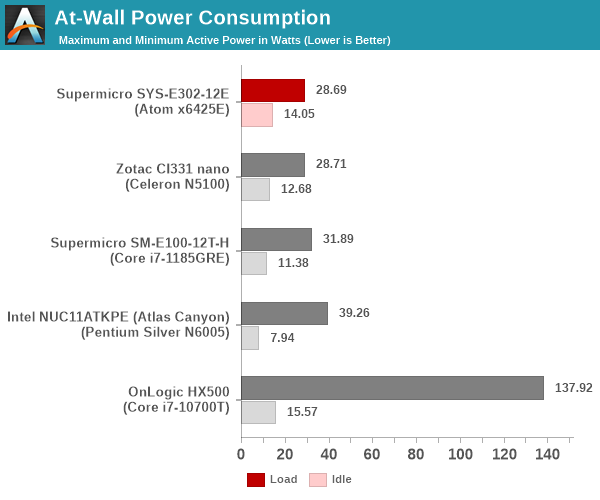
The numbers are consistent with the TDP and suggested PL1 / PL2 values for the processors in the systems, and do not come as any surprise. The idling power is a bit too high for our liking - the Atlas Canyon is a good example of optimized BIOS parameters that address the aspect. Unfortunately, at 14.05W, the SYS-E302-12E is the worst of the Tremont lot, though the presence of a large number of board components to support the rich I/O could also be a factor.
Stress Testing
Our thermal stress routine is a combination of Prime95, Furmark, and Finalwire's AIDA64 System Stability Test. The following 9-step sequence is followed, starting with the system at idle:
- Start with the Prime95 stress test configured for maximum power consumption
- After 30 minutes, add Furmark GPU stress workload
- After 30 minutes, terminate the Prime95 workload
- After 30 minutes, terminate the Furmark workload and let the system idle
- After 30 minutes of idling, start the AIDA64 System Stress Test (SST) with CPU, caches, and RAM activated
- After 30 minutes, terminate the previous AIDA64 SST and start a new one with the GPU, CPU, caches, and RAM activated
- After 30 minutes, terminate the previous AIDA64 SST and start a new one with only the GPU activated
- After 30 minutes, terminate the previous AIDA64 SST and start a new one with the CPU, GPU, caches, RAM, and SSD activated
- After 30 minutes, terminate the AIDA64 SST and let the system idle for 30 minutes
Traditionally, this test used to record the clock frequencies - however, with the increasing number of cores in modern processors and fine-grained clock control, frequency information makes the graphs cluttered and doesn't contribute much to understanding the thermal performance of the system. The focus is now on the power consumption and temperature profiles to determine if throttling is in play.
The system has no trouble maintaining the 12W package power dissipation throughout the stress test. The iGPU seems to have a power budget slightly south of 5W. In terms of temperature, the package reached a maximum of just 50C (with the ambient at around 21C).
Thermal Performance
One of the key aspects of fanless systems is the thermal profile under load. Our stress test saw the internal package temperature reach a high of 50C, and the chassis (doubling up as a heat-sink) managed to keep it stable around that mark.
Using a FLIR One Pro thermal camera, the maximum case temperature under extreme stress at normal room temperature (21C) was determined to be around 37C.
The gallery above presents additional thermal photographs taken at the end of the simultaneous CPU and GPU loading segment of the custom stress test. The thermal solution is an excellent one, and actually an overkill for a 12W TDP processor.



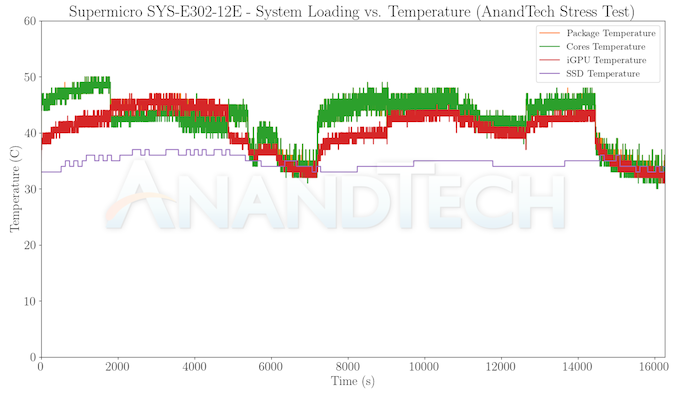















16 Comments
View All Comments
t88csywi - Friday, March 10, 2023 - link
Does Intel support WSLg on these Elkhart Lake chips? Their graphics drivers have been broken for months, preventing Jasper Lake systems from running it.https://github.com/microsoft/wslg/issues/877
The_Assimilator - Friday, March 10, 2023 - link
A 150W power brick for a 12W CPU? What???danbob999 - Friday, March 10, 2023 - link
Sounds about right. People buy 500-700W PSUs for 65W CPUs, so...PeachNCream - Friday, March 10, 2023 - link
You're going to upset the people that are drooling over 1kw PSU reviews by pointing that sort of thing out to them and they'll come out of the proverbial woodwork to make claims about peak power draw, worst case scenarios, blah blah burst speeds, overclocking, and every other excuse they can make to avoid admitting they bought into the hype.mode_13h - Saturday, March 11, 2023 - link
> Sounds about right.Not for an industrial product. Also, power supplies tend to be much less efficient at such low utilization. A smaller power brick should reduce both costs and power usage.
mode_13h - Saturday, March 11, 2023 - link
Thinking about it, I can see Ganesh's point. It probably should default to a PSU capable of supporting the max power draw, and then perhaps customers requiring less could spec a leaner model or just do it aftermarket.vidal6x6 - Monday, March 13, 2023 - link
1120w for 200w system ;)Monicalia - Monday, March 27, 2023 - link
Memory has always worked this way from one generation to the next. Not in a straight line. Put aside whatever wrong ideas you may have about timing and know https://sonicexe.io that these times are excellent for 65W.mode_13h - Tuesday, March 28, 2023 - link
Spammer.ganeshts - Friday, March 10, 2023 - link
Not entirely unreasonable given the internal platform. Note that the internal board has a PCIe 3.0 x8 slot, there are two SATA ports, and two M.2 ports. Taking the 8 USB ports into consideration, I can think of the following max usage:8x USB = 40 W
2x M.2 = 20 W
2x SATA = 15 W
1x PCIe = 75 W
SoC = 12 W
DRAM = ~3-5 W
Already over the 150 W mark.. in fact, I think Supermicro also offers a 180 W power brick option for this system.