Conroe Buying Guide: Feeding the Monster
by Gary Key & Wesley Fink on July 19, 2006 6:20 AM EST- Posted in
- Motherboards
Chipsets
At launch the only chipsets available for Conroe are from Intel. These consist of an updated 975X that must clearly state it is "Intel Core 2 Ready". There is also a brand new Intel 965 chipset, and all 965 chipset boards will support Conroe.
NVIDIA has also shown Conroe chipsets, but they will not be launched for at least several weeks. NVIDIA chipsets will support SLI on Conroe, first as dual X8, which is being shown today with the ASUS P5N32-SLI, which is an updated nForce4 chipset board for Conroe. There are not any NVIDIA nForce 500 boards available at this time that support Conroe, but they are reported to be coming in early August - in both dual X8 and dual X16 flavors.
ATI is also launching chipsets for Conroe. RD500, which supports dual X8 PCIe slots, is expected in early September. We are told the pricing will be very attractive, offering a multi-GPU solution at a mainstream price. Later this year RD600 will be launched, with full support for dual X16 PCIe on Core2 Duo.
On the low-end, some vendors have managed to rework some boards with the VIA P8T880 chipset to support Conroe. Those updated boards are already starting to appear and an ASRock version is included in this Buyers Guide. However, the VIA PT880 PRO chipset does not fully support PCIe graphics, and the boards are a hybrid supporting AGP 8x and PCI Express 4X. PCIe graphics performance is compromised in this solution, but it does allow the use of a low-priced board for Conroe with an older AGP card or low-end PCIe video. Finally, we are awaiting delivery of budget to value performance boards based upon the Intel 945P, 946PL, SIS662, and ATI RS600 chipsets.
Intel P965 Express
At launch the only new chipset for Conroe is the Intel P965 Express. The labeling is a bit confusing since we have had the high-end Intel 975 chipset available for over 6 months. Intel's usual practice is the lower numbered chipset pair is mainstream, while the top chipset is aimed at the Enthusiast. P965 Express is supposedly different because it features a new, faster, and lower latency memory controller than the 975, and it is the only current Intel chipset to support the new ICH8R south bridge.
This would lead us to believe that the P965 Express is the natural choice for Conroe, but there are some other odd things about the P965 architecture that tell us it will still be second choice for many Conroe buyers. The 975X for Conroe has two X8 PCIe slots that support ATI CrossFire: The 965 has at most an X16 PCIe slot and an X4 PCIe slot and does not support CrossFire. At present no Intel chipset supports NVIDIA SLI, and only the 975 chipset can support CrossFire.
In addition we have found that in real-world testing the 975X is still faster than P965 with the current immature BIOS revisions. What's more, the P965 often does not support the overclocks we see on 975X chipsets, and the P965 boards we test in this roundup do not allow higher multipliers to be selected with X6800 Core 2 Duo processors; the 975X boards for Core 2 Duo allow multipliers both above and below the rated multiplier to be selected on X6800.
Intel claims P965 Express is the chipset with the improved memory controller, but our latency measurements in the Core 2 Duo launch review last week showed the 975X also fares very well with the new memory intelligent pre-fetch design used for Conroe. Where P965 Express does appear to have a distinct advantage is in the use of the ICH8 south bridge.
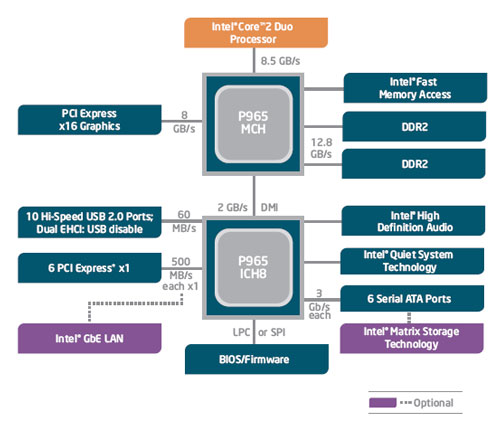
ICH8 increases total USB ports to 10 and High Speed (3Gb/s) SATA 2 ports are increased to 6. The additional USB and SATA2 ports are welcomed, but ICH8 may become more famous for what it eliminated. There are no IDE ports at all on ICH8, which means the only support for optical drives is SATA2. Since SATA2 optical drives are still very hard to find and more expensive than IDE optical drives, most manufacturers are including an additional chip like the JMicron JMB363 PATA/SATA controller to add the missing IDE support.
At launch the only chipsets available for Conroe are from Intel. These consist of an updated 975X that must clearly state it is "Intel Core 2 Ready". There is also a brand new Intel 965 chipset, and all 965 chipset boards will support Conroe.
NVIDIA has also shown Conroe chipsets, but they will not be launched for at least several weeks. NVIDIA chipsets will support SLI on Conroe, first as dual X8, which is being shown today with the ASUS P5N32-SLI, which is an updated nForce4 chipset board for Conroe. There are not any NVIDIA nForce 500 boards available at this time that support Conroe, but they are reported to be coming in early August - in both dual X8 and dual X16 flavors.
ATI is also launching chipsets for Conroe. RD500, which supports dual X8 PCIe slots, is expected in early September. We are told the pricing will be very attractive, offering a multi-GPU solution at a mainstream price. Later this year RD600 will be launched, with full support for dual X16 PCIe on Core2 Duo.
On the low-end, some vendors have managed to rework some boards with the VIA P8T880 chipset to support Conroe. Those updated boards are already starting to appear and an ASRock version is included in this Buyers Guide. However, the VIA PT880 PRO chipset does not fully support PCIe graphics, and the boards are a hybrid supporting AGP 8x and PCI Express 4X. PCIe graphics performance is compromised in this solution, but it does allow the use of a low-priced board for Conroe with an older AGP card or low-end PCIe video. Finally, we are awaiting delivery of budget to value performance boards based upon the Intel 945P, 946PL, SIS662, and ATI RS600 chipsets.
Intel P965 Express
At launch the only new chipset for Conroe is the Intel P965 Express. The labeling is a bit confusing since we have had the high-end Intel 975 chipset available for over 6 months. Intel's usual practice is the lower numbered chipset pair is mainstream, while the top chipset is aimed at the Enthusiast. P965 Express is supposedly different because it features a new, faster, and lower latency memory controller than the 975, and it is the only current Intel chipset to support the new ICH8R south bridge.
This would lead us to believe that the P965 Express is the natural choice for Conroe, but there are some other odd things about the P965 architecture that tell us it will still be second choice for many Conroe buyers. The 975X for Conroe has two X8 PCIe slots that support ATI CrossFire: The 965 has at most an X16 PCIe slot and an X4 PCIe slot and does not support CrossFire. At present no Intel chipset supports NVIDIA SLI, and only the 975 chipset can support CrossFire.
In addition we have found that in real-world testing the 975X is still faster than P965 with the current immature BIOS revisions. What's more, the P965 often does not support the overclocks we see on 975X chipsets, and the P965 boards we test in this roundup do not allow higher multipliers to be selected with X6800 Core 2 Duo processors; the 975X boards for Core 2 Duo allow multipliers both above and below the rated multiplier to be selected on X6800.
Intel claims P965 Express is the chipset with the improved memory controller, but our latency measurements in the Core 2 Duo launch review last week showed the 975X also fares very well with the new memory intelligent pre-fetch design used for Conroe. Where P965 Express does appear to have a distinct advantage is in the use of the ICH8 south bridge.
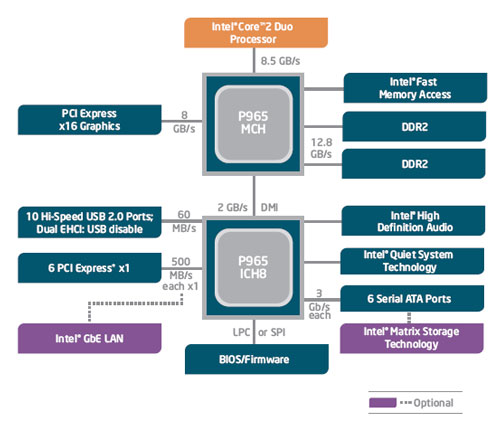
ICH8 increases total USB ports to 10 and High Speed (3Gb/s) SATA 2 ports are increased to 6. The additional USB and SATA2 ports are welcomed, but ICH8 may become more famous for what it eliminated. There are no IDE ports at all on ICH8, which means the only support for optical drives is SATA2. Since SATA2 optical drives are still very hard to find and more expensive than IDE optical drives, most manufacturers are including an additional chip like the JMicron JMB363 PATA/SATA controller to add the missing IDE support.










123 Comments
View All Comments
WynX - Monday, August 21, 2006 - link
Great article!!!Really waiting for the nforce 5 series (to be mature too).
wheelconnector - Saturday, August 19, 2006 - link
Heyon the review here it says that the 975xbx can support ddr2 800MHz memory speeds, but anywhere else that I've checked, claims that the board only supports speeds upto 667MHz. Can the board take 800MHz out of the box? or will I have to mess around with it to accept the RAM?
thanks a lot
LeeKay - Wednesday, August 9, 2006 - link
I hope u still have your mushkin XP2-8000 (redline) and never sent it back.Here is my hardware.
--------------------
P5N32-SLI SE Deluxe / P5B Deluxe.
Asus Silent tower CPU cooler.
E6600 Processor.
2x1GB Mushkin Redline DDR2 1000Mhz / 2x1GB OCZ Platnium 800MHZ
2x 150GB Raptors,
1x Seagate 300GB Drive,
Powerstream 600Watt PSU
2x EVGA 7950GX2
Coolermaster Stacker.
Plexter SATA 755 Drive
Liteon IDE drive
Mitsumi Floppy Drive
Creative Labs X-Fi Extreme gamer.
Here is my problem..
P5N32 SLI SE DELUXE
I put 2 sticks of ram in the system with the video card will not post. I have to remove one stick of ram and leave one stick in B1 or B2. It will not boot from a cleared bios with a stick in A1 or A2. I then have to go in the bios and set the memory below or at 800Mhz for it to post with 2 sticks of ram in it. Even then when I put the two sticks in and go to the bios it shows only 1024MB or system ram. But the post screen clearly shows 2048. There is nothing wrong with this memory. It ran fine with the P5B motherboard.
When using the OCZ it posts no problem but again shows 2048MB at post and in bios and the OS only shows 1024MB Avalible.
Asus Tech support is the worst in the world. They instantly tell you its a faulty board this and that. But its not its the bios I am 100% sure it is.
Could you Anandtech please setup a test bed with the 0121 bios and try it. If it has no issue could you please try 0204 revision and then tell me. I have the same motherboard revision as you show in the picture.
Thanks in advance.
Bugs66 - Wednesday, August 2, 2006 - link
I see more and more older boards with Core 2 Duo support. Such as the Asus P5PE-VM which is 865G, AGP, and DDR400. I am very curious how performance is hit using the older chipset. These boards are great for folks who do not want to toss their RAM, video card, etc unless there is a huge difference.Thanks for the great writeup.
trajan - Saturday, July 29, 2006 - link
The article mentions these will be coming out soon for socket 775/Conroe. Anyone know when? I've been surfing around for hours trying to find info on it. I know NVidia has made the NForce 500s for Intel but none of the board manufacturers lists any info at all.Just trying to decide if I should go ahead and get the ASUS P5N32-SLI Deluxe (I want to run SLI) or if it's only a short wait for something better.. !
Thanks
rallyhard - Monday, July 24, 2006 - link
Thanks for the great review.I was going back and referencing some information from it today and noticed that in the P5W-DH Deluxe Basic Features table, you have the number of IDE ports listed incorrectly as one. There are actually two ports, one provided by the JMicron JMB363, and the other from the ICH7R southbridge. I got that info from the Asus website.
Is that the other IDE port over below the last PCI port?! If so, that's rediculous.
But this is one of very few Core 2 Duo supporting motherboards that I've seen that have 2 IDE ports, so I might just have to get it.
Gary, I look forward to the upcoming review you mentioned earlier in these comments of the Biostar motherboard with the VIA VT6410 controller. IDE performance continues to be important to me, and will for quite some time with the investment I've already made in hard drives. NEVER AGAIN will I get burned by an under-reviewed, underperfoming chip like the IT8212F!
Thanks again for your quality reviews.
thedjvan - Sunday, July 23, 2006 - link
I am very impressed with this guide, looks like a lot of hard work went into it!I have a question though. I am using the release of Conroe as an excuse to build a whole new system. After reading your guide in addition to others, I've decided on the E6700 and the DFI board (as I don't plan on OCing much, if at all).
However, the video card I had chosen is a X1900XTX, as I have read many bad reviews on the 7900 series having assorted problems with heat and other issues.
Now, having read this, I see that Conroe isn't playing nice with my chosen vid card, possibly due to driver issues. My question: Have you guys received any word from ATI, or has a new driver been pushed out yet that brings its performance up to par where it should be? There's absolutely no reason the Nvidia card should be blowing it away, especially on HL2 and other typically ATI friendly games.
If not, should I forget the ATI card and take a chance on one of the Nvidia cards, or simply go with the ATI card and hope they push out new drivers soon? The AMD/ATI aquisition further complicates the situation... I somehow doubt they'd do any favors for intel based systems.
thedjvan - Sunday, July 23, 2006 - link
No edit button :(I meant a X1900XT, not the XTX version. I'll keep my $100, thanks :)
thedjvan - Sunday, July 23, 2006 - link
Sorry, one more quick question. Is the Zalman CNPS9500 compatible with the Conroe?Gary Key - Sunday, July 23, 2006 - link
Yes...works very well by the way. ;-)