Intel P965: The Double Mint Twins Gone Wild
by Gary Key on November 9, 2006 8:00 PM EST- Posted in
- Motherboards
Audio Performance
We are no longer showing the individual CPU utilization rates as the use of a dual core processor means the driver load is balanced between each processor with our audio solutions. The 2.3 version of Rightmark properly supports dual core processors but considering the results they are almost meaningless for most users at this time. We have found the CPU utilization rate improvements with the dual-core setup in this test do not have any bearing on actual game benchmarks as the reduction in frame rate percentages are the same on our single core systems. Hopefully we will begin to see more multithreading in games in the near future that will allow audio operations to run on a second core.
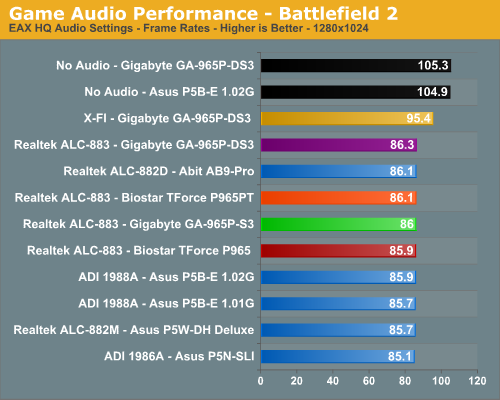
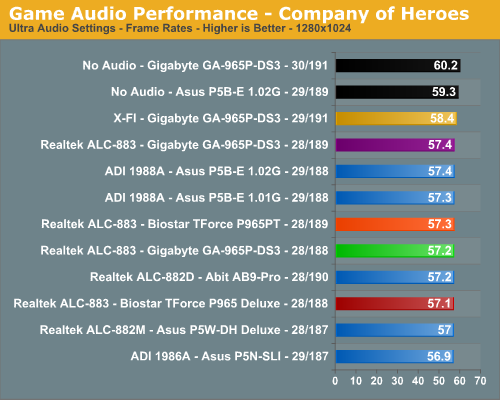
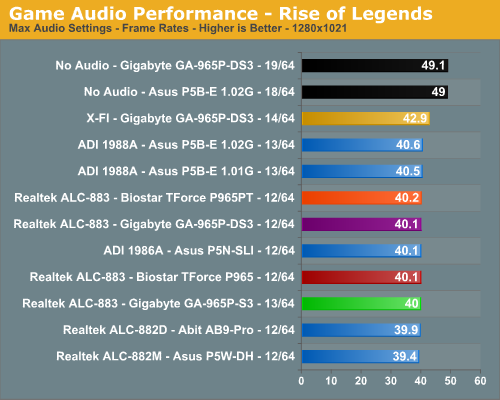
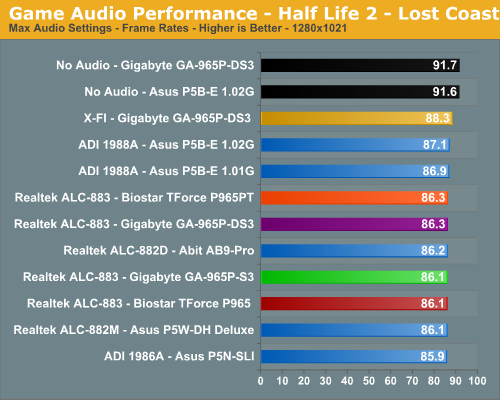
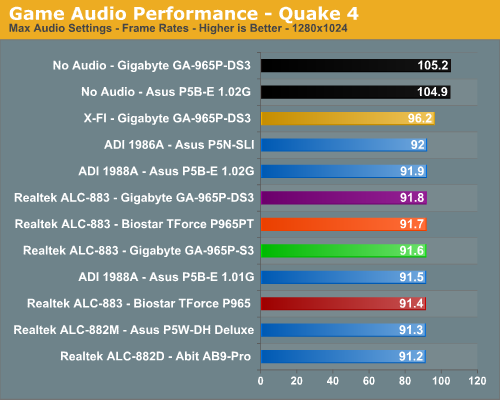
The audio performance numbers remain consistent between the Analog Devices and Realtek Codecs but both finish consistently behind the SoundBlaster X-Fi in the benchmarks. This is to be expected as the ADI and Realtek Codecs are host processing units dependent upon the CPU and drivers for generating their audio streams. The SoundBlaster X-Fi on the other hand has dedicated hardware that generates its audio streams and off loads this burden from the CPU. We are finding the CPU utilization rates to be constantly decreasing for the onboard solutions as CPU processing power increases and driver optimizations improve, but they still take a toll in certain games. This is reflected in our numbers as Battlefield 2 has an average loss of 22% (was 28%), Quake 4 at 14% (was 21%), Half Life 2: Lost Coast at 5%, Company of Heroes at 5%, and Rise of Legends at 22%.
Rise of Legends is a very CPU intensive game with numerous sound effects and as such the CPU hit for generating audio is significant, although we did not notice any stuttering during game play. Battlefield 2 utilizes EAX 2 for our ADI and Realtek HD Codecs which creates another significant demand on the CPU to process the audio streams, especially with the sound effects quality set to high. Quake 4 is the exception to the rule as it is generally GPU limited leaving additional CPU cycles for audio processing. In this case the ADI and Realtek solutions still create a significant hit on frame rates in a game where frame rates are everything.
Analog Devices has made news lately claiming other host-based audio solutions (Realtek is obviously in their crosshairs) do not properly generate EAX compatible audio in their drivers. During our testing we found this to be true to some degree. Since our previous Realtek testing always compared EAX 2 to the X-Fi series we basically assumed some of the muddy audio (complete lack of obstructions and occlusions) we encountered in Battlefield 2 as an example were issues with the codec and a poor driver optimization.
After comparing the ADI 1988A to the Realtek ALC-882D in Battlefield 2 we completely agree the issues we heard before are strictly driver related. In fact, the ADI 1988A generated EAX 2 sound effects that were very close or equal to our Audigy 2 and within hearing distance of our X-Fi at times. The audio quality differences in EAX capable games between the ADI and Realtek HD Audio Codecs were almost startling. We firmly believe this is due to obstructions and occlusions not being implemented correctly in the Realtek drivers. In EAX 2 capable games that feature outdoor areas or vast expanses we found sounds at one end of the map to have the same volume and distance correlation as sounds in front of the character. We compared earlier driver releases from Realtek and noticed this issue has become worse over the course of the last year. We suggest turning off EAX 2 in games when utilizing the Realtek solution; they just sound better the majority of time.
The audio differences in other games such as Company of Heroes were minimal although you could still tell the difference. This was especially true in the CoH benchmark where the two American soldiers are treading through the water to meet their group. You could hear the water gently move as they walked while with the Realtek solution the water sounded like a beached whale. This pattern held true for all of our games we tested throughout the benchmark process including thirty games that we tested off-line.
Obviously, if you are a serious gamer, then a dedicated sound card is still useful to ensure consistent frame rate averages across a wide variety of games, and in the case of the Sound Blaster X-Fi, you also get improved audio quality and EAX3/4/5 support. If you'd like more details on the Realtek or ADI solutions, you can refer to the Realtek HD Audio Codec Specifications or SoundMAX HD Audio Codec Specifications.
We are no longer showing the individual CPU utilization rates as the use of a dual core processor means the driver load is balanced between each processor with our audio solutions. The 2.3 version of Rightmark properly supports dual core processors but considering the results they are almost meaningless for most users at this time. We have found the CPU utilization rate improvements with the dual-core setup in this test do not have any bearing on actual game benchmarks as the reduction in frame rate percentages are the same on our single core systems. Hopefully we will begin to see more multithreading in games in the near future that will allow audio operations to run on a second core.
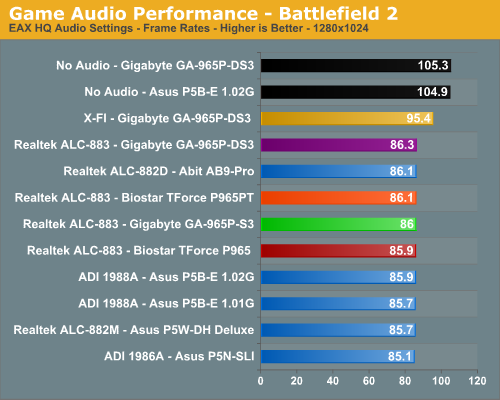
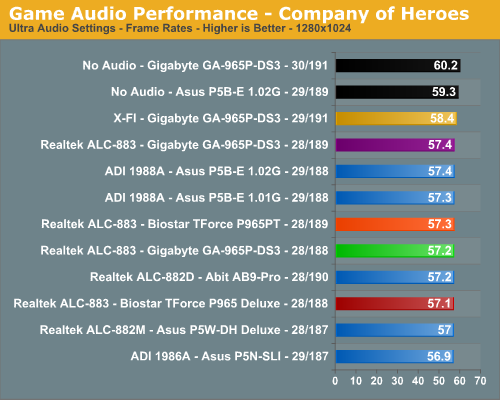
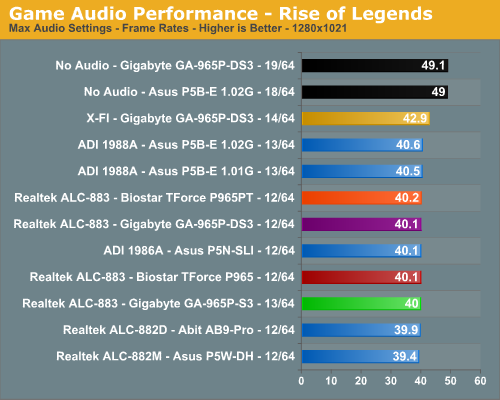
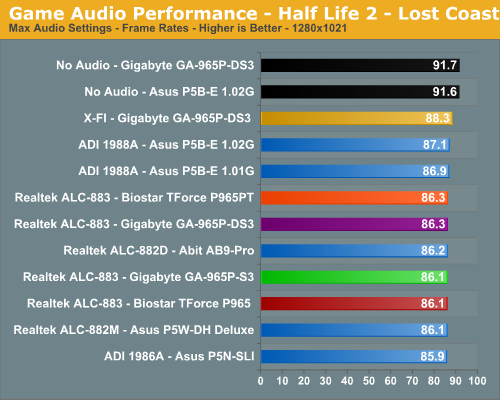
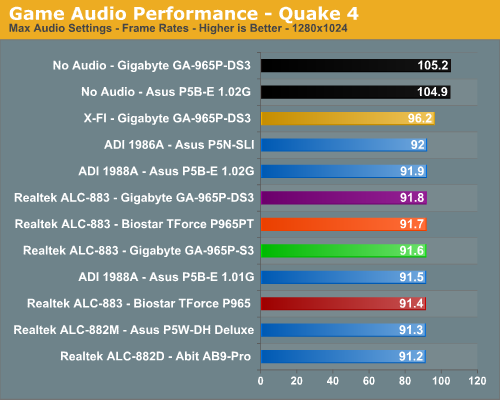
The audio performance numbers remain consistent between the Analog Devices and Realtek Codecs but both finish consistently behind the SoundBlaster X-Fi in the benchmarks. This is to be expected as the ADI and Realtek Codecs are host processing units dependent upon the CPU and drivers for generating their audio streams. The SoundBlaster X-Fi on the other hand has dedicated hardware that generates its audio streams and off loads this burden from the CPU. We are finding the CPU utilization rates to be constantly decreasing for the onboard solutions as CPU processing power increases and driver optimizations improve, but they still take a toll in certain games. This is reflected in our numbers as Battlefield 2 has an average loss of 22% (was 28%), Quake 4 at 14% (was 21%), Half Life 2: Lost Coast at 5%, Company of Heroes at 5%, and Rise of Legends at 22%.
Rise of Legends is a very CPU intensive game with numerous sound effects and as such the CPU hit for generating audio is significant, although we did not notice any stuttering during game play. Battlefield 2 utilizes EAX 2 for our ADI and Realtek HD Codecs which creates another significant demand on the CPU to process the audio streams, especially with the sound effects quality set to high. Quake 4 is the exception to the rule as it is generally GPU limited leaving additional CPU cycles for audio processing. In this case the ADI and Realtek solutions still create a significant hit on frame rates in a game where frame rates are everything.
Analog Devices has made news lately claiming other host-based audio solutions (Realtek is obviously in their crosshairs) do not properly generate EAX compatible audio in their drivers. During our testing we found this to be true to some degree. Since our previous Realtek testing always compared EAX 2 to the X-Fi series we basically assumed some of the muddy audio (complete lack of obstructions and occlusions) we encountered in Battlefield 2 as an example were issues with the codec and a poor driver optimization.
After comparing the ADI 1988A to the Realtek ALC-882D in Battlefield 2 we completely agree the issues we heard before are strictly driver related. In fact, the ADI 1988A generated EAX 2 sound effects that were very close or equal to our Audigy 2 and within hearing distance of our X-Fi at times. The audio quality differences in EAX capable games between the ADI and Realtek HD Audio Codecs were almost startling. We firmly believe this is due to obstructions and occlusions not being implemented correctly in the Realtek drivers. In EAX 2 capable games that feature outdoor areas or vast expanses we found sounds at one end of the map to have the same volume and distance correlation as sounds in front of the character. We compared earlier driver releases from Realtek and noticed this issue has become worse over the course of the last year. We suggest turning off EAX 2 in games when utilizing the Realtek solution; they just sound better the majority of time.
The audio differences in other games such as Company of Heroes were minimal although you could still tell the difference. This was especially true in the CoH benchmark where the two American soldiers are treading through the water to meet their group. You could hear the water gently move as they walked while with the Realtek solution the water sounded like a beached whale. This pattern held true for all of our games we tested throughout the benchmark process including thirty games that we tested off-line.
Obviously, if you are a serious gamer, then a dedicated sound card is still useful to ensure consistent frame rate averages across a wide variety of games, and in the case of the Sound Blaster X-Fi, you also get improved audio quality and EAX3/4/5 support. If you'd like more details on the Realtek or ADI solutions, you can refer to the Realtek HD Audio Codec Specifications or SoundMAX HD Audio Codec Specifications.










23 Comments
View All Comments
Zak - Tuesday, November 14, 2006 - link
Yeah, WTF with the software design? Did they hire someone fired from FisherPrice or what? It's ugly and dysfunctional, even Asus AI Booster isn't THIS ugly.<Z>
mindless1 - Monday, November 13, 2006 - link
Regarding the article comment about the floppy connector,"We would just as well have this connector disappear at this time."
you might want to clarify who "we" is, since there are plenty of people who want a floppy connector even if they don't have a constant use for a floppy drive.
Remember that one person's use of a system does not equal entire world. Many legacy apps and even some emergency bios recovery routines require a floppy drive. If this were a reduced form factor board, it stands to reason that more features requiring connectors need to be left out, but to give up functionality on a whim is hardly useful, it's not as though you would have to grand replacement feature on that bottom edge, cubic inch of space otherwise.
Larso - Friday, November 10, 2006 - link
Oh my, do those motherboard monitoring/tuning applications look ugly... Ugly as in grotesque swollen blobs rather than functional design.A shame, I really liked the biostar board until the accompanying software utility appeared before for my eyes, aww... The gigabyte software is not pretty either... Can you switch the GUI to something less graphical and more standard windows widgets -like?
Do all software accompanying motherboards look like this??
Avalon - Saturday, November 11, 2006 - link
You mean you actually use software to overclock? Do it the manly way and use the BIOS.Larso - Saturday, November 11, 2006 - link
Its not about overclocking, the problem is if the motherboard software has some specific monitoring/adjusting features not available in freeware monitoring applications. Then you would have to use that monstrous software if you want the feature.Another problem is quality impression of the product as a whole. That software's user interface simply turns me off. Why don't they make the interface look like PRO tools, instead of plastic hell!
bullfrawg - Friday, November 10, 2006 - link
I think it's great that, as mentioned in the first article, you are checking out the manufacturer's tech support by pretending to be regular joes rather than review sites. So I want to express interest in seeing more detail about how tech support treats you. ASUS seems to have gotten a bad reputation lately for tech support -- is this justified in your experience? I see that you say Gigabyte has been good so far. Thanks!Staples - Friday, November 10, 2006 - link
The 965 performs very well no matter what board it is on. I will be waiting till you get a 650i Ultra board to review. I am holding out on a Core Duo and my next purchase will be between these two chipsets.Kensei - Friday, November 10, 2006 - link
Nice old school reference back to the double-mint twins. You definitely dated yourself with that one Gary.Kensei
Hikari - Friday, November 10, 2006 - link
Not really, I saw a double mint advertisement on TV with twins the other day...Kensei - Friday, November 10, 2006 - link
Really! I didn't know they had done a remake of that commercial.Ken