MSI P55-GD65 - Mid-Range P55 for the Masses
by Gary Key on October 10, 2009 12:00 PM EST- Posted in
- Motherboards
Networking
The Windows 2000 Driver Development Kit (DDK) includes a useful LAN testing utility called NTttcp. We used the NTttcp tool to test Ethernet throughput and the CPU utilization of the various Ethernet Controllers used on the Intel motherboards. We set up one machine as the server; in this test, an Intel system with an Intel CSA Gigabit LAN connection. Intel CSA has a reputation for providing fast throughput and is a logical choice for our Gigabit LAN server.
On the server side, we used the following Command Line as suggested by the VIA whitepaper on LAN testing:
Ntttcpr -m 4,0,‹server IP› -a 4 -l 256000 -n 30000
On the client side (the motherboard under test), we used the following Command Line:
Ntttcps -m 4,0,‹client IP› -a 4 -l 256000 -n 30000
At the conclusion of the test, we captured the throughput and CPU utilization figures from the client screen.
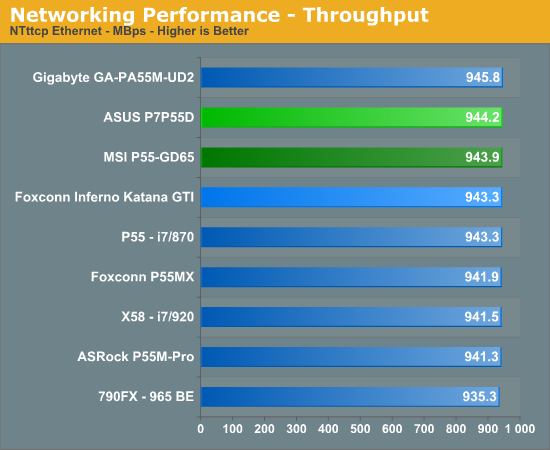
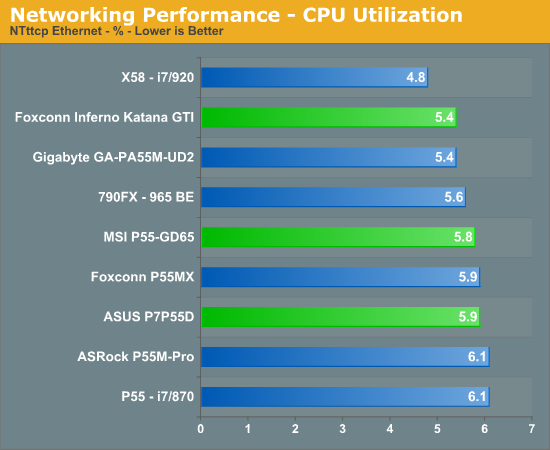
Our network throughput test indicates how well a particular controller design from Realtek, Marvell, or Intel performs instead of being indicative of true chipset performance. This also holds true for the CPU utilization results, though this test can also be influenced to certain degree by the BIOS code and chipset interconnect design.
The CPU utilization and throughput numbers favor the Realtek controller on the Gigabyte board, followed closely by the same Realtek chipset on the Foxconn and ASRock boards. In practice, few if any users will notice a difference, even if they have the requisite gigabit hub, as storage performance frequently bottlenecks the actual transfer rates.
For our second series of networking tests we utilize a Promise SmartStor NS4600 NAS unit equipped with two WD Caviar Black 640GB drives in RAID 1 operation. We are using two benchmarks from Intel’s popular NASPT 1.70 testing tool. The Promise NAS unit is connected to each test platform via a NetGear Gigabit Ethernet switch. We left all settings at their defaults on both the motherboard and Promise NAS unit. Our goal was to maximize the performance of the NAS unit to verify our network throughput capabilities on each motherboard.
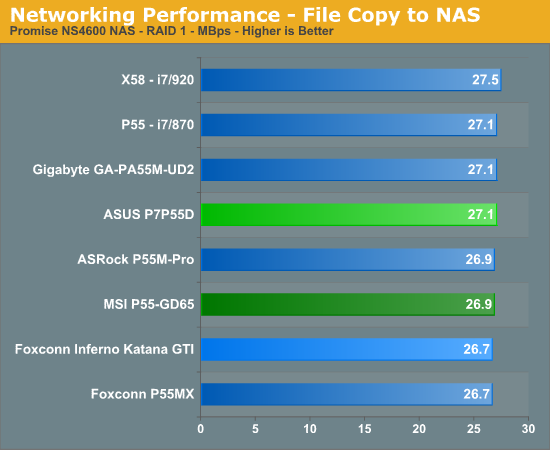
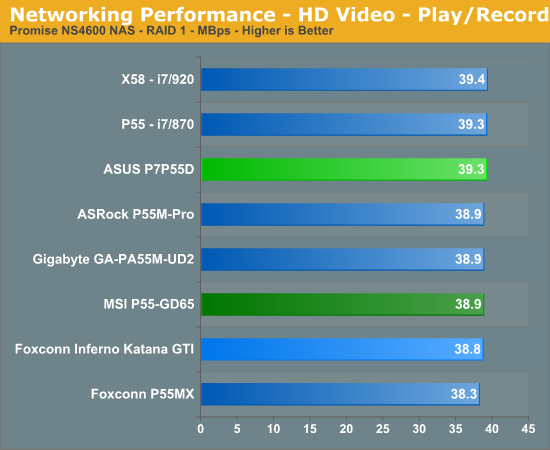
Our three P55 test subjects perform almost identically in our actual usage tests.
USB / FireWire Performance
Our USB transfer speed tests are conducted with an USB 2.0/FireWire based Lacie external hard drive unit featuring a 1TB 7200rpm Samsung drive. In the SSD to External test, we transfer a 3.82GB folder containing 2735 files of various sizes from our Kingston 80GB SSD to the Lacie drive. In the next two file tests, we use the same 3.82GB folder to transfer from our WD VRaptor 300GB hard drive to the external Lacie drive utilizing the USB 2.0 and IEEE 1394a interface.
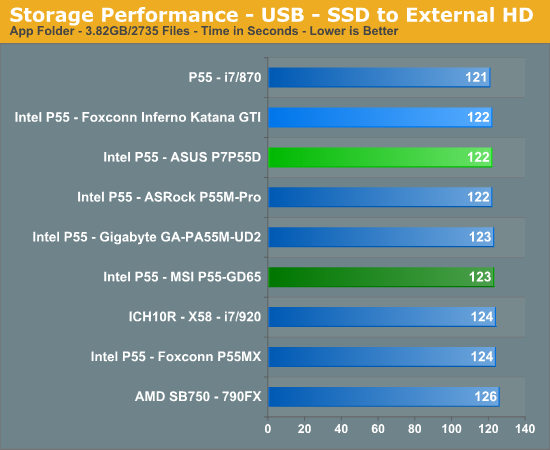
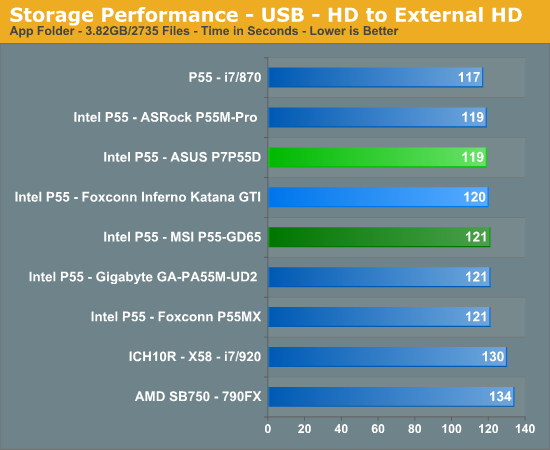
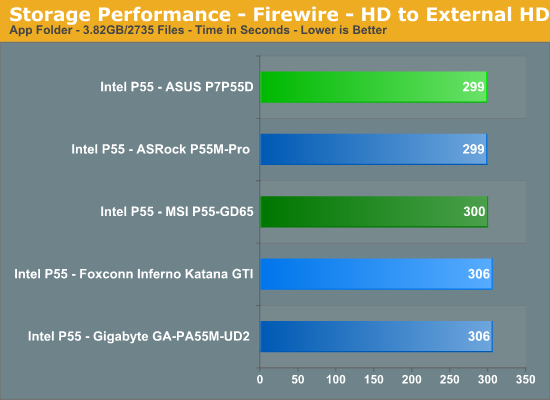
The MSI board performs in the middle of the pack in our USB tests. The VIA Firewire controller on the MSI board has a slightly higher write speed (+3Mb/s) under HDTach/HDTune and it shows up in our file transfer test compared to the Gigabyte/Foxconn boards.
Storage Performance
In our storage test, we utilize the same 3.82GB test folder and transfer it from our WD VRaptor drive to our Kingston 80GB SSD.
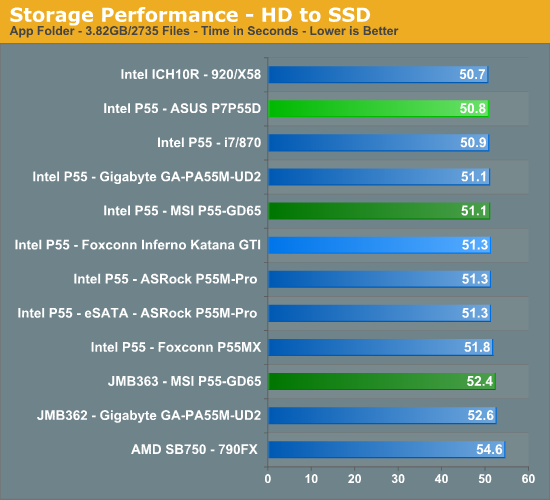
Once again, our P55 motherboards perform almost identically. The P55 chipset on the MSI board has a 3% advantage over the JMicron controller on the same board. However, any measurable differences were not recognized in actual usage.










43 Comments
View All Comments
petergab - Saturday, October 17, 2009 - link
Do they use a foxconn socket on this motherboard?Gary Key - Thursday, October 22, 2009 - link
Yes, Foxconn socket. We are compiling a list of motherboards with each socket manufacturer along with whether they launched with the revised Foxconn socket or the old one (which seems to be the primary problem child). It has been difficult getting straight answers as you can imagine. ;)thermbug - Monday, October 12, 2009 - link
Pardon the brain freeze but what does the color coding inside the performance charts indicate?I see 3 i7's and i5 and an AMD chip for comparison.
Am I interpreting correctly that the i5 750 is the light green, dark green is the I7 860?
The utilization of color doesn't seem to be consistent on the various graphs.
The MSI board is consistently highlighted as dark green in the latter several graphs. But which CPU is being used in that case? It looks like the I7 860 is the standard test but I can't quite grok it.
thermbug - Monday, October 12, 2009 - link
Pardon the brain freeze but what does the color coding inside the performance charts indicate?I see 3 i7's and i5 and an AMD chip for comparison.
Am I interpreting correctly that the i5 750 is the light green, dark green is the I7 860?
The utilization of color doesn't seem to be consistent on the various graphs.
The MSI board is consistently highlighted as dark green in the latter several graphs. But it mentionsBut which CPU is being used in that case?
strikeback03 - Tuesday, October 13, 2009 - link
I'm guessing that all results which don't specify a processor use the 750.haplo602 - Monday, October 12, 2009 - link
OMG another P55 board review ... how about a 785G one ? there was NONE since it launched, yet you are covering P55 like the next best thing to sliced bread ...maomao0000 - Sunday, October 11, 2009 - link
http://www.myyshop.com">http://www.myyshop.comQuality is our Dignity; Service is our Lift.
Myyshop.com commodity is credit guarantee, you can rest assured of purchase, myyshop will
provide service for you all, welcome to myyshop.com
Air Jordan 7 Retro Size 10 Blk/Red Raptor - $34
100% Authentic Brand New in Box DS Air Jordan 7 Retro Raptor colorway
Never Worn, only been tried on the day I bought them back in 2002
$35Firm; no trades
http://www.myyshop.com/productlist.asp?id=s14">http://www.myyshop.com/productlist.asp?id=s14 (Jordan)
http://www.myyshop.com/productlist.asp?id=s29">http://www.myyshop.com/productlist.asp?id=s29 (Nike shox)
ipay - Sunday, October 11, 2009 - link
That generally sums up my experience with every MSI board I've ever used. Unfortunately, while the warts are few, they're usually significant enough that they overshadow all the good features, and you end up with a board that's frustrating to use.Buy an ASRock or Biostar instead. You'll get a similar layout, similar overclocking options and fewer "warts" at a lower price.
yacoub - Sunday, October 11, 2009 - link
My MSI P6N-SLI Platinum (c2d) board has been flawless since day one. It is my first MSI motherboard and has been running great (overclocked, no less) ever since.crab nebula - Sunday, October 11, 2009 - link
If you insert a device in the PCI Express x4 slot, then the other two PCI Express x1 slots are disabled automatically (because the mb has an extra PCI Express Gb LAN controller and a PCI Express IEEE 1394 controller). Somehow this is not mentioned in any review of this mb.