The 2011 MacBook Air (11 & 13-inch): Thoroughly Reviewed
by Anand Lal Shimpi on July 28, 2011 3:25 AM EST- Posted in
- Apple
- Mac
- Intel
- Sandy Bridge
- MacBook Air
- Laptops
CPU Performance: A Huge Upgrade
I've got an expanded test suite here courtesy of the testing I did for our Lion review. As I mentioned in our Lion review, performance hasn't changed between Snow Leopard and Lion for the most part so the older data in these benchmarks is still quite valid.
Adobe Photoshop CS4
The old Air was not very good for those doing a lot of photo work. You could manage, and I definitely did, but it was painful. The story is completely different with the new MacBook Air however.
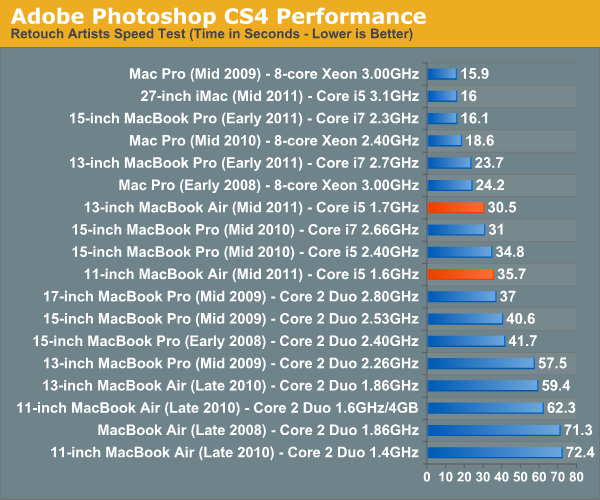
While the 2011 Macbook Pro is still considerably faster, completing our CS4 test in just over half the time as the 13-inch Air, these machines are competitive with last year's MBP. Remember the 2010 MacBook Pro only had two Arrandale cores and these Airs have lower clocked, but higher performing Sandy Bridge cores. Part of the performance advantage is the integrated SSD, whereas those older Macs didn't come with one by default. But most of the time these chips are running near their max turbo frequencies under load, which really helps narrow the performance gap between them and their 2010 professional counterparts.
If you have anything older than a 2010 MacBook Pro, these new Airs will actually be an upgrade for you.
Cinebench: Single & Multithreaded Performance
The old Air just wasn't that great of a performer. They were good enough if you didn't do much with your machine, but for those who lived on the bleeding edge they performed like a 3 year old MacBook Pro.
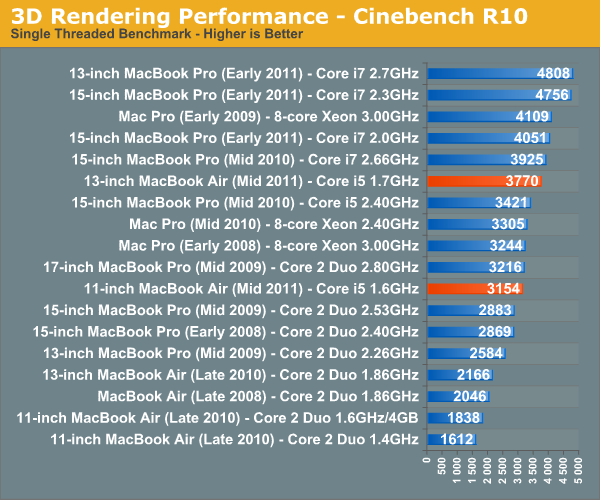
Single threaded performance on the new Air is much better than before thanks to turbo boost. The 11-inch MBA is 71% faster than the upgraded 11 from last year, that's more than noticeable in real world usage. The 13-inch MacBook Air enjoys a similar advantage over its predecessor.
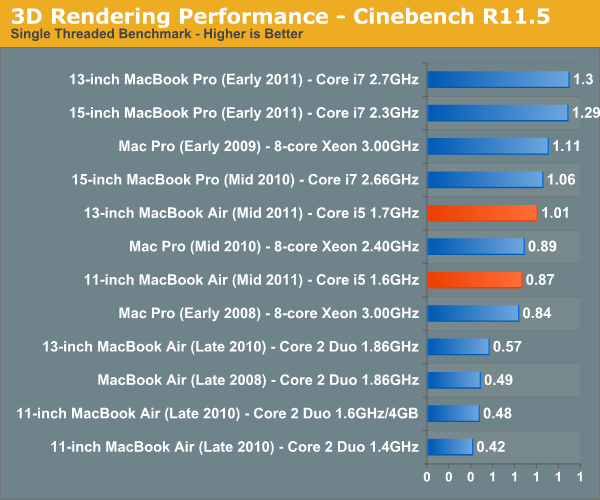
Where things get even more ridiculous is in multithreaded performance:
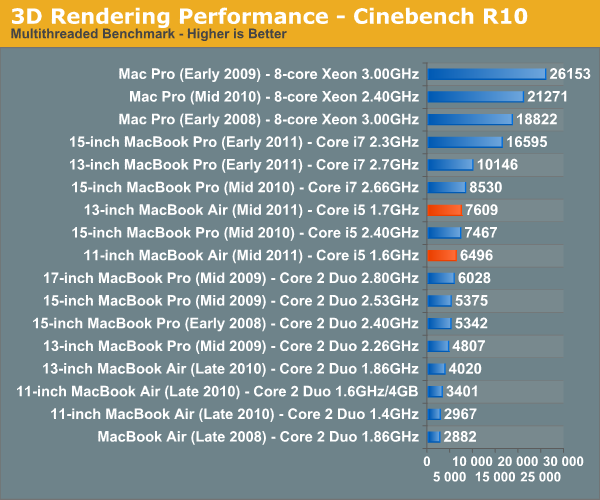
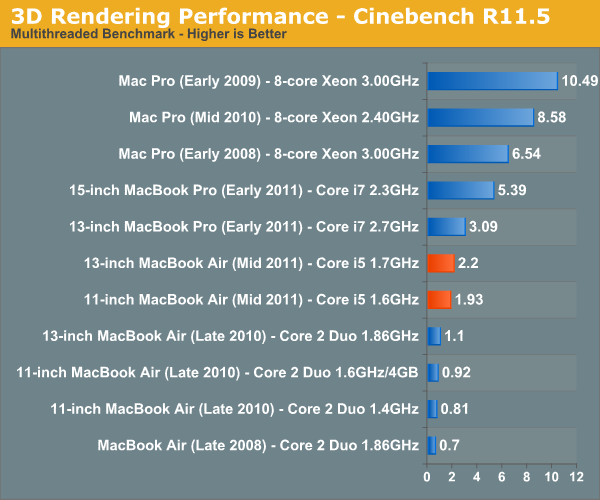
The single threaded performance of the new 11-inch MacBook Air is actually higher than the multithread performance of last year's model. Thanks to Hyper Threading and better performance per core you get around twice the performance of last year's models. Again the Air still isn't as good as the new quad-core MacBook Pros, but if you've got a machine from 2008 the new 13-inch MBA will actually be a performance upgrade (and a more portable machine).
Boot Performance
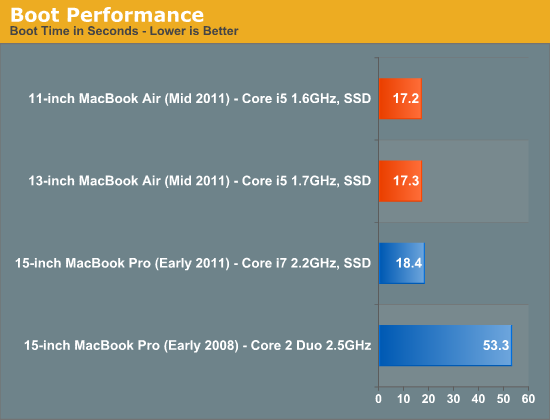
Boot time on these machines is great thanks to Apple's minimalist EFI and their SSDs. I will mention that the MacBook Air used to wake from sleep almost instantly however as of several OS revisions ago there seems to be a noticeable lag before I get a usable mouse cursor. I don't remember this being the case when the MacBook Air first came out and it's no different in Lion.
iMovie 11 Performance
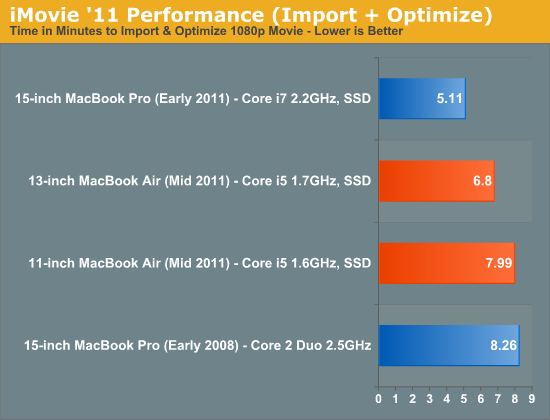
If you're going to be doing any video transcoding work you're going to want to upgrade the 11-inch MacBook Air's CPU. While it's much quicker than it used to be, the 1.6GHz Core i5 takes 17% longer to finish our iMovie import script than the 1.7GHz i5 in the 13-inch MacBook Air.
Exporting is a far bigger issue on these parts. Again the new systems are much faster than the old ones but if you're serious about video transcoding you should probably have a MacBook Pro.
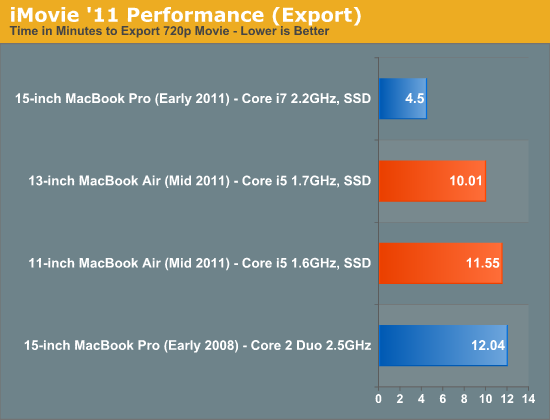
I'd also like to take this opportunity to say that it's absolutely ridiculous that Apple still doesn't support QuickSync in iMovie. We'd see far better performance from all Sandy Bridge equipped Macs if Apple would just take advantage of QuickSync. The silicon is there, it just needs to be used.
iPhoto 12MP RAW Import
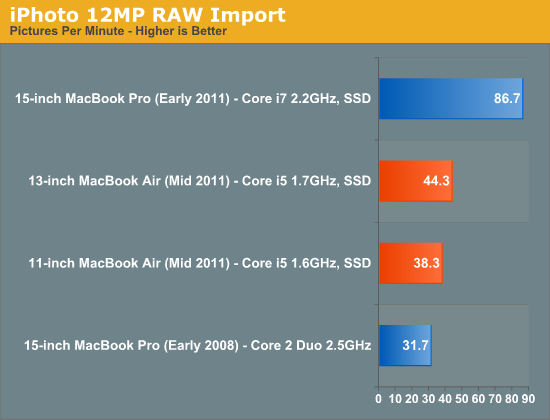
Here the new Airs do very well, but the 15-inch MacBook Pro is still around 2x the speed.
Adobe Lightroom 3
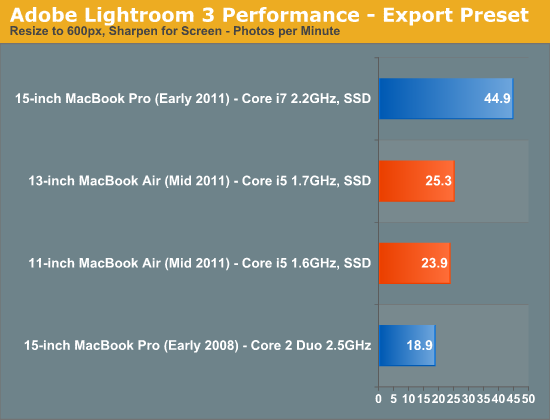
Final Cut Pro X
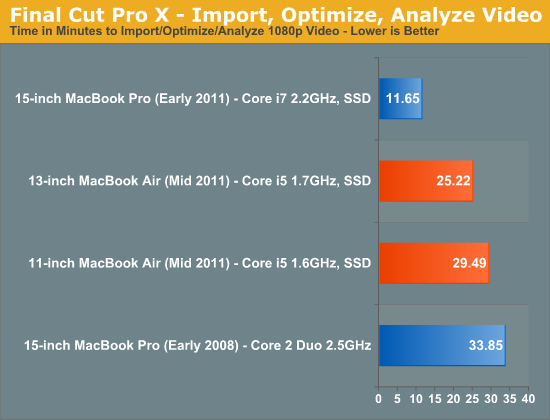
The trend continues. These new machines are faster than a 15-inch MacBook Pro from early 2008, but are no match for the new 2011 15-inch MacBook Pro. If you're going to do a lot of video encoding there's no replacement for more cores.










103 Comments
View All Comments
netmask254 - Thursday, July 28, 2011 - link
It's really surprising to me that the huge random speed difference, and how can Apple tolerate such an inconsistent behavior among different machines? I heard that the buyer will randomly get a Sumsung or Toshiba SSD even for the same model, that's too bad. However, maybe most Apple users don't care about it or don't know it.beginner99 - Thursday, July 28, 2011 - link
Yeah, especially since you would actually pay an apple premium for knowing what you get. But then these are more priced like windows laptops so they probably had to lower some standards.The so called ultrabooks according to rumors might even be more expensive than MBA. IMHO especially the 256 GB version is a bargain (if you get the Samsung ssd). That alone costs you like 400$ if you would manually upgrade a cheap windows laptop.
Isn't the 4k random read the main thing that prevents stuttering issues ins ssd compared to hdds?
lyeoh - Thursday, July 28, 2011 - link
I think the stuttering is more to do with the max access latency.You could have a very fast drive that averages 100MB/sec over 1 minute, but if every 30 seconds it "hangs" for one second, you would notice it.
e.g. for one second your transfer rate drops to 0MB/sec, but for the other 29 seconds it transfers at 104MB/sec.
That's why many of those benchmarks don't tell you everything about how it feels.
Same goes for fps you could get 120fps but if what appears on the screen is actually delayed by a 100 milliseconds, it's worse than something that "only" does 60 fps with 5 millisecond delay.
Not many reviewers test for latency. Anandtech does have some latency tests for a few SSDs, but so far it does not appear to be a standard benchmark.
KPOM - Thursday, July 28, 2011 - link
Interestingly, on the MacRumors forum someone posted results of another benchmark that suggested that the Toshiba outperformed the Samsung on random reads and writes, though the Samsung outperform on sequential.http://translate.google.com/translate?u=http%3A%2F...
Anand says the Samsung outperforms on both. Note that this was also the case in the 2010s. Toshibas started shipping first, and Samsungs made their way into the system in January. Apple seems to have carried them over unchanged to the 2011. I wonder what impact supply chain issues (e.g. the tsunami) and legal issues (e.g. Apple's lawsuit against Samsung) have on their purchasing decisions?
fericia - Monday, August 15, 2011 - link
My wife's 13-inch one came with SM256...arthur449 - Thursday, July 28, 2011 - link
Light Web Browsing Battery Life13-inch MacBook Air (Mid 2011) - Core i5 2.7GHz
This message will self-destruct after reading.
Anand Lal Shimpi - Thursday, July 28, 2011 - link
Fixed :)Take care,
Anand
refresh_time - Thursday, July 28, 2011 - link
Thank you for a very in-depth review.I was ordered the i7 13" without needing the bigger ssd, but after reading this, I think i should exchange it for a i5 :D
All I wanted from i7 was video work on imovie but if there is only about a 10% gain in performance, I think I'm better with i5.. (right?)
But i read the mba review here (http://www.gadgetreview.com/2011/07/apple-macbook-... and they seem to recommend i7 highly. what do you think?
I'll use the return money to buy a 1tb hardrive and a nice sleeve
iwod - Thursday, July 28, 2011 - link
I think we need something thinner, lighter, and more size to choose from. Not everyone's home can fit a bloody 27" Monitor.ImSpartacus - Thursday, July 28, 2011 - link
Apple doesn't do low margin products.Even if they offered a 24" IPS panel with all the fixings, it would approach $500. It's hard to explain to a customer why they need to spend twice as much as a bargain bin 24" TN panel.
There aren't a lot of 1440p 27" monitors on the market today for less than $1000, so Apple doesn't run into any comparison problems. The camera, speakers and connectivity features are just gravy.