GIGABYTE Z87X-OC Review: Overclocking Oriented Orange at $200
by Ian Cutress on October 11, 2013 10:00 AM EST- Posted in
- Motherboards
- Intel
- Gigabyte
- Z87
Rightmark Audio Analyzer 6.2.5
In part due to reader requests, we are pleased to include Rightmark Audio Analyzer results in our benchmark suite. The premise behind Rightmark:AA is to test the input and output of the audio system to determine noise levels, range, harmonic distortion, stereo crosstalk and so forth. Rightmark:AA should indicate how well the sound system is built and isolated from electrical interference (either internally or externally). For this test we connect the Line Out to the Line In using a short six inch 3.5mm to 3.5mm high-quality jack, turn the OS speaker volume to 100%, and run the Rightmark default test suite at 192 kHz, 24-bit. The OS is tuned to 192 kHz/24-bit input and output, and the Line-In volume is adjusted until we have the best RMAA value in the mini-pretest. We look specifically at the Dynamic Range of the audio codec used on board, as well as the Total Harmonic Distortion + Noise.
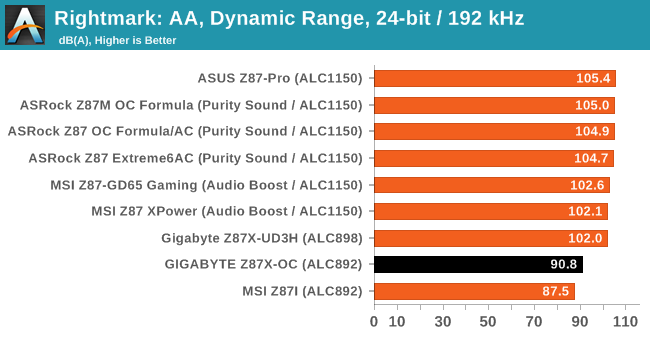
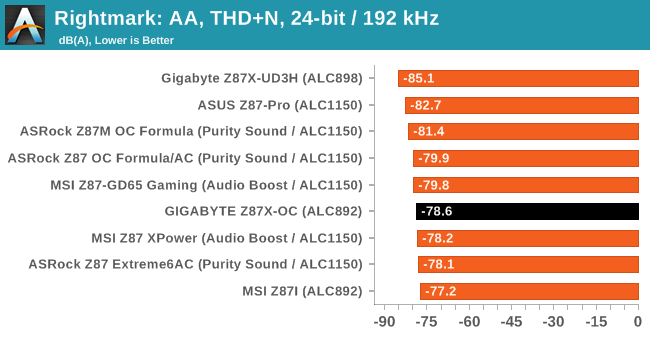
While the ALC892 falters in dynamic range, the harmonic distortion of GIGABYTE solutions seems to be on the preferable side, especially when their ALC892 and ALC898 solutions score above other ALC1150s.
USB Backup
For this benchmark, we run CrystalDiskMark to determine the ideal sequential read and write speeds for the USB port using our 240 GB OCZ Vertex3 SSD with a SATA 6 Gbps to USB 3.0 converter. Then we transfer a set size of files from the SSD to the USB drive using DiskBench, which monitors the time taken to transfer. The files transferred are a 1.52 GB set of 2867 files across 320 folders – 95% of these files are small typical website files, and the rest (90% of the size) are the videos used in the WinRAR test. In an update to pre-Z87 testing, we also run MaxCPU to load up one of the threads during the test which improves general performance up to 15% by causing all the internal pathways to run at full speed.
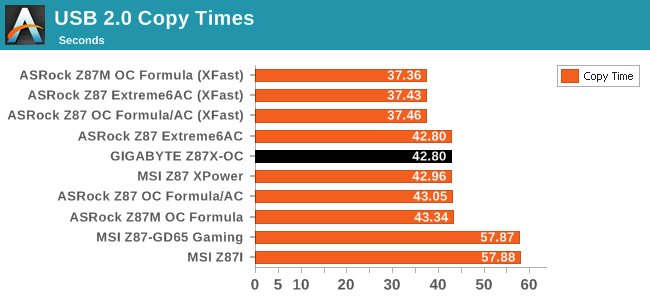
Nothing out of the ordinary in USB 2.0 - the system scores similar to other non-boosted Z87 motherboards and does not have the issue that plagues certain MSI models.
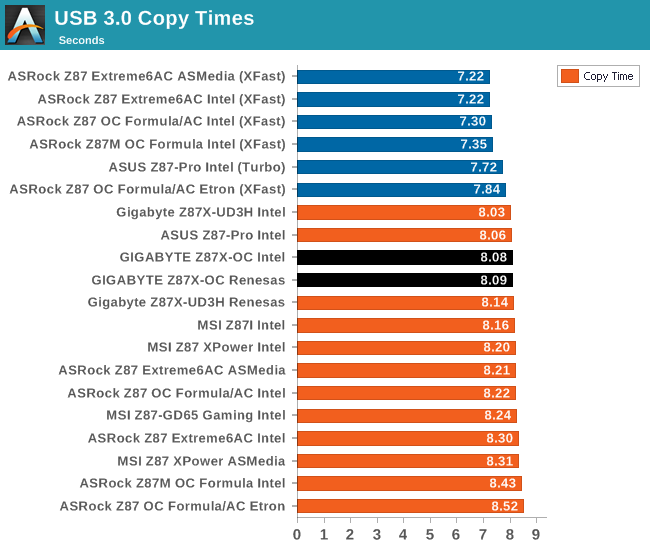
Similarly with USB 3.0, the Z87X-OC, on both the Renesas and Intel controllers, performs well.
DPC Latency
Deferred Procedure Call latency is a way in which Windows handles interrupt servicing. In order to wait for a processor to acknowledge the request, the system will queue all interrupt requests by priority. Critical interrupts will be handled as soon as possible, whereas lesser priority requests, such as audio, will be further down the line. So if the audio device requires data, it will have to wait until the request is processed before the buffer is filled. If the device drivers of higher priority components in a system are poorly implemented, this can cause delays in request scheduling and process time, resulting in an empty audio buffer – this leads to characteristic audible pauses, pops and clicks. Having a bigger buffer and correctly implemented system drivers obviously helps in this regard. The DPC latency checker measures how much time is processing DPCs from driver invocation – the lower the value will result in better audio transfer at smaller buffer sizes. Results are measured in microseconds and taken as the peak latency while cycling through a series of short HD videos - less than 500 microseconds usually gets the green light, but the lower the better.
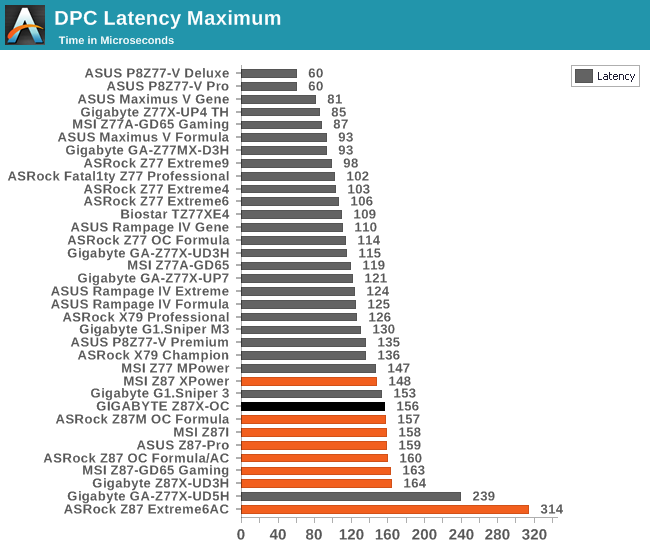
Once again our peak DPC Latency test for a Z87 motherboard performs around the 150 microsecond mark. For the most part, the Z87X-OC was under 100 microseconds easily, however as we record the worst case scenario, this seems to peak at ~150 for any Z87 unless there is a BIOS issue.










23 Comments
View All Comments
coolhardware - Friday, October 11, 2013 - link
Interesting motherboard. The OC emphasis and the included brace look to make it a pretty cool board for those wanting to up their OC efforts. Glad to hear it was reliable too, that is my primary consideration when purchasing a motherboard. :-)JonesGaron - Wednesday, November 6, 2013 - link
Motherboard seems to be very attractive and interesting looking forward to see the functions of it. http://www.koolchart.comgeniekid - Friday, October 11, 2013 - link
Regarding the audio codec, I feel that anyone who could tell the difference between ALC892 and ALC898 or higher wouldn't be using onboard sound anyway.ShieTar - Monday, October 14, 2013 - link
You obviously ignore the fact that there are college students with good hearing but restricted budgets. Of course those won't usually complain about the money save on the cheaper on-board sound either.AlderaaN - Friday, October 11, 2013 - link
Hello Ian and thank you for the review.Could you please tell us which BIOS version were you using for this review?
I'm currently running under the official one (F6) that's posted on GIGABYTE's Website.
Thanks again!
IanCutress - Friday, October 11, 2013 - link
BIOS F6, as per the images on the BIOS section of the review: http://www.anandtech.com/Gallery/Album/3144#19I only ever use retail BIOSes downloadable from the website, and never 'BIOSes for review'. I want my results to be the ones you guys see.
The only way I ever take beta BIOSes is usually if there's something that is fundamentally broken, or it's prelaunch and the relevant download pages are not available. Then I always ask for something as near to the public launch BIOS as possible.
These reviews are always snapshots in time, as BIOSes in the future could have various performance tweaks or a shift in policy with regard idle states/MultiCore Turbo.
Ian
AlderaaN - Friday, October 11, 2013 - link
Many thanks for the prompt and informative reply!Indeed I've seen the image but wasn't sure if that's what has been used for the actual review.
Alright, time for some more OC tweaks here :)
Regards,
Jasker - Friday, October 11, 2013 - link
Heads up. The links for competing motherboards on the last page are mail links.IanCutress - Friday, October 11, 2013 - link
Thanks :) Fixed!Flunk - Friday, October 11, 2013 - link
This board is really compelling, I think the mix of OC features and mainstream price really speaks to enthusiasts (like us). It is a little sad that there is little reason to upgrade to an overclocked Haswell desktop from an overclocked Sandy or Ivy Bridge desktop because the Haswell chips just don't overclock as well so you end up with very similar performance after overclocking.I'm personally not seeing any reason to upgrade from my current i5-2500 @ 4.7Ghz. Hopefully Intel will release something more exciting sometime soon. Maybe whatever is after Broadwell, which doesn't look very interesting either.