The Plextor M6V (256GB) SSD Review
by Billy Tallis on October 12, 2015 8:00 AM ESTMixed Random Read/Write Performance
Most real-world use consists of a mix of reads and writes, and interleaving the two often poses a particular challenge to drive controllers. This mixed random access test is conducted across a 16GB span of the drive, but on a full drive and with a queue depth of 3.
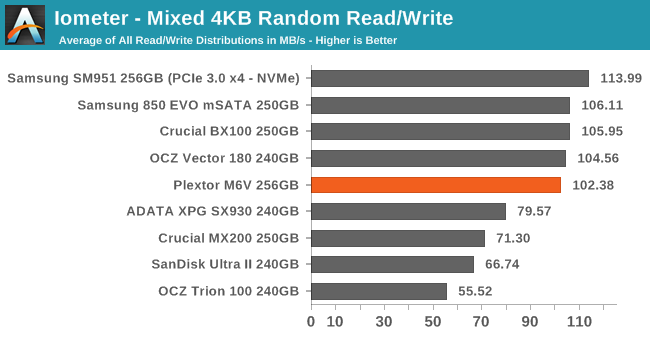
Once again the M6V is in the top performance tier, but is the slowest of that bunch. The SATA interface isn't even close to being a limitation here.
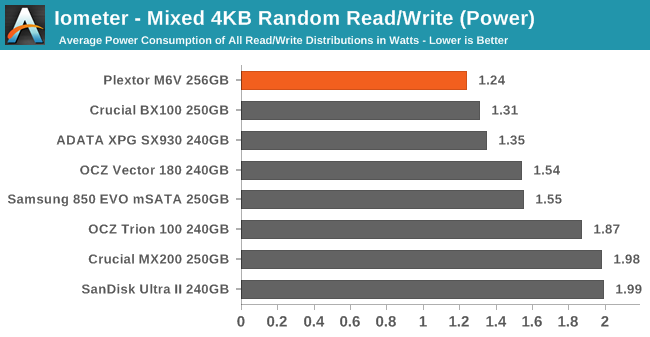
The slight degree to which the M6V lags behind the performance of the BX100 is made up for by the power savings.
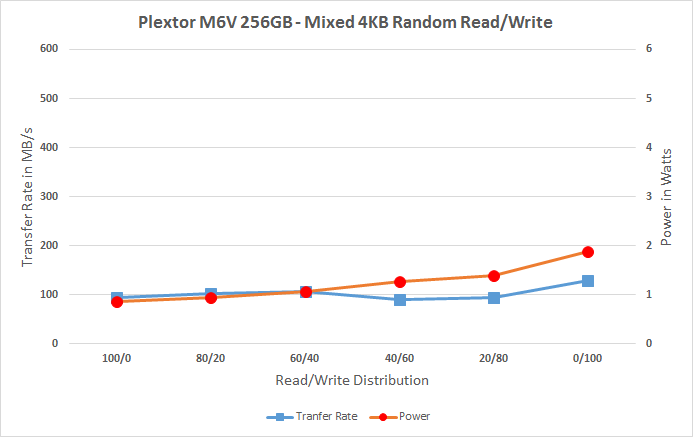 |
|||||||||
| Default | |||||||||
Performance is pretty flat across this test, and the power consumption grows slowly as more writes are thrown in to the mix. The OCZ Vector 180 pulls ahead on the strength of its performance in the 100% write test, while the Crucial BX100 and Samsung 850 EVO are helped by stronger performance in the read-heavy parts of the test.
Mixed Sequential Read/Write Performance
The queue depth of 3 is sufficient for many drives to perform very well at either end of this test, while testing 100% reads or 100% writes. In between, performance typically suffers greatly, and that's where the winners and losers of this test are determined. Anything that's duplicating duplicating or transforming a large amount of data on the drive will produce I/O patterns similar to this test. Creating a System Restore snapshot, backing up files to a different directory on the same drive, and file compression can all produce interleaved reads and writes of large blocks of data, though not necessarily fast enough to be limited by the drive's performance.
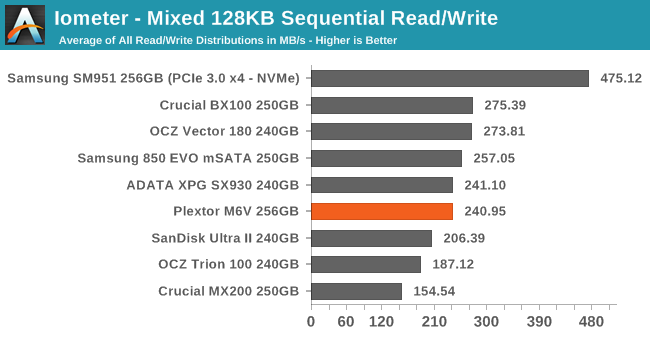
The Crucial BX100 performed very well on this test, but the M6V is only average here.
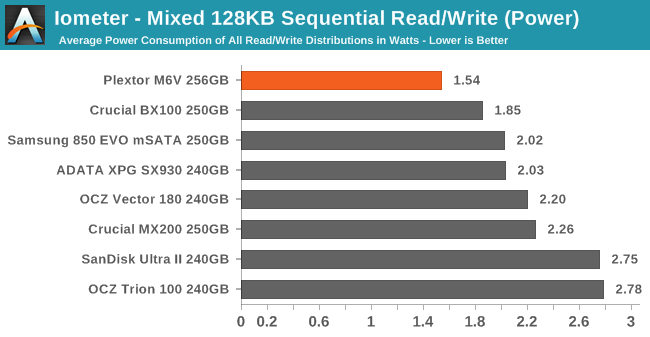
The M6V is once again solidly in the lead for power consumption, and is well ahead of even the BX100.
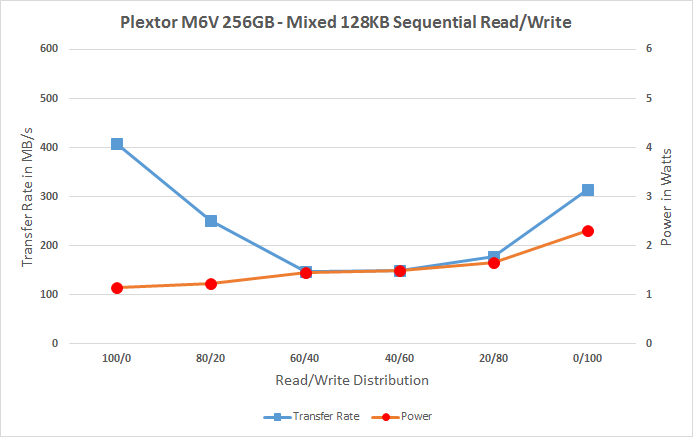 |
|||||||||
| Default | |||||||||
The M6V drops just below 150MB/s during the worst parts of this test, then recovers well as the workload shifts toward pure writes. Its relatively low performance on the 100% read and 100% write portions of the test are keeping the average down.










51 Comments
View All Comments
StrangerGuy - Monday, October 12, 2015 - link
Yet another new SSD article on AT that ends up showing how it gets destroyed by Samsung in overall specs/price.franz899 - Monday, October 12, 2015 - link
Actually the Crucial BX100 is a better choice looking at the scores.medi03 - Monday, October 12, 2015 - link
Nope, not to note it isn't even present on many screens and MX200 is a different product.SmokingCrop - Tuesday, October 13, 2015 - link
The BX series is better bang for the buck, you won't notice the speed difference with the popular samsung drives.salimbest83 - Wednesday, October 14, 2015 - link
im shopping for new 240GB+ ssd. looks like BX100 is the way to go rite?Billie Boyd - Friday, November 27, 2015 - link
I rather go with AMD Radeon R7 series. Its one of the highly rated high drives in the market (see http://www.consumerrunner.com/top-10-best-hard-dri... for example)emn13 - Tuesday, October 13, 2015 - link
Assuming this is a low-end drive i.e. cheaper than the 850 pro, it looks like it outperforms the 850 evo mSata pretty much across the board, getting close to crucial's BX100.FriendlyUser - Tuesday, October 13, 2015 - link
As an owner of 2x840 EVO and 2xPlextor, I can tell you the Samsung's bug was a major disappointment. Read performance after months simply sucks and I had to patch the firmware 2-3 times and regularly "manually" freshen the data with the samsung tool. I have way more confidence in the Plextor firmware. Never again Samsung.AnnonymousCoward - Friday, October 16, 2015 - link
...yet another SSD article on AT that focuses on the pointlessness of non-real world benchmarks. Readers will leave this article without having a clue what boot time differences to expect between drives, or any other metric. I've been saying this for years. HardOCP finally caught on. http://tinyurl.com/pvyzmaudj_aris - Monday, October 12, 2015 - link
What is the purpose of reviewing SATA SSD drives? Anyone in the market for a drive should either buy a spinning HDD for storage or a PCIe for speed.